HP Xw4200 Support Question
Find answers below for this question about HP Xw4200 - Workstation - 1 GB RAM.Need a HP Xw4200 manual? We have 15 online manuals for this item!
Question posted by kantha2012 on December 12th, 2011
Which Graphic Drivers Software Suite To Hp Xw4200-workstation
The person who posted this question about this HP product did not include a detailed explanation. Please use the "Request More Information" button to the right if more details would help you to answer this question.
Current Answers
There are currently no answers that have been posted for this question.
Be the first to post an answer! Remember that you can earn up to 1,100 points for every answer you submit. The better the quality of your answer, the better chance it has to be accepted.
Be the first to post an answer! Remember that you can earn up to 1,100 points for every answer you submit. The better the quality of your answer, the better chance it has to be accepted.
Related HP Xw4200 Manual Pages
End User License Agreement - Page 3


... above limitation or exclusion may not apply to provide such services.
9. COMPLIANCE WITH EXPORT LAWS. TO THE MAXIMUM EXTENT PERMITTED BY APPLICABLE LAW, HP AND ITS SUPPLIERS PROVIDE THE SOFTWARE PRODUCT "AS IS" AND WITH ALL FAULTS, AND HEREBY DISCLAIM ALL OTHER WARRANTIES AND CONDITIONS, EITHER EXPRESS, IMPLIED, OR STATUTORY, INCLUDING, BUT...
HP xw series Workstations - Quick Reference Card - Page 1


...Product data sheets RAID information
Software, BIOS, and drivers
For U.S. and Canada, call 1-800-334-5144
For technical support options, see www.hp.com/support/warranty-lookuptool. HP xw Workstation series Quick Reference Card
...on SUSE Linux systems or Windows XP 64 bit systems.) On your Microsoft Windows desktop, click StartÆHelp and Support. (Not available on your model, and look ...
HP xw series Workstations - Quick Reference Card (Arabic version) - Page 1


...
Hewlett-Packard
HP Workstation
www.hp.com/support/workstation_manuals
Setup and Troubleshooting Guide
• ) Service and Technical Reference Guide Accessory Installation Instructions;9824
• ) White Papers
HP
Documentation and Diagnostics Microsoft Windows Start All Programs
...
Installing SP2 for Windows XP - Page 1


... from the list. 3. After Windows finishes searching for the HP Workstation xw3100, HP Workstation xw4000, HP Workstation xw4100, HP Workstation xw4200, HP Workstation xw5000, HP Workstation xw6000, HP Workstation xw6200, HP Workstation xw8000, and HP Workstation xw8200. This document describes how to section, click download drivers and software. 4. In the I would like to install these two...
Getting Started Guide HP Workstations xw4100, xw4200, xw6200, and xw8200 - Page 1
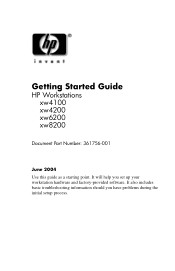
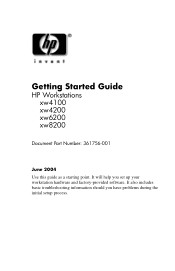
It will help you have problems during the initial setup process. It also includes basic troubleshooting information should you set up your workstation hardware and factory-provided software. Getting Started Guide
HP Workstations xw4100 xw4200 xw6200 xw8200
Document Part Number: 361756-001
June 2004 Use this guide as a starting point.
Getting Started Guide HP Workstations xw4100, xw4200, xw6200, and xw8200 - Page 24


...language.
Restoring the Software
Restore the original operating system and factory-installed software by the UIA sector of the OS, the language will be reapplied.
2-2
www.hp.com
Getting Started ...language stored in by using the Restore Plus! Software Setup
CAUTION: After the automatic installation has started, DO NOT TURN OFF THE WORKSTATION UNTIL THE PROCESS IS COMPLETE. For complete ...
Getting Started Guide HP Workstations xw4100, xw4200, xw6200, and xw8200 - Page 26
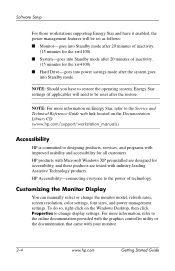
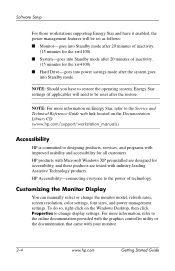
... with the graphics controller utility or the documentation that came with industry-leading Assistive Technology products. For more information on the Windows Desktop, then click...
Accessibility
HP is committed to change the monitor model, refresh rates, screen resolution, color settings, font sizes, and power management settings.
Software Setup
For those workstations supporting Energy...
Getting Started Guide HP Workstations xw4100, xw4200, xw6200, and xw8200 - Page 27


...: When you enable the YPBind feature in this section to use the local HP documentation page as its default). NOTE: For additional information concerning the setup of the Linux Setup Tool, you may damage the software that runs the workstation or prevent its execution after you have selected and saved all of your...
Getting Started Guide HP Workstations xw4100, xw4200, xw6200, and xw8200 - Page 28


... set are required. Download and unpack it (tar zxvf filename.tgz). 2. On another Linux workstation, use the cdrecord utility. Copy the ISO image to a local hard drive from the Utility Tools section. Software Setup
Restoring the Linux Operating System
NOTE: To restore the Linux OS, the HP Driver CD and Red Hat box set .
Getting Started Guide HP Workstations xw4100, xw4200, xw6200, and xw8200 - Page 29
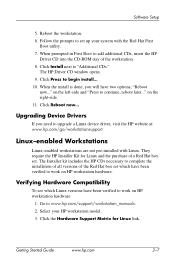
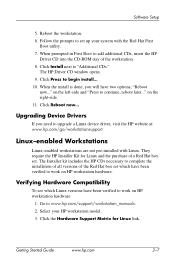
... Installer kit includes the HP CDs necessary to upgrade a Linux device driver, visit the HP website at: www.hp.com/go/workstationsupport
Linux-enabled Workstations
Linux-enabled workstations are not pre-installed with the Red Hat First
Boot utility. 7. Verifying Hardware Compatibility
To see which have two options, "Reboot
now..." Reboot the workstation. 6. Software Setup
5. Click Press to...
Getting Started Guide HP Workstations xw4100, xw4200, xw6200, and xw8200 - Page 30
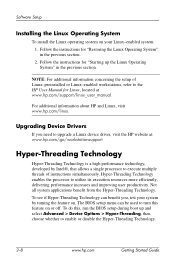
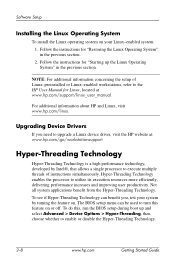
... feature on. Upgrading Device Drivers
If you , test your Linux-enabled system: 1. Software Setup
Installing the Linux Operating System
To install the Linux operating system on your system by Intel®, that allows a single processor to execute multiple threads of Linux-preinstalled or Linux-enabled workstations, refer to the HP User Manual for "Starting...
Getting Started Guide HP Workstations xw4100, xw4200, xw6200, and xw8200 - Page 34
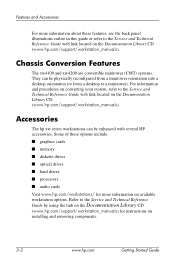
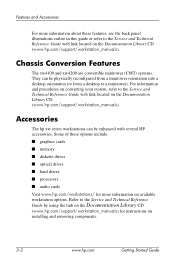
...
The xw4100 and xw4200 are convertible minitower (CMT) systems. They can be physically reconfigured from a minitower orientation into a desktop orientation (or from a desktop to the Service and Technical Reference Guide web link located on the Documentation Library CD (www.hp.com/support/workstation_manuals). Features and Accessories
For more information on available workstation options.
HP Workstations xw Series - Setup and Troubleshooting Guide - Page 1


Setup and Troubleshooting
HP xw4200, xw6200, xw8200, and xw9300 Workstations
Part number: 361756-002 First edition: 02/2005
HP Workstations xw Series - Setup and Troubleshooting Guide - Page 23


... screen to 10 minutes.
Installing and Customizing Windows XP Workstations 23
Software Setup Installing and Customizing Windows XP Workstations
If your unit is restored for some reason, the restore... system. A language selection is installed automatically.
Starting up your OS and software.
Turning off the workstation during initial boot of the OS, the language will be locked in the...
HP Workstations xw Series - Setup and Troubleshooting Guide - Page 26


... automatic installation has begun, DO NOT TURN OFF THE WORKSTATION UNTIL THE PROCESS IS COMPLETE.
d.
Download the latest HP Driver CD to enter your password, network, graphics, time, and keyboard settings for the appropriate
workstation platform (such as prompted. 3. Downloading the Latest HP Driver CD
To download the latest HP Driver CD: 1. Download and unpack it (tar zxvf filename...
HP Workstations xw Series - Setup and Troubleshooting Guide - Page 27


... at www.hp.com/support/linux_user_manual. Upgrading Device Drivers
If you will have been verified to set up the Linux Operating System in the previous section. Follow the prompts to work on your Linux-enabled system: 1. Click Install next to www.hp.com/support/workstation_manuals. 2.
Installing and Customizing Linux-enabled Workstations 27
Software Setup They...
HP Workstations xw Series - Setup and Troubleshooting Guide - Page 28


... developed by visiting http://welcome.hp.com/country/us /en/
support.html. To see if Hyper-Threading Technology can benefit you, test your workstation does not support Hyper-Threading Technology... www.intel.com.
28 Software Setup
To do the following : • Subscribe to Driver Alerts at www.hp.com/subscriberchoice. • Purchase a subscription to the Support Software CD kit. For more ...
HP Workstations xw Series - Setup and Troubleshooting Guide - Page 32
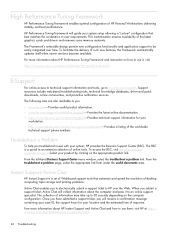
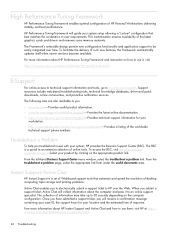
... services. The BSC is a set of HP Personal Workstations delivering stability and best performance.
Once you have submitted a support ticket, you troubleshoot issues with your location and the estimated time of the worldwide
technical support phone numbers. To facilitate the delivery of the latest graphics cards and drivers and removes some memory restraints.
Troubleshoot...
HP Workstations xw Series - Setup and Troubleshooting Guide - Page 44
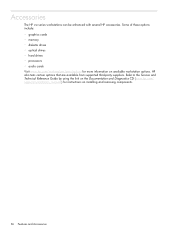
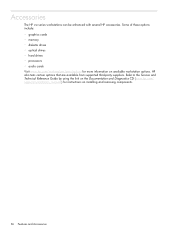
... and removing components.
36 Features and Accessories Some of these options include: • graphics cards • memory • diskette drives • optical drives • hard drives • processors • audio cards Visit www.hp.com/workstations/pws/options for instructions on available workstation options. Accessories
The HP xw series workstations can be enhanced with several...
HP Workstations xw Series - Setup and Troubleshooting Guide - Page 45
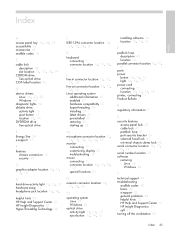
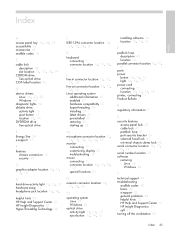
...label location 22
D
device drivers Linux 26, 27, 28...features chassis conversion 43 security 43
G
graphics adapter location 16, 17, 18,...
15 helpful hints 33 HP Help and Support Center 31 HP Insight Diagnostics 31 Hyper-...-threading 28 installing 27 latest drivers 26 preinstalled 25 restoring 26 ... eject button 13, 14, 15
installing software 24 location 13, 14, 15
P
...22 software
restoring Linux 26 Windows...
Similar Questions
Who Makes The Motherboard For Hp Xw4200
(Posted by ishan231 9 years ago)
Which Market Segment Is Targeted For Hp Z230 Workstations?
Which market segment is targeted for HP Z230 workstations?
Which market segment is targeted for HP Z230 workstations?
(Posted by Khalidmd 9 years ago)
Which Is The Graphic Drivers Software Suite To Hp Xw4200-workstation
Which IS THE Graphic Drivers Software Suite To Hp Xw4200-workstation
Which IS THE Graphic Drivers Software Suite To Hp Xw4200-workstation
(Posted by kantha2012 12 years ago)
Download Manual On Hp Xw8400 Workstation
download manual on HP xw8400 workstation on adding second chip to computer...
download manual on HP xw8400 workstation on adding second chip to computer...
(Posted by jc1148 13 years ago)

