HP Xw4200 Support Question
Find answers below for this question about HP Xw4200 - Workstation - 1 GB RAM.Need a HP Xw4200 manual? We have 15 online manuals for this item!
Question posted by chicjoef on August 4th, 2014
How To Open Case Of Hp Xw4200
The person who posted this question about this HP product did not include a detailed explanation. Please use the "Request More Information" button to the right if more details would help you to answer this question.
Current Answers
There are currently no answers that have been posted for this question.
Be the first to post an answer! Remember that you can earn up to 1,100 points for every answer you submit. The better the quality of your answer, the better chance it has to be accepted.
Be the first to post an answer! Remember that you can earn up to 1,100 points for every answer you submit. The better the quality of your answer, the better chance it has to be accepted.
Related HP Xw4200 Manual Pages
HP xw series Workstations - Quick Reference Card - Page 1


... printed format, you for the appropriate manual.
• On your Microsoft® Windows® desktop click StartÆAll ProgramsÆHP Documentation. • On your model, and then look for the workstation
Where do I find the expressly provided HP Limited Warranty applicable to click See more under the Resources section on your PC...
HP xw series Workstations - Quick Reference Card (Arabic version) - Page 1


...
Hewlett-Packard
HP Workstation
www.hp.com/support/workstation_manuals
Setup and Troubleshooting Guide
• ) Service and Technical Reference Guide Accessory Installation Instructions;9824
• ) White Papers
HP
Documentation and Diagnostics Microsoft Windows Start All Programs
...
Installing SP2 for Windows XP - Page 1


.... In the quick jump to install these two updates on your workstation from the list. 3. section, click Operating System Enhancements and QFEs. 6. The HP Invent logo is valid for the HP Workstation xw3100, HP Workstation xw4000, HP Workstation xw4100, HP Workstation xw4200, HP Workstation xw5000, HP Workstation xw6000, HP Workstation xw6200, HP Workstation xw8000, and HP Workstation xw8200.
Getting Started Guide HP Workstations xw4100, xw4200, xw6200, and xw8200 - Page 1
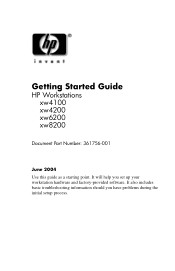
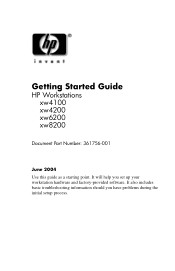
It also includes basic troubleshooting information should you set up your workstation hardware and factory-provided software. Getting Started Guide
HP Workstations xw4100 xw4200 xw6200 xw8200
Document Part Number: 361756-001
June 2004 Use this guide as a starting point. It will help you have problems during the initial setup process.
Getting Started Guide HP Workstations xw4100, xw4200, xw6200, and xw8200 - Page 3
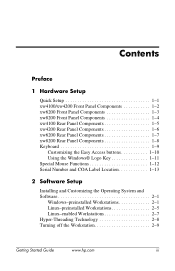
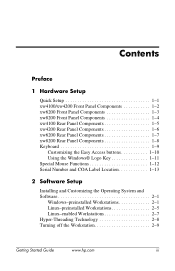
... Components 1-3 xw8200 Front Panel Components 1-4 xw4100 Rear Panel Components 1-5 xw4200 Rear Panel Components 1-6 xw6200 Rear Panel Components 1-7 xw8200 Rear Panel ...Software 2-1
Windows-preinstalled Workstations 2-1 Linux-preinstalled Workstations 2-5 Linux-enabled Workstations 2-7 Hyper-Threading Technology 2-8 Turning off the Workstation 2-9
Getting Started Guide
www.hp.com
iii
Getting Started Guide HP Workstations xw4100, xw4200, xw6200, and xw8200 - Page 14
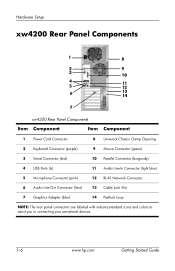
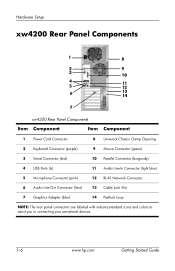
... Rear Panel Components
1
8
2
9
3
10
4 5
11 12
6
13 14
7
xw4200 Rear Panel Components
Item Component
Item Component
1 Power Cord Connector
8 Universal Chassis Clamp Opening
2 Keyboard Connector (purple)
9 Mouse Connector (green)
3 Serial Connector (teal)
10 Parallel Connector (burgundy)
...to assist you in connecting your peripheral devices.
1-6
www.hp.com
Getting Started Guide
Getting Started Guide HP Workstations xw4100, xw4200, xw6200, and xw8200 - Page 18
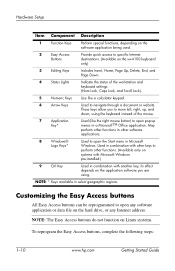
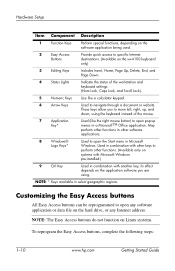
...complete the following steps:
1-10
www.hp.com
Getting Started Guide Customizing the Easy Access buttons
All Easy Access buttons can be reprogrammed to open any Internet address. its effect depends... the keyboard instead of the workstation and keyboard settings (Num Lock, Caps Lock, and Scroll Lock).
5
Numeric Keys
Use like the right mouse button) to open the Start menu in combination ...
Getting Started Guide HP Workstations xw4100, xw4200, xw6200, and xw8200 - Page 24


... DO NOT TURN OFF THE WORKSTATION UNTIL THE PROCESS IS COMPLETE. If the wrong OS is empty, then the Recovery CD will restore only the original preinstalled language.
In the case where a new HDD is ...the UIA sector of their HDD. Turning off the workstation during initial boot of the OS, the language will be reapplied.
2-2
www.hp.com
Getting Started Guide
CD and the OS CD that runs...
Getting Started Guide HP Workstations xw4100, xw4200, xw6200, and xw8200 - Page 27


...) by simply opening your OS and software. NOTE: When you enable the YPBind feature in this section to setup up the Linux Operating System
The first time the workstation is booted, ...all of Linux-preinstalled or Linux-enabled workstations, refer to enter your password, network, graphics, time, and keyboard settings for Linux, located at www.hp.com/support/linux_user_manual.
CAUTION: Once the...
Getting Started Guide HP Workstations xw4100, xw4200, xw6200, and xw8200 - Page 29
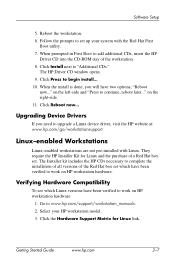
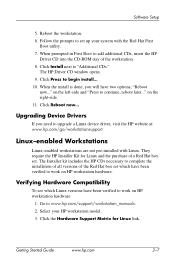
...
Boot utility. 7. on HP workstation hardware:
1.
Select your system with Linux. They require the HP Installer Kit for Linux link.
Verifying Hardware Compatibility
To see which have been verified to work on the right-side. 11. The HP Driver CD window opens. 9. The Installer kit includes the HP CDs necessary to www.hp.com/support/workstation_manuals. 2. Go...
Getting Started Guide HP Workstations xw4100, xw4200, xw6200, and xw8200 - Page 33


... or speaker cables.
■ port security bracket-the xw4100 and xw4200 support this is equipped with a keylock to prevent internal access to your system. NOTE: This feature is not available on some workstations, the access panel comes with a cable lock slot for your workstation. ■ solenoid hood lock-this option that guards against...
Getting Started Guide HP Workstations xw4100, xw4200, xw6200, and xw8200 - Page 34
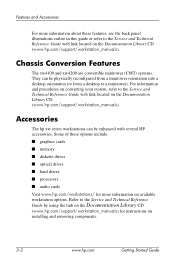
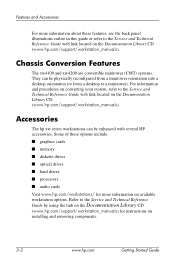
...■ audio cards Visit www.hp.com/workstations/ for instructions on available workstation options. Accessories
The hp xw series workstations can be enhanced with several HP accessories. Refer to the Service ... xw4100 and xw4200 are convertible minitower (CMT) systems. They can be physically reconfigured from a minitower orientation into a desktop orientation (or from a desktop to the ...
Getting Started Guide HP Workstations xw4100, xw4200, xw6200, and xw8200 - Page 40
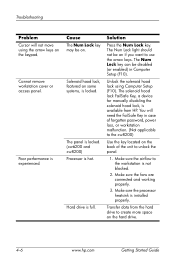
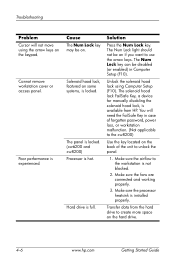
...Solenoid hood lock, featured on the back of forgotten password, power loss, or workstation malfunction. (Not applicable to the xw8200)
Use the key located on some systems...panel.
1. Cause The Num Lock key may be disabled (or enabled) in case of the unit to use the arrow keys.
Transfer data from HP.
Make sure the airflow to create more space on the keypad. Troubleshooting
Problem...
Getting Started Guide HP Workstations xw4100, xw4200, xw6200, and xw8200 - Page 41
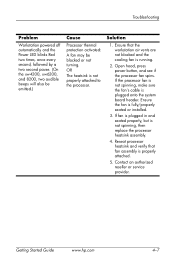
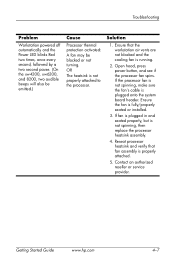
.... Getting Started Guide
www.hp.com
4-7 Reseat processor heatsink and verify that the workstation air vents are not blocked and the cooling fan is properly attached.
5. Troubleshooting
Problem
Workstation powered off automatically and the Power LED blinks Red two times, once every second, followed by a two second pause. (On the xw4200, xw6200, and 8200...
Getting Started Guide HP Workstations xw4100, xw4200, xw6200, and xw8200 - Page 52
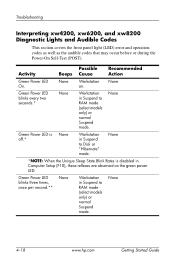
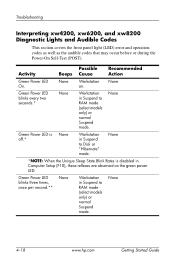
...Green Power LED blinks three times, once per second.**
None
Workstation in Computer Setup (F10), these reflexes are observed on ....every two seconds.*
None
Workstation in Suspend to RAM mode (select models only) or normal Suspend mode. None
Workstation on the green power LED.
None
4-18
www.hp.com
Getting Started Guide Troubleshooting
Interpreting xw4200, xw6200, and xw8200 Diagnostic...
HP Workstations xw Series - Setup and Troubleshooting Guide - Page 1


Setup and Troubleshooting
HP xw4200, xw6200, xw8200, and xw9300 Workstations
Part number: 361756-002 First edition: 02/2005
HP Workstations xw Series - Setup and Troubleshooting Guide - Page 32
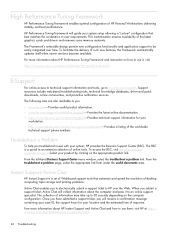
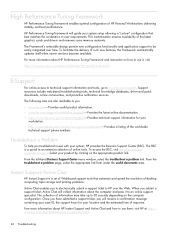
... issues with your location and the estimated time of desktop computing, tape storage and printing problems.
Active Chat enables you to electronically submit a support ticket to you will receive a confirmation message containing your case ID, the support hours for your
workstation. • http://welcome.hp.com/country/us/eng/wwcontact.html-Provides a listing of...
HP Workstations xw Series - Setup and Troubleshooting Guide - Page 38
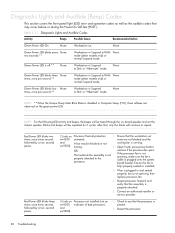
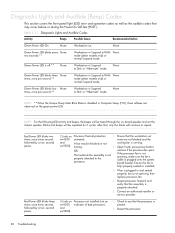
...
second pause. Check to RAM None mode (select models only) or normal Suspend mode. None
Green Power LED blinks every None two seconds.**
Workstation in Computer Setup (F10), ...Open hood, press power button,
OR
The heatsink/fan assembly is properly attached.
5. second pause.
2 (only on xw4200 and xw9300)
Processor not installed (not an indicator of bad processor).
1. None
Workstation...
HP Workstations xw Series - Setup and Troubleshooting Guide - Page 39
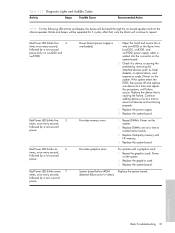
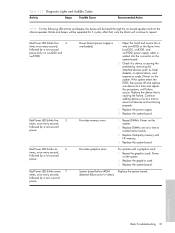
... Reseat the graphics card. Replace the system board. second pause. Open the hood and ensure the 4wire (xw4200) or the 8-pin/wire (xw6200, xw8200, and xw9300) power supply cable ... adding devices one at a time to repeat. Replace the system board.
For systems with HP memory.
4.
Replace the system board.
Troubleshooting
Basic Troubleshooting 31 Replace DIMMs one at a time...
HP Workstations xw Series - Setup and Troubleshooting Guide - Page 44
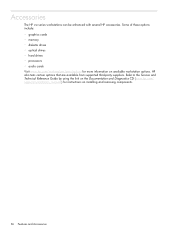
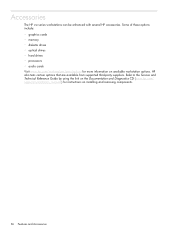
.../ support/workstation_manuals) for more information on installing and removing components.
36 Features and Accessories Accessories
The HP xw series workstations can be enhanced with several HP accessories. Some of these options include: • graphics cards • memory • diskette drives • optical drives • hard drives • processors • audio cards ...
Similar Questions
How To Resolve 'cover Open' Error. Hp Deskjet F4488 Printer.
how to resolve "cover open" error. hp deskjet f4488 printer.how to fix door sensor for the same prin...
how to resolve "cover open" error. hp deskjet f4488 printer.how to fix door sensor for the same prin...
(Posted by sreenivasmungara2010 6 years ago)
Who Makes The Motherboard For Hp Xw4200
(Posted by ishan231 9 years ago)
Which Is The Graphic Drivers Software Suite To Hp Xw4200-workstation
Which IS THE Graphic Drivers Software Suite To Hp Xw4200-workstation
Which IS THE Graphic Drivers Software Suite To Hp Xw4200-workstation
(Posted by kantha2012 12 years ago)
Which Graphic Drivers Software Suite To Hp Xw4200-workstation
(Posted by kantha2012 12 years ago)

