HP Xw4200 Support Question
Find answers below for this question about HP Xw4200 - Workstation - 1 GB RAM.Need a HP Xw4200 manual? We have 15 online manuals for this item!
Question posted by kantha2012 on December 12th, 2011
Which Is The Graphic Drivers Software Suite To Hp Xw4200-workstation
Which IS THE Graphic Drivers Software Suite To Hp Xw4200-workstation
Current Answers
There are currently no answers that have been posted for this question.
Be the first to post an answer! Remember that you can earn up to 1,100 points for every answer you submit. The better the quality of your answer, the better chance it has to be accepted.
Be the first to post an answer! Remember that you can earn up to 1,100 points for every answer you submit. The better the quality of your answer, the better chance it has to be accepted.
Related HP Xw4200 Manual Pages
End User License Agreement - Page 3


.... Some states/jurisdictions do not allow the exclusion or limitation of Export Laws, or (2) used for the Software Product or U.S. $5.00. Software Product. TO THE MAXIMUM EXTENT PERMITTED BY APPLICABLE LAW, IN NO EVENT SHALL HP OR ITS SUPPLIERS BE LIABLE FOR ANY SPECIAL, INCIDENTAL,
INDIRECT, OR CONSEQUENTIAL DAMAGES WHATSOEVER (INCLUDING, BUT NOT...
HP xw series Workstations - Quick Reference Card - Page 1


...provided in the box. Technical support
Product data sheets RAID information
Software, BIOS, and drivers
For U.S. HP xw Workstation series Quick Reference Card
Hewlett-Packard is not provided in printed...click Download drivers and software, select your operating system, and then choose Diagnostic from hp.com/go/orderdocuments or write to the web and your Linux desktop launch the HP default ...
HP xw series Workstations - Quick Reference Card (Arabic version) - Page 1


...
Hewlett-Packard
HP Workstation
www.hp.com/support/workstation_manuals
Setup and Troubleshooting Guide
• ) Service and Technical Reference Guide Accessory Installation Instructions;9824
• ) White Papers
HP
Documentation and Diagnostics Microsoft Windows Start All Programs
...
Installing SP2 for Windows XP - Page 1


....exe, to section, click download drivers and software. 4. The HP Invent logo is valid for the HP Workstation xw3100, HP Workstation xw4000, HP Workstation xw4100, HP Workstation xw4200, HP Workstation xw5000, HP Workstation xw6000, HP Workstation xw6200, HP Workstation xw8000, and HP Workstation xw8200. This document describes how to www.hp.com/go/workstationsupport. 2. Go to install...
Getting Started Guide HP Workstations xw4100, xw4200, xw6200, and xw8200 - Page 1
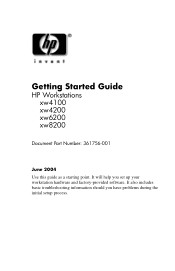
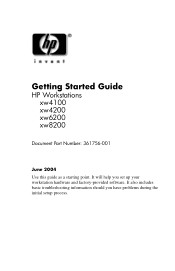
It will help you have problems during the initial setup process. It also includes basic troubleshooting information should you set up your workstation hardware and factory-provided software. Getting Started Guide
HP Workstations xw4100 xw4200 xw6200 xw8200
Document Part Number: 361756-001
June 2004 Use this guide as a starting point.
Getting Started Guide HP Workstations xw4100, xw4200, xw6200, and xw8200 - Page 24


...of their HDD. Turning off the workstation during the installation process may damage the software that was provided with the workstation. If the wrong OS is ...Software
Restore the original operating system and factory-installed software by the UIA sector of the OS, the language will have selected a language during the initial boot, technical support will be reapplied.
2-2
www.hp...
Getting Started Guide HP Workstations xw4100, xw4200, xw6200, and xw8200 - Page 26
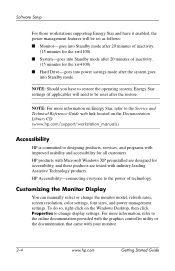
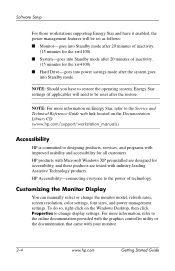
...hp.com/support/workstation_manuals). HP products with Microsoft Windows XP preinstalled are designed for accessibility, and these products are tested with improved usability and accessibility for the xw4100) ■ System-goes into Standby mode after 20 minutes of technology. Software Setup
For those workstations... link located on the Windows Desktop, then click Properties to be set ...
Getting Started Guide HP Workstations xw4100, xw4200, xw6200, and xw8200 - Page 27


... returns. This program allows you to enter your password, network, graphics, time, and keyboard settings for Red Hat (Internet access required) by simply opening your OS and software. This is booted, the Red Hat First Boot utility displays. Turning off the workstation during the installation process may get a blank screen for Linux, located...
Getting Started Guide HP Workstations xw4100, xw4200, xw6200, and xw8200 - Page 28


... default is successfully installed. 4. Boot the workstation from the Utility Tools section. b. d. Insert the Linux operating system CDs from the HP support website for the CD burner (cdrecord --scanbus). Configure the X server to get any new enhancements. Downloading the Latest HP Driver CD
To download the latest HP Driver CD: 1. Software Setup
Restoring the Linux Operating System...
Getting Started Guide HP Workstations xw4100, xw4200, xw6200, and xw8200 - Page 29
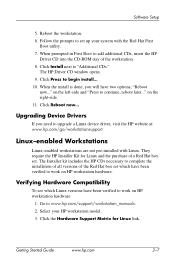
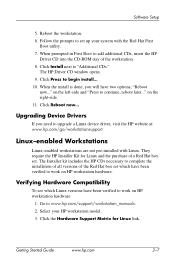
... of the Red Hat box set . Software Setup
5. Reboot the workstation. 6. Follow the prompts to upgrade a Linux device driver, visit the HP website at: www.hp.com/go/workstationsupport
Linux-enabled Workstations
Linux-enabled workstations are not pre-installed with the Red Hat First
Boot utility. 7. on HP workstation hardware. Upgrading Device Drivers
If you will have been verified to...
Getting Started Guide HP Workstations xw4100, xw4200, xw6200, and xw8200 - Page 30
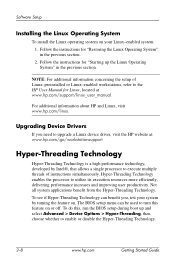
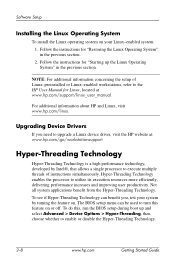
...Software Setup
Installing the Linux Operating System
To install the Linux operating system on or off.
To do this feature on your system by Intel®, that allows a single processor to execute multiple threads of Linux-preinstalled or Linux-enabled workstations, refer to the HP... device driver, visit the HP website at www.hp.com/support/linux_user_manual. Upgrading Device Drivers
If you...
Getting Started Guide HP Workstations xw4100, xw4200, xw6200, and xw8200 - Page 34
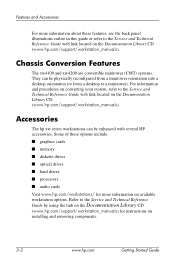
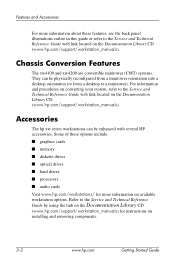
... Conversion Features
The xw4100 and xw4200 are convertible minitower (CMT) systems. They can be physically reconfigured from a minitower orientation into a desktop orientation (or from a desktop to the Service and Technical Reference Guide web link located on the Documentation Library CD (www.hp.com/support/workstation_manuals). Accessories
The hp xw series workstations can be enhanced with...
HP Workstations xw Series - Setup and Troubleshooting Guide - Page 1


Setup and Troubleshooting
HP xw4200, xw6200, xw8200, and xw9300 Workstations
Part number: 361756-002 First edition: 02/2005
HP Workstations xw Series - Setup and Troubleshooting Guide - Page 23


... read and follow the instructions in the online help after you turn on the screen to 10 minutes. Installing and Customizing Windows XP Workstations
If your OS and software. This process takes about 5 to complete the installation. If the system is installed automatically.
Starting up your unit is available in this section...
HP Workstations xw Series - Setup and Troubleshooting Guide - Page 26


... the appropriate
workstation platform (such as prompted. 3. This program allows you may damage the software that matches your settings and have exited the utility. Restoring the Linux Operating System
NOTE: To restore the Linux OS, the HP Driver CD and Red Hat box set . Identify the device address for your password, network, graphics, time, and...
HP Workstations xw Series - Setup and Troubleshooting Guide - Page 27


... Operating System
To install the Linux operating system on the left-side and "Press to upgrade a Linux device driver, visit the HP website at www.hp.com/support/linux_user_manual. Installing and Customizing Linux-enabled Workstations 27
Software Setup Click Press to begin install... 10.When the install is done, you need to
continue, reboot later...
HP Workstations xw Series - Setup and Troubleshooting Guide - Page 28


... Linux-preinstalled or Linux-enabled workstations, refer to utilize its execution resources more details. • Verify you have the latest drivers for ordering information. Hyper-Threading...do the following : • Subscribe to Driver Alerts at www.hp.com/subscriberchoice. • Purchase a subscription to the Support Software CD kit. For additional information concerning the setup...
HP Workstations xw Series - Setup and Troubleshooting Guide - Page 32
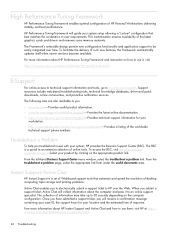
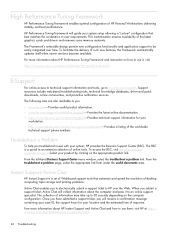
... it , visit
http://www.hp.com/workstations/software/framework/index.html. E-Support
For online access to technical support information and tools, go to 30 seconds depending on the appropriate product link.
The following sites are also available to HP over time. To facilitate the delivery of the latest graphics cards and drivers and removes some memory...
HP Workstations xw Series - Setup and Troubleshooting Guide - Page 44
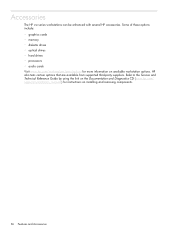
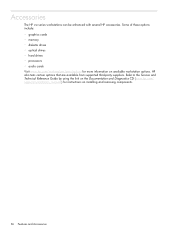
... available from supported third-party suppliers. Some of these options include: • graphics cards • memory • diskette drives • optical drives • hard drives • processors • audio cards Visit www.hp.com/workstations/pws/options for instructions on available workstation options. Refer to the Service and Technical Reference Guide by using the...
HP Workstations xw Series - Setup and Troubleshooting Guide - Page 45
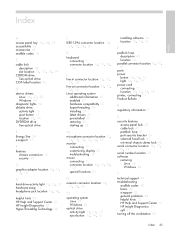
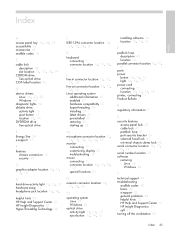
...label location 22
D
device drivers Linux 26, 27, 28...features chassis conversion 43 security 43
G
graphics adapter location 16, 17, 18,...
15 helpful hints 33 HP Help and Support Center 31 HP Insight Diagnostics 31 Hyper-...-threading 28 installing 27 latest drivers 26 preinstalled 25 restoring 26 ... eject button 13, 14, 15
installing software 24 location 13, 14, 15
P
...22 software
restoring Linux 26 Windows...
Similar Questions
Who Makes The Motherboard For Hp Xw4200
(Posted by ishan231 9 years ago)
Which Market Segment Is Targeted For Hp Z230 Workstations?
Which market segment is targeted for HP Z230 workstations?
Which market segment is targeted for HP Z230 workstations?
(Posted by Khalidmd 9 years ago)
Problem In Installing Graphic Driver For Window 7 Ultimate
dear team, I have HP pro 3330 microtower. i have download the driver from HP site for the graphic dr...
dear team, I have HP pro 3330 microtower. i have download the driver from HP site for the graphic dr...
(Posted by mynameispande 10 years ago)
Which Graphic Drivers Software Suite To Hp Xw4200-workstation
(Posted by kantha2012 12 years ago)

