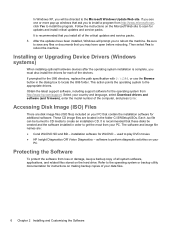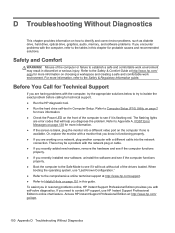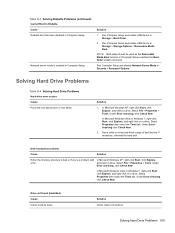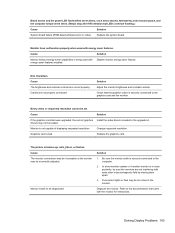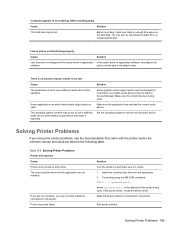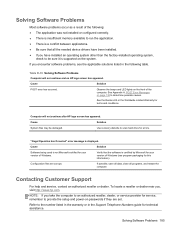HP Pro 3330 Support Question
Find answers below for this question about HP Pro 3330.Need a HP Pro 3330 manual? We have 6 online manuals for this item!
Question posted by mynameispande on January 14th, 2014
Problem In Installing Graphic Driver For Window 7 Ultimate
dear team, I have HP pro 3330 microtower. i have download the driver from HP site for the graphic driver windows 7 ultimate 32 bit. but everytime i try to instal it, eror mesages will appear " doesnt meet minimum requirement." this is the link below that i use to download the software. this is the 2nd unsolve problem with the same product. please advise
Current Answers
Related HP Pro 3330 Manual Pages
Similar Questions
Hp Dc7700 Heci Driver Does Not Meet Minimum Requirements
(Posted by topinc 10 years ago)
How To Install Hp Pro 3330 Mt Pc Network Adapter Driver In Windows 07 32 Bit
(Posted by tmcoujc763 10 years ago)
How To Create Partition In Hp Pro 3330 Microtower Windows 7 Pc
how to create partition in HP Pro 3330 Microtower windows 7 pc
how to create partition in HP Pro 3330 Microtower windows 7 pc
(Posted by jaswindertoura10 10 years ago)
How Can I Install Windows Xp Sp 2 In Hp Pro 3330 Microtower
how can i install windows xp sp 2 in hp pro 3330 microtower and where can i find the drivers for xp
how can i install windows xp sp 2 in hp pro 3330 microtower and where can i find the drivers for xp
(Posted by kamaljugantor 11 years ago)
I Need Hp Dx6120m Graphics Driver For Windows 7 32-bit)please Help Me Send Me
(Posted by tasawar21 12 years ago)