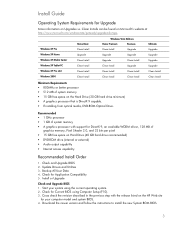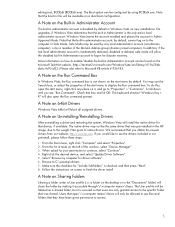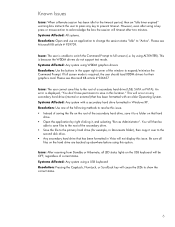HP dx6120 Support Question
Find answers below for this question about HP dx6120 - Microtower PC.Need a HP dx6120 manual? We have 23 online manuals for this item!
Question posted by tasawar21 on August 30th, 2011
I Need Hp Dx6120m Graphics Driver For Windows 7 32-bit)please Help Me Send Me
The person who posted this question about this HP product did not include a detailed explanation. Please use the "Request More Information" button to the right if more details would help you to answer this question.
Current Answers
Answer #1: Posted by kcmjr on August 31st, 2011 10:01 AM
All available drivers may be downloaded from here: https://support.hp.com/us-en?openCLC=true
Licenses & Certifications: Microsoft, Cisco, VMware, Novell, FCC RF & Amateur Radio licensed.
Related HP dx6120 Manual Pages
Similar Questions
My Mini Hp Windows 7 32 Bit Won't Download The Hp Officejet 6600 Printer Driver.
(Posted by fundestin 10 years ago)
Drivers For Windows 7 32 Bit
Hello Sir. I have a HP dx2255mt machine right now i am using win 7 32 bit os but i don't havesupport...
Hello Sir. I have a HP dx2255mt machine right now i am using win 7 32 bit os but i don't havesupport...
(Posted by girishkshatriya 11 years ago)
Rizu
hi friends i need hp compaq dx6120mt drivers for win 7 can u help me please please
hi friends i need hp compaq dx6120mt drivers for win 7 can u help me please please
(Posted by mrizza02 11 years ago)
I Need Hp Dx6120 Newest Drivers For Xp
(Posted by tadastravian 12 years ago)
Hi Sir I Need This Computer Hp Dx 6120 Sound And Graphic Driver For Windows 7
(Posted by tasawar21 12 years ago)