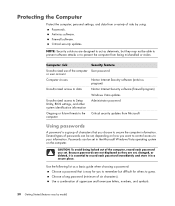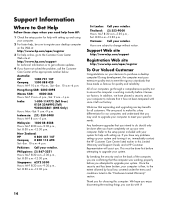HP A6600f - Pavilion - 3 GB RAM Support and Manuals
Get Help and Manuals for this Hewlett-Packard item

Most Recent HP A6600f Questions
Hp Model Number Fk792aa-aba
A friend gave this computer to me and when I turn it on it just beeps for approx 5 sec then keeps do...
A friend gave this computer to me and when I turn it on it just beeps for approx 5 sec then keeps do...
(Posted by amargullis14 9 years ago)
Hp Officejet 6600 Printer
I have an officejet 6600 printer and have got error message "Maintenance cannot be interupted" Then ...
I have an officejet 6600 printer and have got error message "Maintenance cannot be interupted" Then ...
(Posted by izzyhiggins59 9 years ago)
Hp 6600 Lost Connection To Laptop
I changed my wifi and had to change the password to get on my laptop wireless, in doing so I lost my...
I changed my wifi and had to change the password to get on my laptop wireless, in doing so I lost my...
(Posted by gtstacy 9 years ago)
How Do I Stop My Hp Officejet 6600 From Beeping Every 5 Minutes?
My printer beeps every 5 minutes and there are no error messages on the screen?
My printer beeps every 5 minutes and there are no error messages on the screen?
(Posted by barlind1 10 years ago)
My Mini Hp Windows 7 32 Bit Won't Download The Hp Officejet 6600 Printer Driver.
(Posted by fundestin 10 years ago)
Popular HP A6600f Manual Pages
HP A6600f Reviews
We have not received any reviews for HP yet.