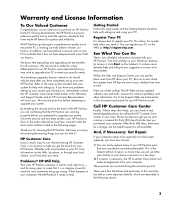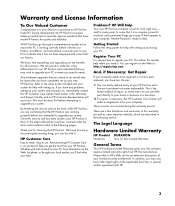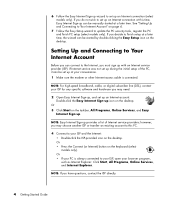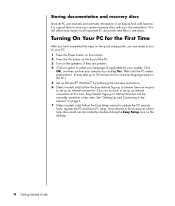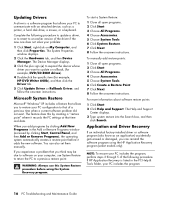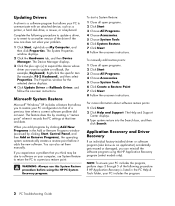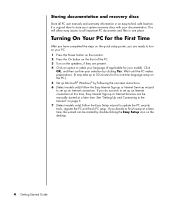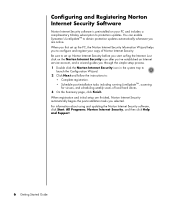HP A1224n - Pavilion - 1 GB RAM Support and Manuals
Get Help and Manuals for this Hewlett-Packard item

Most Recent HP A1224n Questions
Im Not Sure How To Get My Built In Card Reader To Read My Camera's Sd Card.
Hi I have a 16gb SD card that is full from my recent holiday i was hoping to read the card on my com...
Hi I have a 16gb SD card that is full from my recent holiday i was hoping to read the card on my com...
(Posted by thuchu92 12 years ago)
How Do I Install The Audio Driver
(Posted by Anonymous-15721 13 years ago)
Popular HP A1224n Manual Pages
HP A1224n Reviews
We have not received any reviews for HP yet.