HP A1224n Support Question
Find answers below for this question about HP A1224n - Pavilion - 1 GB RAM.Need a HP A1224n manual? We have 38 online manuals for this item!
Question posted by Anonymous-15721 on May 2nd, 2010
How Do I Install The Audio Driver
The person who posted this question about this HP product did not include a detailed explanation. Please use the "Request More Information" button to the right if more details would help you to answer this question.
Current Answers
There are currently no answers that have been posted for this question.
Be the first to post an answer! Remember that you can earn up to 1,100 points for every answer you submit. The better the quality of your answer, the better chance it has to be accepted.
Be the first to post an answer! Remember that you can earn up to 1,100 points for every answer you submit. The better the quality of your answer, the better chance it has to be accepted.
Related HP A1224n Manual Pages
Warranty and Support Guide - Page 2
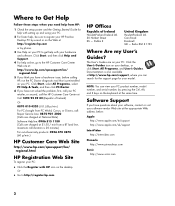
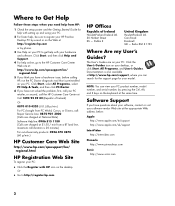
... with setting up and using your PC.
2 For faster help, be sure to register your HP Pavilion Desktop PC by e-mail or on the Web at http://register.hp.com
or by pressing the Ctrl, ... Web Site
To register your PC:
• Click the Register with your desktop, or click Start, All Programs, and User's Guides.
Cain Road Bracknell GB - Click Start, select All Programs, select PC Help & Tools, and ...
Getting Started Guide - Page 15


... for certain users • Drawbacks to multiple user accounts: • More memory (RAM) usage • Multiple Temporary Internet Files folders to remove during Disk Cleanup • More data to change system-wide settings, and install Windows XP-compatible software and drivers. • Limited Not allowed to create user accounts. Limited account may not...
Getting Started Guide - Page 43


... Multi-channel Audio
Configuration window opens with Multichannel Sound Manager
If your PC model has type 3 connectors, follow these steps after you have installed and connected your...8226; Equalizer - See "Enabling digital audio output with Multi-channel Sound Manager: 1 Click Start on page 38. Select the number of speakers. View driver and audio information. 4 Click the Speaker Configuration...
Getting Started Guide - Page 83
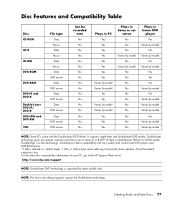
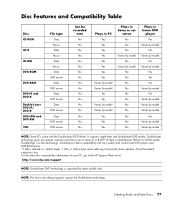
...Audio and Data Discs 77 Double-Layer technology gives you greater capacity and allows you to store up to hard disk drive capacity.
Double-layer media compatibility will vary widely with some home DVD players and DVD-ROM drives. *1 GB...technology. Disc Features and Compatibility Table
Disc CD-ROM
CD-R
CD-RW
DVD-ROM
DVD-RAM
DVD+R and DVD-R Double-Layer DVD+R/ DVD-R DVD+RW and DVD-RW VCD
...
Getting Started Guide - Page 3


... Connecting to Your Internet Account 4 Installing Software and Hardware Devices 5
Using HP products 5 Transferring your old PC information and files to your new PC 5 Using Desktop Icons 6 Using HP Organize software...connector Sound 16 Configuring multi-channel audio output for the DVD player 18 Setting Up 6-connector Sound 18 Determining the audio configuration software 20 Using the Sound ...
Getting Started Guide - HP Pavilion PC - Page 16


... software for certain users • Drawbacks to multiple user accounts: • More memory (RAM) usage • Multiple Temporary Internet Files folders to remove during Disk Cleanup • More...allowed to change other users, change passwords, change system-wide settings, and install Windows XP-compatible software and drivers. • Limited Not allowed to change account types. Users who log ...
Getting Started Guide - HP Pavilion PC - Page 43


...; Equalizer -
Select the number of speakers in a range from 2/2.1 speaker mode to 5.1 speaker mode. 6 Enable digital audio if you have installed and connected your system, in your speakers. Equalize the audio frequencies. • Speaker Configuration - View driver and audio information. 4 Click the Speaker Configuration tab near the top of the window to open the control...
Getting Started Guide - HP Pavilion PC - Page 81


... the latest disc compatibility information for your PC, go to 8 GB* of data on double-layer DVD+R or DVD-R media.
Creating Audio and Data Discs 73 Disc Features and Compatibility Table
Disc
File type...
CD-ROM
CD-R
CD-RW
DVD-ROM
DVD-RAM
DVD+R and DVD-R Double-layer DVD...
PC Troubleshooting and Maintenance Guide - Page 12
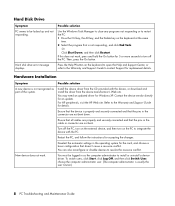
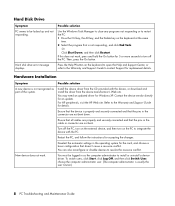
... and not responding.
button on the keyboard at the same
time. 2 Select the program that doesn't cause a resource conflict.
If this does not work . Install the device driver from the device manufacturer's Web site.
Deselect the automatic settings in the operating system for the card, and choose a basic configuration that is properly...
PC Troubleshooting and Maintenance Guide - Page 21


..., you have created since your PC has a blank or corrupted hard disk drive, you can run the System Recovery program as a last resort to install other drivers or
applications. 10 When you must restart the PC when you create from files stored on CDs or DVDs included in the PC box. This...
PC Troubleshooting and Maintenance Guide - Page 24
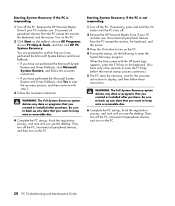
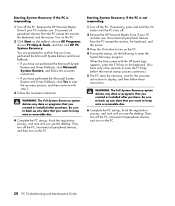
...option deletes any data or programs that you see the desktop.
Be sure to back up any data that you want ... until you created or installed after purchase. Be sure to back up any data that you created or installed after purchase. Then, ... until you have not performed the Microsoft System
Restore and Driver Rollback, click Microsoft System Restore, and follow those instructions....
PC Troubleshooting Guide - Page 7


... Start. 4 Choose All Programs. 5 Choose PC Help & Tools. 6 Click HP Application Recovery. 7 Click Application Installation or
Driver Installation, and then click Next. 8 Select the driver or application program to install,
and then click Install. 9 Repeat steps 7 and 8 to install other drivers or
applications. 10 When you may be used for performing a System Recovery:
• Recovery Image...
PC Troubleshooting Guide - Page 10
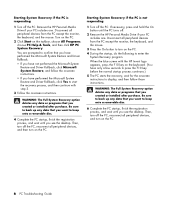
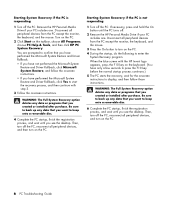
... hold the On button until you see the desktop. Be sure to back up any data that you want to back up any data that you created or installed after purchase.
Be sure to keep onto a...System Recovery option deletes any data or programs that you have performed the Microsoft System
Restore and Driver Rollback, click Yes to turn on the taskbar, choose All Programs, choose PC Help & ...
PC Troubleshooting Guide - Page 11
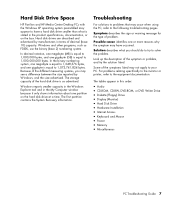
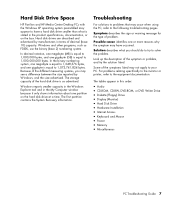
... one gigabyte (GB) is as FDISK, use...Audio • CD-ROM, CD-RW, DVD-ROM, or DVD Writer Drive • Diskette (Floppy) Drive • Display (Monitor) • Hard Disk Drive • Hardware Installation • Internet Access • Keyboard and Mouse • Power • Memory • Miscellaneous
PC Troubleshooting Guide 7 Hard Disk Drive Space
HP Pavilion and HP Media Center Desktop...
PC Troubleshooting Guide - Page 16
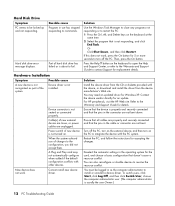
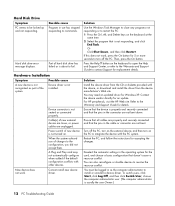
... Select the program that is usually the user Owner.)
12 PC Troubleshooting Guide Solution
Install the device driver from the CD or diskette provided with the PC system. Refer to the Warranty ...not turned on the PC to integrate the device with the device, or download and install the driver from the device manufacturer's Web site. Ensure that all cables are properly and securely connected...
PC Troubleshooting: System Recovery - Page 1


...System Recovery.
NOTE: If the message "Please Insert Login Advanced Installation Disc Number 1 and Restart" is displayed at the factory. ... and click Finish in the last screen to display the Windows desktop.
3 Turn your PC off, reconnect all devices that were ...The Full System Recovery reinstalls the operating system, programs, and drivers from your specific model of PC.
Or
• If...
HP Pavilion PC Media Center Software Guide - Page 10


You can select to your desktop almost instantly by pressing any sleep ...sleep button on the remote control if you can activate it appears off the display and mutes the audio. Away mode turns off , but you select the Return the computer from Away mode
7 Click...files.
See the following procedure.
n
The audio or video of TV recordings are not affected when the PC is in Away mode. HP...
HP Pavilion PC Media Center Software Guide - Page 62
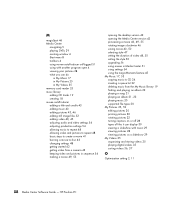
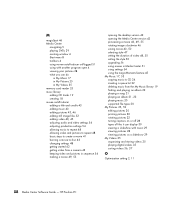
HP Pavilion PC M
magicSpot 46 Media Center
navigating... pictures 43, 46 adding still image files 52 adding video 43, 45 adjusting audio and video settings 54 adjusting production settings 54 allowing music to repeat 48 allowing ...43 keeping video and pictures in sequence 54 making a movie 49, 55
opening the desktop version 42 opening the Media Center version 42 previewing a movie 43, 49, 55 rotating...
Getting Started Guide - Page 14


...-wide settings, and install Windows XP-compatible software and drivers. • Limited ...Not allowed to change other user settings or passwords.
For example, you to set the software programs that each user of user accounts: • Administrative
Allowed to change account types for certain users • Drawbacks to multiple user accounts: • More memory (RAM...
Getting Started Guide - Page 41


.... Select the number of speakers in your system, in to 5.1 speaker mode. 6 Enable digital audio if you have installed and connected your PC model has type 3 connectors, follow these steps after you want digital audio output. View driver and audio information. 4 Click the Speaker Configuration tab near the top of the window to open the...
Similar Questions
Hp Compaq D330 Dt Cant Install Audio Drivers For Windows 7
(Posted by galpatl 9 years ago)
Help Cant Download And Install Audio Drivers For D530 Mini Tower
(Posted by mocopp 10 years ago)
Can't Install Audio Drivers Hp Dc7800 Windows 7
(Posted by Blblo 10 years ago)
Trying To Install Ethernet Driver But Nothing Is Happening As No Response
am trying to install enternet driver but there is no response at all please help
am trying to install enternet driver but there is no response at all please help
(Posted by wahandalameck 10 years ago)
64bit Audio Drivers
are there 64bit audio drivers for a dx2300? I can't find any to install on a machine.
are there 64bit audio drivers for a dx2300? I can't find any to install on a machine.
(Posted by rrbarrr 13 years ago)

