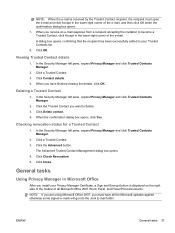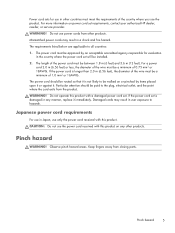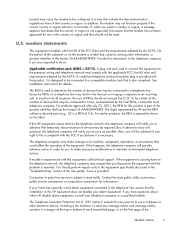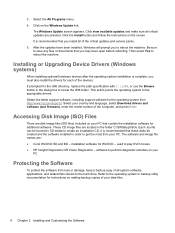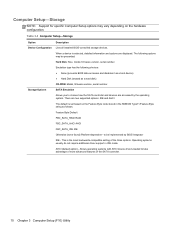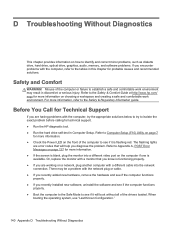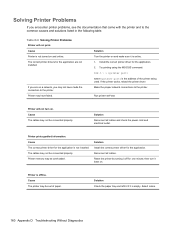HP Pro 3400 Support Question
Find answers below for this question about HP Pro 3400.Need a HP Pro 3400 manual? We have 6 online manuals for this item!
Question posted by wahandalameck on September 20th, 2013
Trying To Install Ethernet Driver But Nothing Is Happening As No Response
Current Answers
Answer #1: Posted by tintinb on September 23rd, 2013 1:48 AM
http://h20000.www2.hp.com/bizsupport/TechSupport/SoftwareIndex.jsp?cc=us&prodNameId=5160138&prodSeriesId=5160137&swLang=13&taskId=135&swEnvOID=4059
http://h30434.www3.hp.com/t5/Desktop-Operating-Systems-and-Recovery/HP-Pro-3400-Desktop-XP-Drivers/td-p/1029561
If you have more questions, please do not hesitate to ask here at HelpOwl. We are always willing to help you by providing the best answers to solve your problem.
Regards,
TinTin
Related HP Pro 3400 Manual Pages
Similar Questions
how to download hp elite 7100 mt Ethernet driver window-7 supporte. Please sand download link. Than...
I pre installed xp pro on my computer and lost graphic and ethernet drivers. I managed to install gr...