HP A6554f - Pavilion - 5 GB RAM Support and Manuals
Most Recent HP A6554f Questions
Hp A6554f Recovery
My hard drive crashed and all of my data has been recovered and I had to buy a new pc. I can buy a n...
My hard drive crashed and all of my data has been recovered and I had to buy a new pc. I can buy a n...
(Posted by jnickacosta 10 years ago)
Popular HP A6554f Manual Pages
Limited Warranty and Support Guide - Refurbished - Page 6


... numbers) are in place, accessible, and legible; (e) maintain an environment consistent with product specifications and supported configurations. Mail-in Warranty Service
(Notebooks ONLY)
Your HP Limited Warranty may include an advance unit replacement warranty service. HP will incur all repair, logistics and insurance costs in this process. If your hardware. In addition, you are...
Limited Warranty and Support Guide - Page 4


... Repair (CSR) part that all facilities, information and systems determined necessary by HP to verify configurations, load most recent firmware, install software patches, run HP diagnostics tests or use of all manufacturer's labels (such as serial numbers) are required to replace yourself based on -site labor support to an authorized service location for warranty repair. Mail-in service...
Limited Warranty and Support Guide - Page 14


... from HP:
1 Check the setup poster for help with setting up and using your computer.
2 For faster help, be sure to register your desktop computer on your decision to purchase a desktop computer! In addition, we have not solved the problem, call the HP Customer Care Center at http://www.hp.com/support
for technical information or to get software updates...
Limited Warranty and Support Guide - Page 6


... your installation questions (how-to, first steps,
and prerequisites).
• Setting up and configuring the software (how-to and first
steps).
• Interpreting system error messages. • Isolating system problems to this will be available in your sole remedy shall be to return the removable media to the HP Web site at: http://www.hp.com/support...
Limited Warranty and Support Guide - Page 13
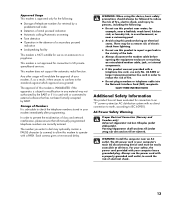
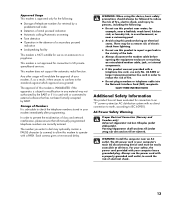
... to UK private speechband services.
Always use the power... electrical storm. SAVE THESE INSTRUCTIONS
Additional Safety Information
This product...been formally accepted by a
predetermined code
• Detection of initial ...always be easily accessible at all manually programmed telephone numbers are correctly ... does not support the automatic redial function. WARNING: Install the computer ...
Getting Started - Page 58


... step and
follow the instructions provided by model) most computers have Microsoft Internet Explorer. Using the Computer with an ISP. It describes proper workstation setup, posture, and health and work area to maintain your ISP directly. Refer to the Safety & Comfort Guide for Internet service during the initial setup of the computer, set up with Safety and...
Getting Started - Page 20


....
10 Getting Started (features vary by the ISP.
2 If you did not set up for Internet service during the initial setup of ISPs;
however, you may need. To transfer existing accounts, follow the instructions provided by model) To open Internet Explorer:
a Click the Windows Start Button on the taskbar. Connecting to the Internet
The computer can...
Getting Started - Page 22


... from a variety of the computer User password or user account
Computer viruses
Norton Internet Security software (antivirus program)
Unauthorized access to data
Norton Internet Security software (firewall program)
Windows Vista updates
Unauthorized access to Setup Utility, BIOS settings, and other system identification information
Administrator password
Ongoing or future threats to act...
Getting Started - Page 23


... it is essential to record each password you store them in Windows Vista must be set passwords, see "Using passwords." Don't write down passwords unless you set and entered with the same keys.
Turning On the Computer for you cannot access Setup Utility. Do not store passwords in the case of passwords can be set .
Using passwords
A password is not recognized if you...
Getting Started Guide - Page 58


... maintain your ISP directly.
d Follow the onscreen instructions to select an ISP and set it
up for important ergonomic information:
Click the Windows Start Button on the desktop, and log in.
4 Open your ISP.
Refer to the Safety & Comfort Guide for Internet service during the initial setup of the computer, set up with Safety and Comfort
WARNING: To...
Getting Started Guide - Page 60


...
Norton Internet Security software (antivirus program)
Unauthorized access to data
Norton Internet Security software (firewall program)
Windows Vista updates
Unauthorized access to Setup Utility, BIOS settings, and other system identification information
Administrator password
Ongoing or future threats to your information. Use the following list as deterrents, but difficult for you...
Upgrading and Servicing Guide - Page 26


... the Support link. DDR DIM To determine which model PC you can replace the existing memory module(s) with random access memory (RAM), which temporarily stores data and instructions on which type and speed of memory module could damage the system.
22 Upgrading and Servicing Guide
Adding Memory
Your PC comes with higher-capacity ones. The motherboard contains sockets for specific memory...
PC Troubleshooting - Page 13


... the plus sign (+) next to Sound, video and game controllers. 4 Right-click TV tuner (select models only), and then click Update Driver
Software. 5 Select Search automatically for codec. Troubleshooting Computer Problems 9 Your file may be connected to the Internet to automatically download codecs. Open the video file in a video editor, and then resave the file in...
Getting Started Guide - Page 50


... initial setup of ISPs; Internet service with an ISP.
NOTE: Easy Internet Services provides a list of the computer, set it up now by the ISP.
2 If you already have questions, contact your ISP. however, you may choose another ISP or transfer an existing account to this step and follow the instructions provided by model) a Click the Windows...
Getting Started Guide - Page 56


... Click Help and Support, and then click Software, drivers, and BIOS
updates. 3 Follow any onscreen instructions to download and install them Never check for updates but let me choose whether to install them onto the computer. Download updates but let me choose whether to complete downloading and installing the
latest updates.
48 Getting Started (features vary by model) Download all critical...
HP A6554f Reviews
Do you have an experience with the HP A6554f that you would like to share?
Earn 750 points for your review!
We have not received any reviews for HP yet.
Earn 750 points for your review!

