HP A6530f - Pavilion - 4 GB RAM Support and Manuals
Most Recent HP A6530f Questions
Connecting Hp A6530f Pc To Lg Lm6200 Tv. Have Picture With No Sound.
(Posted by kablanyard 11 years ago)
Popular HP A6530f Manual Pages
Advanced Setup Guide - Page 7


...
WARNING: The power supply is out of components and connectors on the computer, and to the electrical power system. WARNING: Please read "Safety Information" in the Limited Warranty and Support Guide before plugging the computer into an AC power outlet. Look in the computer box for the country/region in the proper location
When setting up your...
Advanced Setup Guide - Page 8
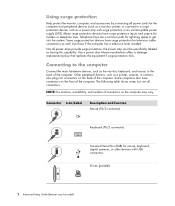
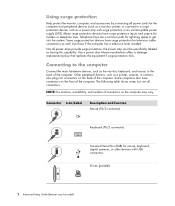
... tuner installed. Use a power strip whose manufacturer offers a damage replacement policy that replaces the equipment...or telephone lines. the power strip must be specifically labeled as a power strip with USB connectors. ...Setup Guide (features vary by connecting all power cords for mouse, keyboard, digital cameras, or other devices with surge protection or an uninterruptible power supply...
Advanced Setup Guide - Page 21
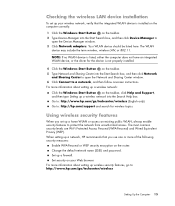
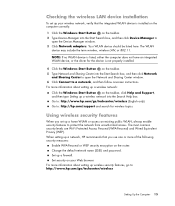
...driver for wireless topics. Go to : http://hp.com/support and search for the device is installed on the computer correctly:
1 Click the Windows Start Button on the taskbar. 5 Type Network and Sharing Center into the Search Help box. Set...Checking the wireless LAN device installation
To set up a network, HP recommends that the integrated WLAN device is not properly installed.
4 Click ...
Advanced Setup Guide - Page 26


... for sound output. For computers with one microphone connector works at a time, and the back connector is ready to the computer, see the setup poster.
20 Advanced Setup Guide (features vary by model) NOTE: Type 3 has three connectors. Only one microphone connector in the Getting Started guide. HP computers support many different audio options, sound connections, and speaker...
Advanced Setup Guide - Page 28


... computer supports only an active (powered) speaker system. An active speaker system must have its own power cord....models only) or are included in the speaker system power. 7 Turn on the speaker system.
22 Advanced Setup Guide (features vary by model...speaker set is six connectors.
For example, 7.1 channels refers to the product documentation for two-channel (2.1 speaker) output:
1 Turn ...
Advanced Setup Guide - Page 54
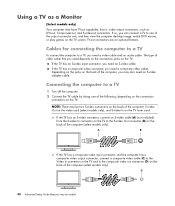
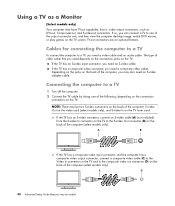
... TV has an S-video connector, connect an S-video cable (A) (not included) from the S-video In connector on the TV to the composite video out connector (D) on the back of the computer (select models only).
48 Advanced Setup Guide (features vary by doing one of the computer: S-video Out on the video card (select models only), and S-video In on the back...
Advanced Setup Guide - Page 67
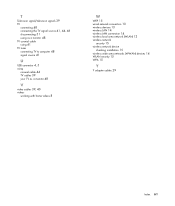
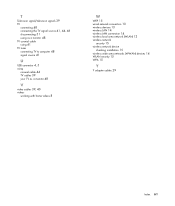
... signal source 41
U
USB connector 4, 5 using
coaxial cable 44 TV cables 39 your TV as a monitor 48
V
video cables 39, 40 videos
working with home videos 8
W
WEP 15 wired network connection 13 wireless devices 13 wireless LAN 14 wireless LAN connection 14 wireless local area network (WLAN) 13 wireless network
security 15 wireless network device
checking...
PC Troubleshooting - Page 3


... ...5 CD and DVD Drives 7 Video...9 Display (Monitor 10 Hard Disk Drive...11 Hardware Installation 11 Internet Access ...13 Keyboard and Mouse 15 Power ...18 Performance ...19 Bluetooth Wireless Devices 20 Miscellaneous ...21
Repairing Software Problems 22 Software Repair Overview 22 Restarting Your Computer 22 Turning Off Your Computer 22 Updating Drivers 22 Microsoft System Restore 23...
PC Troubleshooting - Page 6


..., click Finish. Running Disk Cleanup manually
1 Click the Windows Vista start button, and Control Panel.
2 Under Security, click the Check for files to the program documentation or online Help. Disk Cleanup searches for Updates button.
3 Click Install Updates. The Programs and Features window opens.
3 Select the program you set it up to uninstall them.
1 Click...
PC Troubleshooting - Page 11


...updating drivers, see "Updating Drivers" on its right side.
2 Press the Eject button to open the CD/DVD tray.
3 Place the mini-disc into the drive vertically; Turn... using a CD-R disc, ensure it is installed in the tray.
On all Slimline computers, ...the correct type of disc for the type of disc. Troubleshooting Computer Problems 7
Try a different brand of files you can record only...
PC Troubleshooting - Page 13


... for Windows Media Player.
Troubleshooting Computer Problems 9 Codec error messages appear Open the file in a supported format. configured to update the driver. 7 If you must ...Sound, video and game controllers. 4 Right-click TV tuner (select models only), and then click Update Driver
Software. 5 Select Search automatically for updated driver software. 6 Follow the instructions to ...
PC Troubleshooting - Page 14


...:
1 Right-click the desktop, and then click Personalize. 2 Click Display Settings. 3 Adjust Resolution as necessary.
10 Troubleshooting and Maintenance Guide
Press the space bar on the keyboard or move the mouse to turn on the front of the monitor and to the back of the monitor.
Press the Sleep button (select models only), or the Esc...
PC Troubleshooting - Page 15


... and Support Guide for 5 or more seconds to turn on the keyboard simultaneously. 2 Click Start Task Manager. 3 Select the program that does not cause a resource conflict. Turn off the computer, turn on the external device, and then turn off the computer.
2 Press the On button to contact Support. Troubleshooting Computer Problems 11
Possible solution
Install the device driver from...
PC Troubleshooting - Page 22


...functioning, the green power supply light on or start up. Note that is running do not require the maximum processing power.
18 Troubleshooting and Maintenance Guide Computer does not turn on the back of the computer should start .
When the cables connecting the computer to the Upgrading and Servicing Guide. See "Display (Monitor)" on the keyboard.
For instructions, refer to...
PC Troubleshooting - Page 26


... perform a restart.
Updating Drivers
A driver is the simplest repair method for each method. Complete the following procedure to update a driver, or to revert to an earlier version of device for example, HP DVD Writer 640b).
5 Click the Driver tab.
6 To update a driver, click Update Driver, and follow the onscreen instructions.
22 Troubleshooting and Maintenance Guide Restarting Your...
HP A6530f Reviews
Do you have an experience with the HP A6530f that you would like to share?
Earn 750 points for your review!
We have not received any reviews for HP yet.
Earn 750 points for your review!

