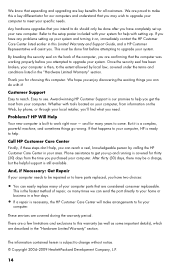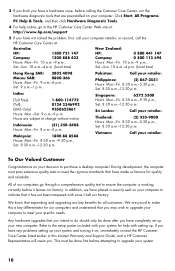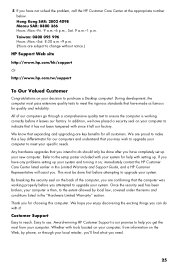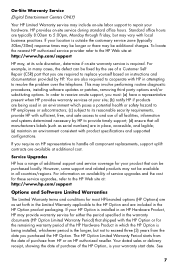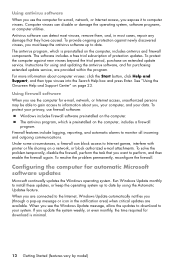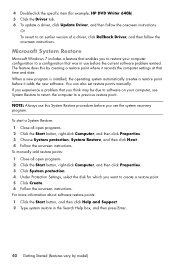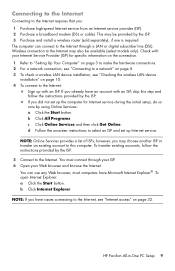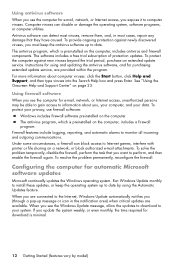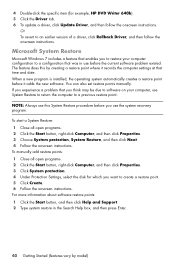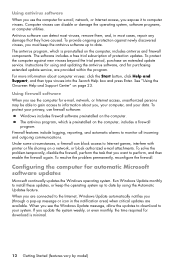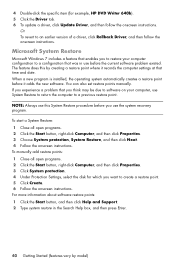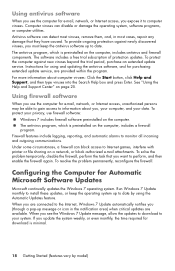HP MS214 - Pavilion All-in-One - 2 GB RAM Support and Manuals
Get Help and Manuals for this Hewlett-Packard item

Most Recent HP MS214 Questions
Price Of Motherboard Of Hp All In One Desktop Model: Ms214 In.
As Advised By One Technician, Motherboard Of My All In One Hp Desktop Model Ms214 In Is Required To ...
As Advised By One Technician, Motherboard Of My All In One Hp Desktop Model Ms214 In Is Required To ...
(Posted by rkmodi2001 8 years ago)
How To Replace The Wifi Card In Hp Pavilion Ms214
(Posted by Rezawmier 9 years ago)
Can You Replace A Screen On A Hp Ms214?
(Posted by Jamesandjackiebegin 11 years ago)
Hp Pavilion T124a Desktop Omits An Alarm That I Can Only Stop By Switching Off P
After using the Unit and leaving it for 30-60mins it omits a beeping al;arm. the screen is blank(not...
After using the Unit and leaving it for 30-60mins it omits a beeping al;arm. the screen is blank(not...
(Posted by FINCHKWM 12 years ago)
Motherboard
The Motherboard of MS 214 all in one desktop has been damaged and need a replacement for that.
The Motherboard of MS 214 all in one desktop has been damaged and need a replacement for that.
(Posted by shekharmohan 12 years ago)
HP MS214 Videos
Popular HP MS214 Manual Pages
HP MS214 Reviews
We have not received any reviews for HP yet.