HP A6152n - Pavilion - 3 GB RAM Support and Manuals
Most Recent HP A6152n Questions
To Find Out The Maximum Gpu Upgrade For The Hp 6152n
I'm having trouble finding the right product for my pc. I waby to be able to upgrade the hp to where...
I'm having trouble finding the right product for my pc. I waby to be able to upgrade the hp to where...
(Posted by ericcodinahai 8 years ago)
Popular HP A6152n Manual Pages
Upgrading and Servicing Guide - Page 2


... Company P.O.
The Windows logo and Windows Vista are U.S.
HP supports lawful use of ...services. HP shall not be construed as constituting an additional warranty. The only warranties for Hewlett-Packard products and services are set forth in the United States by copyright.
Nothing herein should be liable for technical or editorial errors or omissions contained herein. No part...
Upgrading and Servicing Guide - Page 7
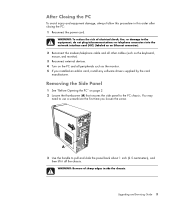
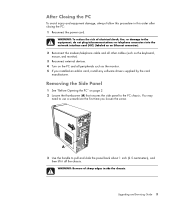
... connectors into the network interface card (NIC) (labeled as an Ethernet connector).
2 Reconnect the modem/telephone cable and all peripherals such as the monitor. 5 If you loosen the screw.
WARNING: To reduce the risk of sharp edges inside the chassis. WARNING: Beware of electrical shock, fire, or damage to the PC chassis.
Upgrading and Servicing Guide 3
Upgrading and Servicing Guide - Page 18
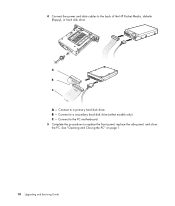
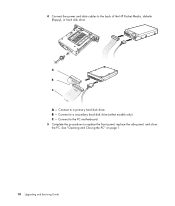
... a secondary hard disk drive (select models only). C - See "Opening and Closing the PC" on page 1.
14 Upgrading and Servicing Guide Connect to the PC motherboard. 5 Complete the procedures to the back of the HP Pocket Media, diskette (floppy), or hard disk drive. 4 Connect the power and data cables to replace the front panel, replace the side panel, and close...
Upgrading and Servicing Guide - Page 26


...instructions on which model PC you can replace the existing memory module(s) with random access memory (RAM), which type and speed of memory module your Warranty and Support Guide, and click the Support link.
WARNING: Using the wrong type of DDR memory module depends on your PC. The motherboard contains sockets for DDR DIMMs (double data rate dual in your PC uses, and for specific...
Troubleshooting and Maintenance Guide - Page 4


Repairing Software Problems 23 Software Repair Overview 23 Restarting Your Computer 24 Turning Off Your Computer 24 Updating Drivers 24 Microsoft System Restore 25 Software Program and Hardware Driver Reinstallation 26 System Recovery 27 Creating Recovery Discs 27
Choosing Recovery Disc Media 28 System Recovery Options 28
Running System Recovery from the Hard Disk ...
Troubleshooting and Maintenance Guide - Page 6
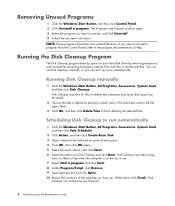
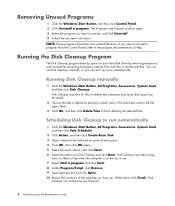
... the onscreen instructions. Scheduling Disk Cleanup to run Disk Cleanup manually, or you can be saved.
2 Choose the files to finish deleting the selected files. Removing Unused Programs
1 Click the Windows Start Button... The Programs and Features window opens. 3 Select the program you have their own uninstall features. NOTE: Some programs have set .
2 Troubleshooting and Maintenance Guide
Troubleshooting and Maintenance Guide - Page 9
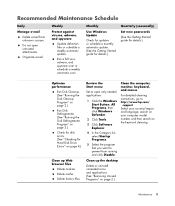
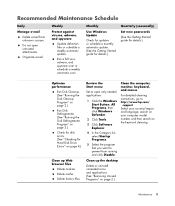
... Windows Update
Check for updates or schedule a monthly automatic update. (See the Getting Started guide for details.)
Quarterly (seasonally)
Set new passwords (See the Getting Started guide for details.)
Optimize performance
Run Disk Cleanup. (See "Running the Disk Cleanup Program" on page 2.)
Run Disk Defragmenter. (See "Running the Disk Defragmenter Program" on page 3.)
Check for disk errors...
Troubleshooting and Maintenance Guide - Page 12


... drive determine the type of media. Press the Sleep button (select models only), or press the Esc key on .
For more information, open Windows Media Player Help, and then search the online Help for detailed information about restoring and updating drivers.
8 Troubleshooting and Maintenance Guide Wait at least 30 seconds to increase the volume. If the...
Troubleshooting and Maintenance Guide - Page 15


... the images are fuzzy.
Video (continued)
Symptom
Error message: Files Needed To Display Video Are Missing or Corrupt.
Inspect the monitor video connector for updated driver software. 6 Follow the instructions to update the driver. 7 If prompted, restart the computer. Troubleshooting Computer Problems 11
If no pins are bent, replace the monitor connector cable.
Images...
Troubleshooting and Maintenance Guide - Page 16


... follow the instructions for 5 or more seconds to resolve the resource conflict.
12 Troubleshooting and Maintenance Guide
c If this does not work , restart the computer:
a Press the Ctrl key, the Alt key, and the Delete key on the computer to open the Help and Support Center,
displays. Possible solution
Install the device driver from the device...
Troubleshooting and Maintenance Guide - Page 18


... Troubleshooting and Maintenance Guide To uninstall AOL:
1 Click the Windows Start Button, and then click Control Panel. 2 Click Uninstall a program. 3 Select America Online, click Uninstall, and then follow the onscreen
instructions. Do not plug a network cable into a telephone service line;
The AOL program opens even You may also load slowly if there is installed and set up...
Troubleshooting and Maintenance Guide - Page 21
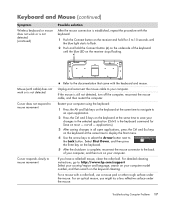
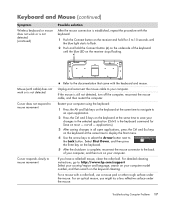
... the Lock button. For detailed cleaning instructions, go to: http://www.hp.com/support Select your country/region and language, search on your computer model number, and then search on the ...or is not detected.
If you might try a less reflective surface under the mouse. Troubleshooting Computer Problems 17 Cursor responds slowly to your computer.
Select Shut Down, and then press the ...
Troubleshooting and Maintenance Guide - Page 27
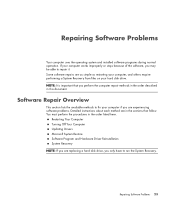
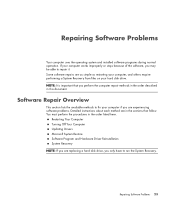
... if you are experiencing software problems. Detailed instructions about each method are in the sections that you only have to repair it. Some software repairs are replacing a hard disk drive, you perform the computer repair methods in the order described in the order listed here. Restarting Your Computer Turning Off Your Computer Updating Drivers Microsoft System Restore Software...
Troubleshooting and Maintenance Guide - Page 28


... driver is the simplest repair method for example, HP DVD Writer 640b), and then click the
Driver tab. 5 To update a driver, click Update Driver, and follow the onscreen instructions.
24 Troubleshooting and Maintenance Guide
When you want to update or
rollback, (for example, DVD/CD-ROM drives). 4 Double-click the specific item (for your computer:
1 Close all open programs and windows...
Troubleshooting and Maintenance Guide - Page 31


...HP Media Drive (select models only), you installed since your purchase. NOTE: The recovery image uses a portion of the original factory-shipped software.
This image contains the operating system and software program files that were originally installed... Discs - Repairing Software Problems 27 NOTE: Do not delete the recovery image unless you create can create only one set of recovery ...
HP A6152n Reviews
Do you have an experience with the HP A6152n that you would like to share?
Earn 750 points for your review!
We have not received any reviews for HP yet.
Earn 750 points for your review!

