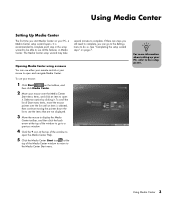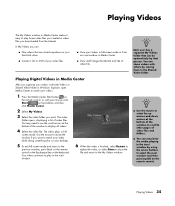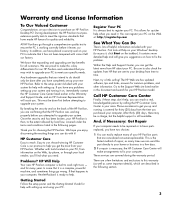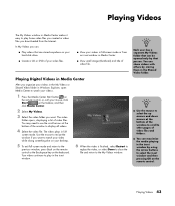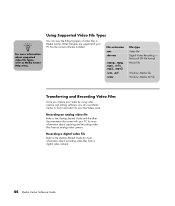HP A1310n - Pavilion - 1 GB RAM Support and Manuals
Get Help and Manuals for this Hewlett-Packard item

Most Recent HP A1310n Questions
Ask For A Program To Start Scanning
it should prompt to select a program to start, instead of starting directly. what is to be done?
it should prompt to select a program to start, instead of starting directly. what is to be done?
(Posted by rajeshg92 10 years ago)
Hp Psc 1310 Scanner Driver For Mac Os X Lion
Where can I download a driver that let's my Mac OS X Lion work with my existing HP PSC 1310?
Where can I download a driver that let's my Mac OS X Lion work with my existing HP PSC 1310?
(Posted by caryande 12 years ago)
HP A1310n Videos
Popular HP A1310n Manual Pages
HP A1310n Reviews
We have not received any reviews for HP yet.