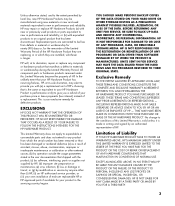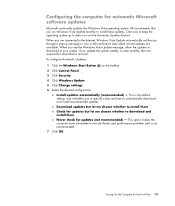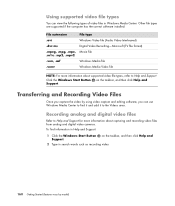HP M8330f - Pavilion Media Center Support and Manuals
Get Help and Manuals for this Hewlett-Packard item

Most Recent HP M8330f Questions
Windows Update Does Not Update - Win 7
I have tried many solutions to my windows update failures and wondered if I might need a BIOS update...
I have tried many solutions to my windows update failures and wondered if I might need a BIOS update...
(Posted by gmech2 8 years ago)
I Get An Error Message That The Fan Has Failed. How Hard Is It To Replace?
(Posted by chrisandnancy 9 years ago)
Do I Need A Drive To Get To Bios?
I retired my HP m8330f - and want to pull it out of retirement. It currently has NO hard drive in it...
I retired my HP m8330f - and want to pull it out of retirement. It currently has NO hard drive in it...
(Posted by mariodekaz 10 years ago)
How Many System Fans Should The System Have? What Rpm Should They Run?
When I boot the system up, an error message pops up saying "ERROR, SYSTEM FAN HAS FAILED, PRESS F2 T...
When I boot the system up, an error message pops up saying "ERROR, SYSTEM FAN HAS FAILED, PRESS F2 T...
(Posted by schiffben 11 years ago)
What Is A Model Of Motherboard Inside Mf8330f?
What is a model of motherboard inside MF8339F?
What is a model of motherboard inside MF8339F?
(Posted by vigolnikov 11 years ago)
Popular HP M8330f Manual Pages
HP M8330f Reviews
We have not received any reviews for HP yet.