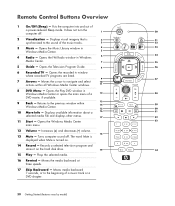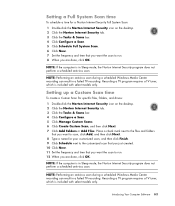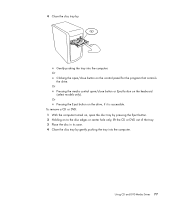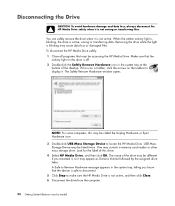HP M8330f Support Question
Find answers below for this question about HP M8330f - Pavilion Media Center.Need a HP M8330f manual? We have 11 online manuals for this item!
Question posted by vigolnikov on October 14th, 2012
What Is A Model Of Motherboard Inside Mf8330f?
What is a model of motherboard inside MF8339F?
Current Answers
Related HP M8330f Manual Pages
Similar Questions
Price Of Motherboard Of Hp All In One Desktop Model: Ms214 In.
As Advised By One Technician, Motherboard Of My All In One Hp Desktop Model Ms214 In Is Required To ...
As Advised By One Technician, Motherboard Of My All In One Hp Desktop Model Ms214 In Is Required To ...
(Posted by rkmodi2001 8 years ago)
Where Is The Memory Card Slot Located?
where is the memory card slot located?
where is the memory card slot located?
(Posted by Anonymous-150409 9 years ago)
I Get An Error Message That The Fan Has Failed. How Hard Is It To Replace?
(Posted by chrisandnancy 9 years ago)
Computer Will Not Come On
Pc will not come on after being shut down. When you push power All lights come on and immediately g...
Pc will not come on after being shut down. When you push power All lights come on and immediately g...
(Posted by arclark78 11 years ago)
Hp M8330f Pavilion Media Center Won't Boot Up
My pc had frozen up, when my wife rebooted it, the lights would come on and you can hear the fans ki...
My pc had frozen up, when my wife rebooted it, the lights would come on and you can hear the fans ki...
(Posted by jqbrierl 13 years ago)