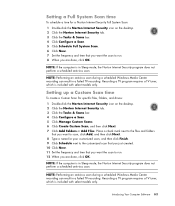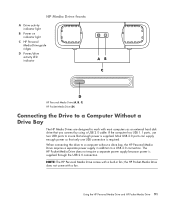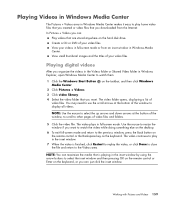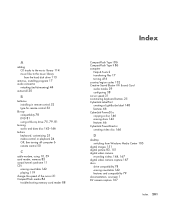HP M8330f Support Question
Find answers below for this question about HP M8330f - Pavilion Media Center.Need a HP M8330f manual? We have 11 online manuals for this item!
Question posted by mariodekaz on April 11th, 2014
Do I Need A Drive To Get To Bios?
I retired my HP m8330f - and want to pull it out of retirement. It currently has NO hard drive in it - I took em out. The computer and all components power up and run, but I get a "no signal" message on my monitor. I am wondering if I need a drive installed to get to the "bios boot" screen" ??
Current Answers
Answer #2: Posted by krishmaqvan on April 12th, 2014 12:24 AM
For gettings bios screen no need of drive first open cpu cabinet cover then on motherboard pull cmos cell from motherboard for 10 seconds then all settings goes to deaults then when you power up the computer press F1 or F2 or del key to enter in bios then you can see bios screeen also reconnect RAM memory .Clean dust from all parts .Reconnect processor and it's fan then check.
Related HP M8330f Manual Pages
Similar Questions
New Hard Drive Installation Issues.
I bought computer without the hard drive that was originally installed now everytime I try to instal...
I bought computer without the hard drive that was originally installed now everytime I try to instal...
(Posted by shawnfritz86 7 years ago)
Windows Update Does Not Update - Win 7
I have tried many solutions to my windows update failures and wondered if I might need a BIOS update...
I have tried many solutions to my windows update failures and wondered if I might need a BIOS update...
(Posted by gmech2 8 years ago)
Hp M8330f Pavilion Media Center Won't Boot Up
My pc had frozen up, when my wife rebooted it, the lights would come on and you can hear the fans ki...
My pc had frozen up, when my wife rebooted it, the lights would come on and you can hear the fans ki...
(Posted by jqbrierl 13 years ago)
Hard Drive Failure Is Imminent Message
I get the message at start up. There are 2 hard drives inside. How do I tell which it is?
I get the message at start up. There are 2 hard drives inside. How do I tell which it is?
(Posted by cindy623 13 years ago)