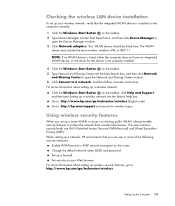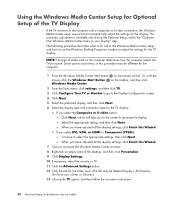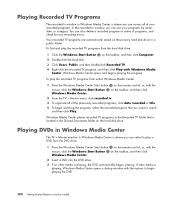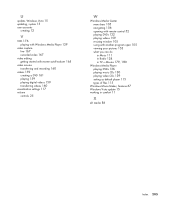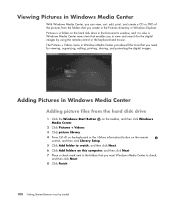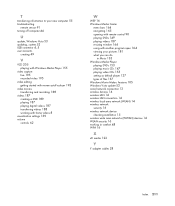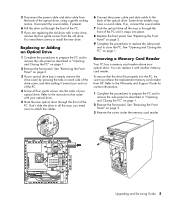HP M8400f - Pavilion Media Center Support and Manuals
Get Help and Manuals for this Hewlett-Packard item

Most Recent HP M8400f Questions
Wireless
Does my computer have access to wireless internet?does it have a wireless router or wireless card?
Does my computer have access to wireless internet?does it have a wireless router or wireless card?
(Posted by peligro3006 12 years ago)
Is The Hp M8400f Wireless Capable?
(Posted by Anonymous-49543 12 years ago)
Where Is The Wireless Switch
(Posted by Anonymous-47218 12 years ago)
Front Panel Light No Longers Blinks When Computer Is Turned On, Monitor Is Black
The light has always blinked on start up, also once turned on the computer can only be shut down by ...
The light has always blinked on start up, also once turned on the computer can only be shut down by ...
(Posted by tobyhigdon 12 years ago)
Where Can I Buy Xp Recovery Disc For M8400f Vista Pc
(Posted by tbellaagh 14 years ago)
Popular HP M8400f Manual Pages
HP M8400f Reviews
We have not received any reviews for HP yet.