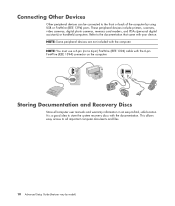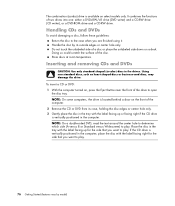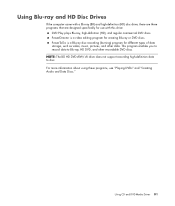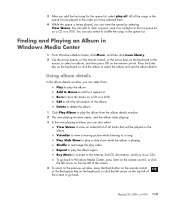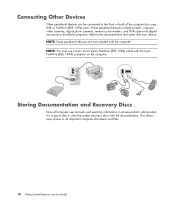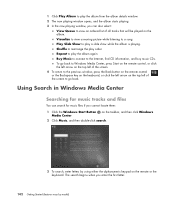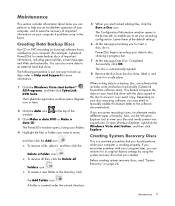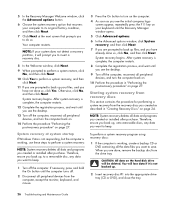HP M8400f Support Question
Find answers below for this question about HP M8400f - Pavilion Media Center.Need a HP M8400f manual? We have 11 online manuals for this item!
Question posted by tbellaagh on April 15th, 2010
Where Can I Buy Xp Recovery Disc For M8400f Vista Pc
The person who posted this question about this HP product did not include a detailed explanation. Please use the "Request More Information" button to the right if more details would help you to answer this question.
Current Answers
Related HP M8400f Manual Pages
Similar Questions
How To Install System Recovery Disc
(Posted by Anonymous-121708 10 years ago)
Where Can I Get A Recovery Disc For My Hp 300-1020 Touchsmart Desktop Pc?
My computer is 5 years old and when I bought it I was suppose to make a back up disc and I din't. No...
My computer is 5 years old and when I bought it I was suppose to make a back up disc and I din't. No...
(Posted by ingonishgirlcb 11 years ago)
Is The Hp M8400f Wireless Capable?
(Posted by Anonymous-49543 12 years ago)
Pls We Need To Buy Hp 7100 Elite Mt 263 Pcs. Is It Available
(Posted by moudgilsanjeev 12 years ago)
How Can I Do A System Recovery And My I Drive Can Not See The Recovery Disc
(Posted by Parwelove12 12 years ago)