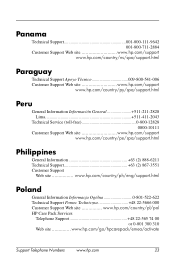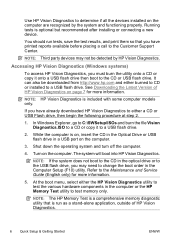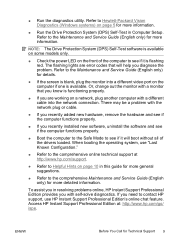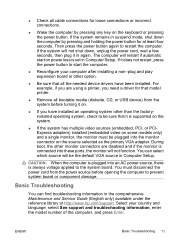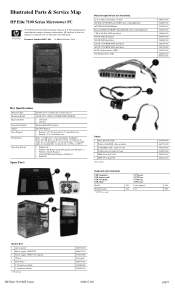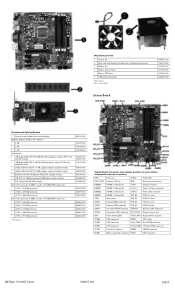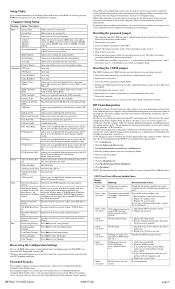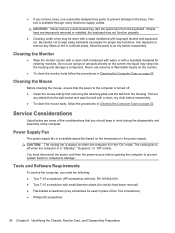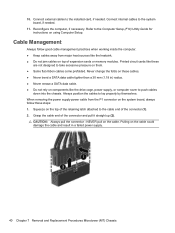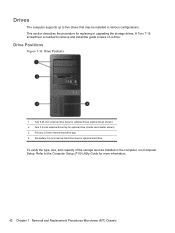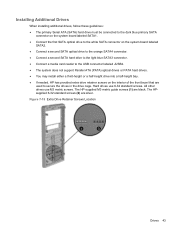HP Elite 7100 Support Question
Find answers below for this question about HP Elite 7100 - Microtower PC.Need a HP Elite 7100 manual? We have 8 online manuals for this item!
Question posted by moudgilsanjeev on January 23rd, 2012
Pls We Need To Buy Hp 7100 Elite Mt 263 Pcs. Is It Available
The person who posted this question about this HP product did not include a detailed explanation. Please use the "Request More Information" button to the right if more details would help you to answer this question.
Current Answers
Related HP Elite 7100 Manual Pages
Similar Questions
Hp Pavilion A1210n Media Center Pc Desktop Windows Xp
I am able to power on but the next screen is where it freeze on startng windows screen. What do I do...
I am able to power on but the next screen is where it freeze on startng windows screen. What do I do...
(Posted by bbgdiesel007 9 years ago)
Is Indian Hp Elite 7100 Mt Desktop Pc Compatible To Windows Xp
is indian hp elite 7100 mt desktop pc compatible to windows XP
is indian hp elite 7100 mt desktop pc compatible to windows XP
(Posted by chanmura 11 years ago)
How Can I Download Graphic And Sound Driver For My Hp Pro 3090 Mt Buisness Pc
(Posted by pankajbhaig 11 years ago)
Need To Find The Computer Id Or Uuid Hp Elite 7100 Mt
I need to know the uuid or the computer id in HP Elite 7100 MT. i tried to see this in the bios but ...
I need to know the uuid or the computer id in HP Elite 7100 MT. i tried to see this in the bios but ...
(Posted by tahamustafa 11 years ago)
How Do I Upgrade The Bios On An Hp 7100
there is no upgrade ROM setting in the BIOS utility
there is no upgrade ROM setting in the BIOS utility
(Posted by jimsyiek 12 years ago)