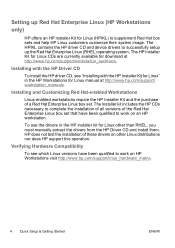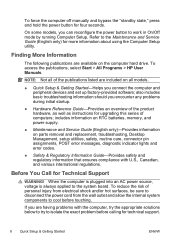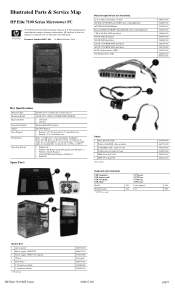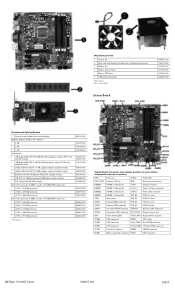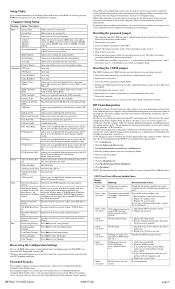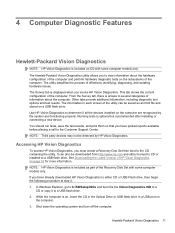HP Elite 7100 Support Question
Find answers below for this question about HP Elite 7100 - Microtower PC.Need a HP Elite 7100 manual? We have 8 online manuals for this item!
Question posted by jimsyiek on September 13th, 2011
How Do I Upgrade The Bios On An Hp 7100
there is no upgrade ROM setting in the BIOS utility
Current Answers
Related HP Elite 7100 Manual Pages
Similar Questions
How To Reset Hp Elite 7100 Mt Bios Password
(Posted by suhasjogale 10 years ago)
Is Indian Hp Elite 7100 Mt Desktop Pc Compatible To Windows Xp
is indian hp elite 7100 mt desktop pc compatible to windows XP
is indian hp elite 7100 mt desktop pc compatible to windows XP
(Posted by chanmura 11 years ago)
Pls We Need To Buy Hp 7100 Elite Mt 263 Pcs. Is It Available
(Posted by moudgilsanjeev 12 years ago)