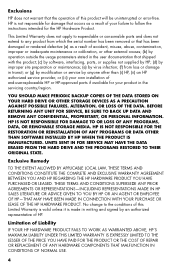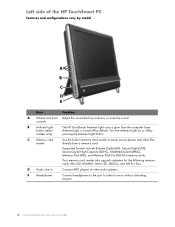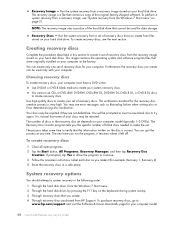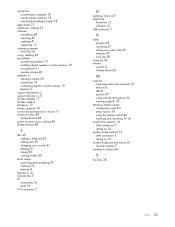HP 300-1020 - TouchSmart - Desktop PC Support and Manuals
Get Help and Manuals for this Hewlett-Packard item

Most Recent HP 300-1020 Questions
Power Board
I'm trying to get a power button board for an up touch smart 310-1020.The button being loose from th...
I'm trying to get a power button board for an up touch smart 310-1020.The button being loose from th...
(Posted by harrydjr74 7 years ago)
Starts To Boot Then Shuts Down.
(Posted by mmairs 9 years ago)
Windows Is Not Genunine
(Posted by Anonymous-134500 10 years ago)
Loggin Problems
I trying to log in on my computer to get to the home screen and it keep saying {The user profile ser...
I trying to log in on my computer to get to the home screen and it keep saying {The user profile ser...
(Posted by bobbyjbrown66 10 years ago)
Where Can I Get A Recovery Disc For My Hp 300-1020 Touchsmart Desktop Pc?
My computer is 5 years old and when I bought it I was suppose to make a back up disc and I din't. No...
My computer is 5 years old and when I bought it I was suppose to make a back up disc and I din't. No...
(Posted by ingonishgirlcb 11 years ago)
HP 300-1020 Videos
Popular HP 300-1020 Manual Pages
HP 300-1020 Reviews
We have not received any reviews for HP yet.