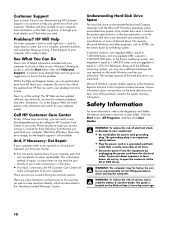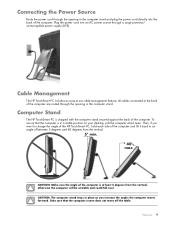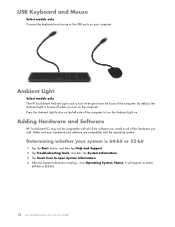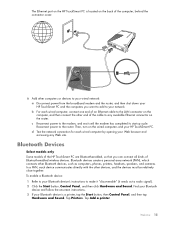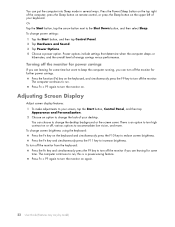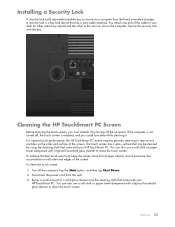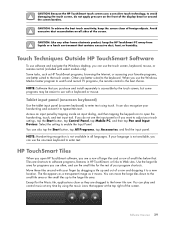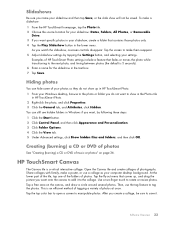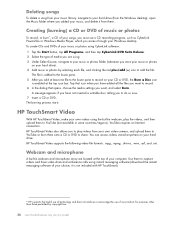HP 300-1020 Support Question
Find answers below for this question about HP 300-1020 - TouchSmart - Desktop PC.Need a HP 300-1020 manual? We have 19 online manuals for this item!
Question posted by mmairs on August 18th, 2014
Starts To Boot Then Shuts Down.
The person who posted this question about this HP product did not include a detailed explanation. Please use the "Request More Information" button to the right if more details would help you to answer this question.
Current Answers
Related HP 300-1020 Manual Pages
Similar Questions
Where Can I Get A Recovery Disc For My Hp 300-1020 Touchsmart Desktop Pc?
My computer is 5 years old and when I bought it I was suppose to make a back up disc and I din't. No...
My computer is 5 years old and when I bought it I was suppose to make a back up disc and I din't. No...
(Posted by ingonishgirlcb 11 years ago)
Looking For A Pavilion Remote Control For Hp 300-1020 Desktop
i am hoping you can help me thank u
i am hoping you can help me thank u
(Posted by dianemclean1955 12 years ago)
Power On Problem After Long Shut Down
To power on PC after overnight or long shutdown, it requires 2 to 5 minuts.
To power on PC after overnight or long shutdown, it requires 2 to 5 minuts.
(Posted by hmntkmrkulkarni 12 years ago)
Touch Smart 300
had tech suport on computer told me i need a recover cd iam still under waranty not quit...
had tech suport on computer told me i need a recover cd iam still under waranty not quit...
(Posted by cjeanne 13 years ago)