HP 300-1020 Support Question
Find answers below for this question about HP 300-1020 - TouchSmart - Desktop PC.Need a HP 300-1020 manual? We have 19 online manuals for this item!
Question posted by dianemclean1955 on March 2nd, 2012
Looking For A Pavilion Remote Control For Hp 300-1020 Desktop
i am hoping you can help me
thank u
Current Answers
There are currently no answers that have been posted for this question.
Be the first to post an answer! Remember that you can earn up to 1,100 points for every answer you submit. The better the quality of your answer, the better chance it has to be accepted.
Be the first to post an answer! Remember that you can earn up to 1,100 points for every answer you submit. The better the quality of your answer, the better chance it has to be accepted.
Related HP 300-1020 Manual Pages
Limited Warranty and Support Guide - Refurbished - Page 3


...LIMITED WARRANTY MAY NOT APPLY TO YOU. Refurbished HP Pavilion Desktop Computers, HP Pavilion Media Center Computers, HP Digital Entertainment Center, HP Displays, and HP Notebook Consumer Products. Please refer to local parts...The term "HP Hardware Product" is subject to change due to HP's Web site for an extensive description of the products may be covered by export controls issued by ...
Limited Warranty and Support Guide - Refurbished - Page 5


... LIABILITY CANNOT BE WAIVED OR AMENDED BY ANY PERSON.
Customer Self Repair Warranty
Service
(Desktops, Notebooks, Displays and Digital Entertainment Centers ONLY)
In countries/regions where it is the appropriate method of , or to accept the use HP remote support solutions where applicable. Failure to your sales receipt is a specified, fixed period commencing...
Safety and Regulatory Information Desktops, Thin Clients, and Personal Workstations - Page 27


... may contain the following material that might require special handling at http://www.hp.com/go/reach.
If it is not supported on Linux or FreeDOS Desktop PCs. See http://www.dtsc.ca.gov/hazardouswaste/perchlorate/. ENERGY STAR is necessary...www.eiae.org). For disposal or recycling information, please contact your computer, select Start > Control Panel, and then double-click Power Options.
Limited Warranty and Support Guide - Refurbished - Page 17


... Start in the last screen to display the Windows desktop.
2 Configure your Internet connection.
3 Use Windows Update to ...• Click the Windows Vista start button, and
then click Control Panel.
• Under Security, click the Check for Updates
... Use HP Update to get critical updates from HP:
• Click the Windows Vista start button,
All Programs, the HP folder, and then click HP Update....
Limited Warranty and Support Guide - Page 10


...
10 First look at Help on your system. Be sure to also check the updates from HP that are ...from time to come. We hope you enjoy discovering the exciting things you can get...your Windows® desktop (to your desktop from HP about your system and turning it left ... Guide, and a HP Customer Representative will give you intend to fix the problem. Thank you need.
Whether ...
Limited Warranty and Support Guide - Page 22
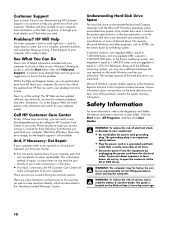
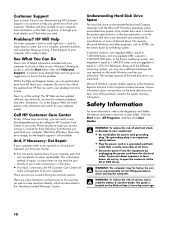
... by unplugging the power cord from your Windows® desktop (to reach.
In the binary numbering system, one ...HP about one gigabyte (GB) is ready to fix the problem. Click the Start button, All Programs, and then click User Guides. and for your computer needs to be a charge, but the helpful support is a complex, powerful machine, and sometimes things go wrong. First look...
Getting Started - Page 65


... Notes ...39 Handwritten or typed notes...40 Voice notes...40 Deleting notes ...40
HP TouchSmart Clock ...40 Live TV...41 Updating Software ...41 Software Quick Reference Table 41 Remote Control ...43
Using the remote control ...43 Software Troubleshooting and System Recovery 47 Software Troubleshooting ...47
Software repair overview ...47 Updating drivers ...47 Microsoft System Restore...
Getting Started - Page 68
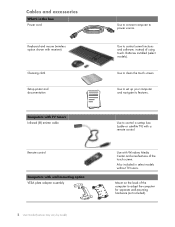
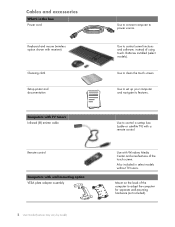
... box Power cord
Keyboard and mouse (wireless option shown with receiver)
Cleaning cloth Setup poster and documentation
Computers with TV tuners Infrared (IR) emitter cable
Remote control
Computers with a remote control. Use to control some features of the computer to clean the touch screen.
Getting Started - Page 71


...-ray disc (with a remote control.
The HP TouchSmart button cannot turn on back side panel)
Watch your favorite DVD or Blu-ray disc (select models only), or listen to your HP TouchSmart PC, or to put it into...Down. Welcome 5
Or tap the arrow next to the Shut Down button to open your HP TouchSmart PC on the lower-right side of the wireless LAN (top left and right, not visible ...
Getting Started - Page 73
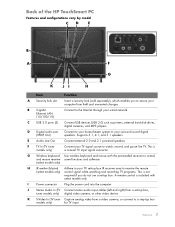
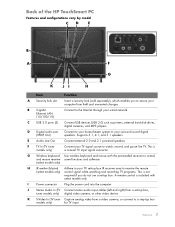
...control and mouse receiver some functions and software. (select models only)
H IR emitter (blaster) Adhere to secure your wired network. I
Power connector
Plug the power cord into the computer.
K S-Video In (TV tuner Capture analog video from theft and unwanted changes.
Back of the HP TouchSmart PC... digital
(SPDIF Out)
speakers. A remote control is a coaxial TV input signal connector...
Getting Started - Page 74
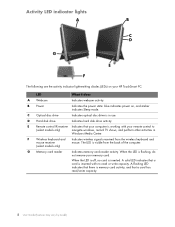
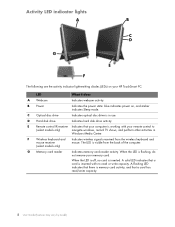
...and that your computer is flashing, do not remove your HP TouchSmart PC:
LED
What it does
A Webcam
Indicates webcam activity. E
Remote control IR receiver Indicates that a card has read or write...vary by model) C Optical disc drive
Indicates optical disc drive is inserted with your remote control to
(select models only)
navigate windows, record TV shows, and perform other activities...
Getting Started - Page 82


... 18. 4 Point the remote control at the IR receiver on page 16. 2 Set up and using Windows Media Center.
To connect a TV signal to the computer, your HP TouchSmart PC to the electrical power system...with a TVB tuner.
Menus and features in select models only. Using the TV tuner adapter helps prevent personal injury and computer damage from surges on the coaxial line.
16 User Guide (...
Getting Started - Page 84
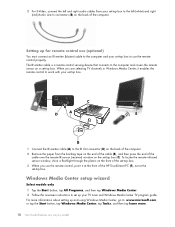
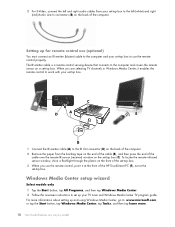
... the front of the set-top box. 3 When you are selecting TV channels in Windows Media Center, it enables the remote control to use the remote control, point it at the front of the HP TouchSmart PC (E), not at the set -top box. Setting up your TV tuner and Windows Media Center TV program guide.
When you...
Getting Started - Page 88
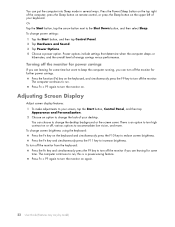
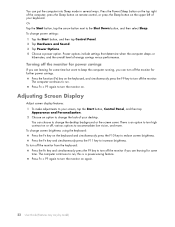
...your screen, tap the Start button, Control Panel, and then tap
Appearance and Personalization. 2 Choose an option to change the look of the computer, press the Sleep button on remote control, or press the Sleep button on ... settings that determine when the computer sleeps or
hibernates, and the overall level of your desktop. To turn off the monitor from the keyboard: „ Press the Fn key and...
Getting Started - Page 95
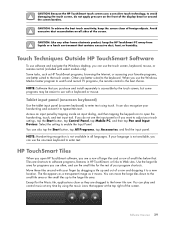
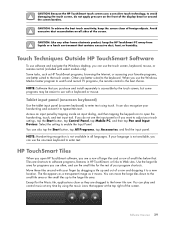
...HP TouchSmart Tiles
When you use often, and use the touch screen, keyboard, mouse, or remote control (included with a keyboard or mouse. Others are dragged to watch and record TV programs, the remote control...button, tap Control Panel, tap Mobile PC, and then tap Pen and Input Devices.
Touch Techniques Outside HP TouchSmart Software
To use software and navigate the Windows desktop, you can ...
Getting Started - Page 109


Using the remote control
Select models only
Remote Control
The remote control works with Windows Media Center and other software. This remote control helps you navigate on the computer just as a TV remote control helps you navigate cable TV options or control the playback of a movie in a DVD player. Remote Control 43
Getting Started - Page 110
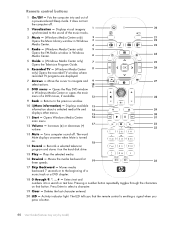
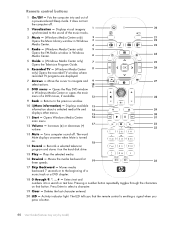
...the main menu of a music track or a DVD chapter.
18 0 through the characters on that the remote control is turned on the hard disk drive.
15 Play - Increases (+) or decreases (-) volume.
13 Mute...are displayed.
7 Arrows - Turns computer sound off .
2 Visualization - Remote control buttons
1 On/Off - Puts the computer into a search or text box. It does not turn the computer off...
Getting Started - Page 111


Remote Control 45 Selects the desired action or window option and acts as the Enter key. 26 Aspect - ...media currently playing. 34 Enter - Selects the desired action, menu, or window option. Ejects a CD or DVD. 30 Pause - For HP TouchSmart600 PC game console models only. 22 Picture - (Windows Media Center only) Opens the Pictures Library window. 23 Video - (Windows Media Center only)...
Getting Started - Page 120


... 13 Power, LED 8 Power/Sleep button 5 powered speakers, connecting 19
R
receiver, wireless keyboard and mouse 8 Recovery Manager 48 reinstall a software program 48 remote control
IR receiver LED 8 using with HP TouchSmart 43 repairing software 47 repetitive strain injury (RSI), see Safety & Comfort Guide resolution, monitor 4 restoring your computer configuration 48 router installation 13, 14...
Getting Started - Page 121
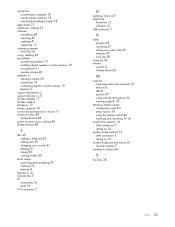
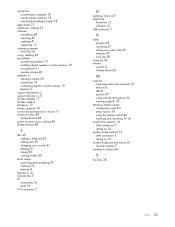
set-top box connecting to computer 18 remote emitter cable for 18 with Windows Media Center 18
sleep mode 13 slideshows, making 33... position 37 using with the microphone 36 viewing angle 4, 37
Windows Media Center configuring sound 20 setup wizard 18 using the remote control 43 watching and recording TV 16
wired home network 14 LAN connection 7 setting up 14
wireless home network 13 LAN connection ...
Similar Questions
Need Hp Dc5850 Pavillion Desktop Service And Troubleshooting Manualls
need HP DC5850 Pavillion desktop service and troubleshooting manualls
need HP DC5850 Pavillion desktop service and troubleshooting manualls
(Posted by andresvpupo 11 years ago)
Where Can I Get A Recovery Disc For My Hp 300-1020 Touchsmart Desktop Pc?
My computer is 5 years old and when I bought it I was suppose to make a back up disc and I din't. No...
My computer is 5 years old and when I bought it I was suppose to make a back up disc and I din't. No...
(Posted by ingonishgirlcb 11 years ago)
My Iq527 Desktop Touch Screen Ability Stopped Working. Please Help. Thank You
(Posted by marilynu124 12 years ago)
Touch Smart 300
had tech suport on computer told me i need a recover cd iam still under waranty not quit...
had tech suport on computer told me i need a recover cd iam still under waranty not quit...
(Posted by cjeanne 13 years ago)

