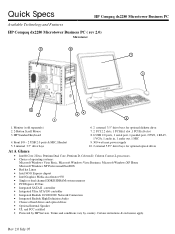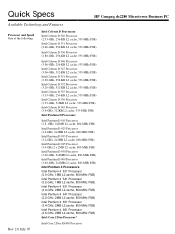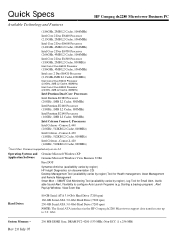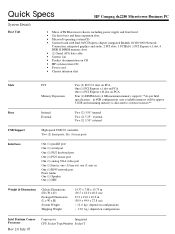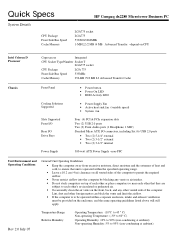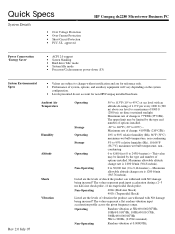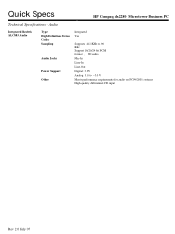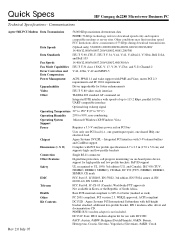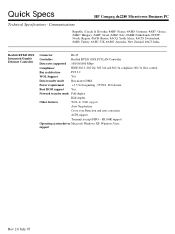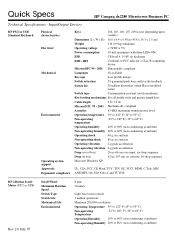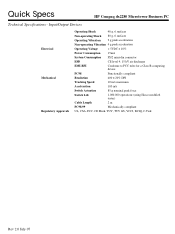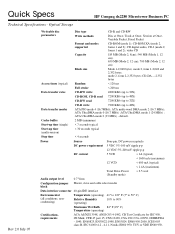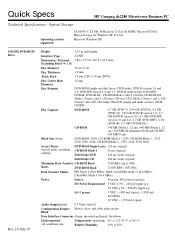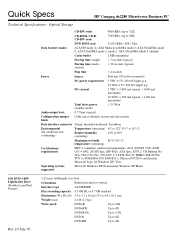HP dx2280 Support Question
Find answers below for this question about HP dx2280 - Microtower PC.Need a HP dx2280 manual? We have 6 online manuals for this item!
Question posted by hmntkmrkulkarni on October 3rd, 2011
Power On Problem After Long Shut Down
Current Answers
Answer #1: Posted by kcmjr on October 4th, 2011 1:03 PM
A long delay in booting can be a bad power supply or bad hard disk.
A long delay waiting for Windows can be a bad hard disk, virus, or corrupted Windows install.
You'll need to be a lot more specific about your issue.
Licenses & Certifications: Microsoft, Cisco, VMware, Novell, FCC RF & Amateur Radio licensed.
Related HP dx2280 Manual Pages
Similar Questions
machin is not working properly because os problem when i am installation xp sp3 dont loaded it the p...