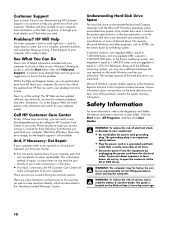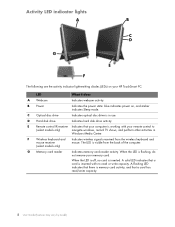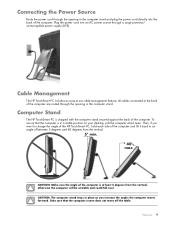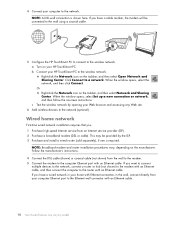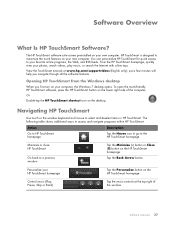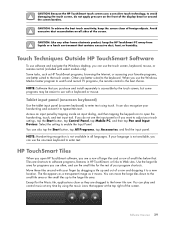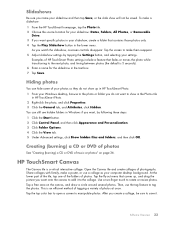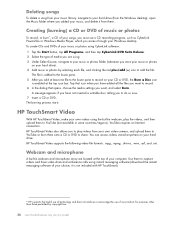HP 300-1020 Support Question
Find answers below for this question about HP 300-1020 - TouchSmart - Desktop PC.Need a HP 300-1020 manual? We have 19 online manuals for this item!
Question posted by Anonymous-134500 on April 16th, 2014
Windows Is Not Genunine
The person who posted this question about this HP product did not include a detailed explanation. Please use the "Request More Information" button to the right if more details would help you to answer this question.
Current Answers
Answer #1: Posted by cooltechagent on April 16th, 2014 6:11 PM
For this issue refer to the FAQs from microsoft:
Thanks,
CoolAgent
Related HP 300-1020 Manual Pages
Similar Questions
After A Update Of Window 10 My Desktop Was Jammed On A Restart Screen And Could
what can i do to get my desktop back like it was
what can i do to get my desktop back like it was
(Posted by aurelienrouleau74 1 year ago)
Where Can I Find Certified Window Drivers For My Pc Hp M270n Mediacenter Desktop
(Posted by crisny0782 8 years ago)
Where Can I Get A Recovery Disc For My Hp 300-1020 Touchsmart Desktop Pc?
My computer is 5 years old and when I bought it I was suppose to make a back up disc and I din't. No...
My computer is 5 years old and when I bought it I was suppose to make a back up disc and I din't. No...
(Posted by ingonishgirlcb 11 years ago)
Looking For A Pavilion Remote Control For Hp 300-1020 Desktop
i am hoping you can help me thank u
i am hoping you can help me thank u
(Posted by dianemclean1955 12 years ago)
Touch Smart 300
had tech suport on computer told me i need a recover cd iam still under waranty not quit...
had tech suport on computer told me i need a recover cd iam still under waranty not quit...
(Posted by cjeanne 13 years ago)