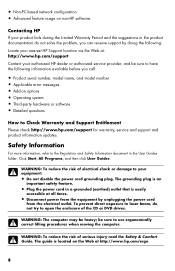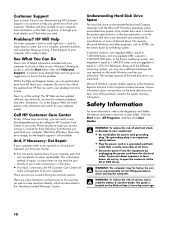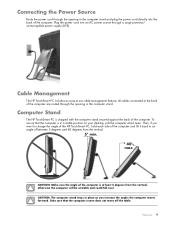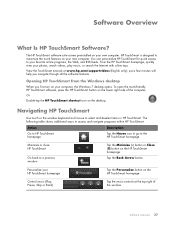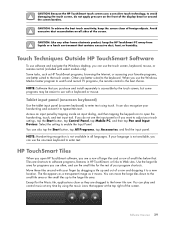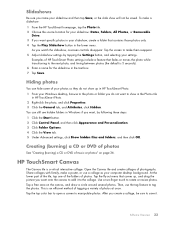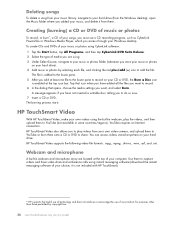HP 300-1020 Support Question
Find answers below for this question about HP 300-1020 - TouchSmart - Desktop PC.Need a HP 300-1020 manual? We have 19 online manuals for this item!
Question posted by bobbyjbrown66 on March 18th, 2014
Loggin Problems
Current Answers
Answer #1: Posted by BusterDoogen on March 18th, 2014 4:22 PM
I hope this is helpful to you!
Please respond to my effort to provide you with the best possible solution by using the "Acceptable Solution" and/or the "Helpful" buttons when the answer has proven to be helpful. Please feel free to submit further info for your question, if a solution was not provided. I appreciate the opportunity to serve you.
Related HP 300-1020 Manual Pages
Similar Questions
My computer is 5 years old and when I bought it I was suppose to make a back up disc and I din't. No...
i am hoping you can help me thank u
Previously I was having a problem when I started my pc I had a monitor make page by American somthin...
had tech suport on computer told me i need a recover cd iam still under waranty not quit...