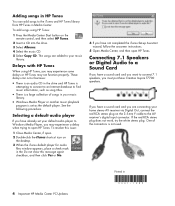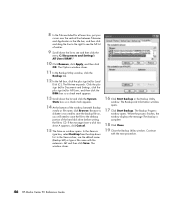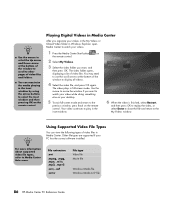HP Media Center m7000 Support Question
Find answers below for this question about HP Media Center m7000 - Desktop PC.Need a HP Media Center m7000 manual? We have 20 online manuals for this item!
Question posted by sukhigill5 on July 1st, 2011
My Pc Wont Start Up
Previously I was having a problem when I started my pc I had a monitor make page by American somthing then my pc started very slowly but when I tried to shut it down it wouldnt shut down I got a blue error page requesting me to try different things which I did. I looked on u tube tried recovery disks everything nothing worked. Then I bought a reboot and repair disk from ebay. After cleaning my harddrive and removing trojans and viruses my computer now dont start up or boot up. I am stuck I bought this computer in 2005. My Product number is; EV982AA-ABU. Please is there any way you cn hel[p?
Current Answers
Related HP Media Center m7000 Manual Pages
Similar Questions
Pc Wont Auto Sleep After Media Center Completes Recording
(Posted by guftheot 10 years ago)
Does Hp Media Center M7000 Desktop Pc Have Wireless Capability
(Posted by Anonymous-39574 12 years ago)
Disk Boot Failure On Hp Media Centre Pc M7000
MESSAGE ON pc SCREEN: Disk Boot Failure. Insert System Disk and Press Enter. We do not have a syste...
MESSAGE ON pc SCREEN: Disk Boot Failure. Insert System Disk and Press Enter. We do not have a syste...
(Posted by jcgriff 12 years ago)
Computer Wont Start
My hp pavilion a1700n won't start and fans don't run,. can u help please, is it the power supply?
My hp pavilion a1700n won't start and fans don't run,. can u help please, is it the power supply?
(Posted by whoo746562 12 years ago)