HP 6005 Support Question
Find answers below for this question about HP 6005 - Pro Microtower PC.Need a HP 6005 manual? We have 14 online manuals for this item!
Question posted by duedfr on February 25th, 2014
Hp 6005 Microtower Wont Start New
The person who posted this question about this HP product did not include a detailed explanation. Please use the "Request More Information" button to the right if more details would help you to answer this question.
Current Answers
There are currently no answers that have been posted for this question.
Be the first to post an answer! Remember that you can earn up to 1,100 points for every answer you submit. The better the quality of your answer, the better chance it has to be accepted.
Be the first to post an answer! Remember that you can earn up to 1,100 points for every answer you submit. The better the quality of your answer, the better chance it has to be accepted.
Related HP 6005 Manual Pages
Support Telephone Numbers - Page 21


Macedonia
E-mail Tec.desktop@hp.com Connect On-Line Customer Care Page ... www.connect-online.hp.com HP Care Pack Services
Web site www.hp.com/go /hpcarepack/emea/activate
Martinique
Customer Support 0-800-990-011:877-219-8671 Customer Support Web site www.hp.com/support
Mexico
Technical Support 01-800-474-68368 Mexico City 55...
Downgrading Microsoft Windows Vista OS Business on HP Business Desktop FAQs - Page 2


... the downgrade program an HP part number?
A Vista Recovery DVD will receive a Vista COA/License and Windows XP Pro preinstalled as a part of Windows XP is highly recommended that HP will not receive any ... must be loaded on their Vista system, they will ship Microsoft Window XP-based Business PC with a Vista COA and Windows XP preinstalled on the system when you buy this Vista...
Downgrading Microsoft Windows Vista OS Business on HP Business Desktop FAQs - Page 3


... the Activation Support Line and explain the circumstances to get the XP Pro pre-installed?
A: Use HP Backup and Recovery Manager to have Windows XP 32-bit or x64 and...VOLUME AGREEMENT. • Through HP's PC Customization Service (PCCS) - Q: If a customer has Windows 2000 or Windows XP OS on the Vista system.
A: The current HP Compaq dc7800 family and new 2008 5000 Series of Windows ...
Implementing Out-Of-Band Desktop Management with DASH - Page 7


... is the default network controller option for the following platforms: HP Compaq 6005 Pro Business PC Although the Broadcom NetXtreme™ Gigabit Ethernet Plus discrete PCI Express add-...provider for software inventory WMI provider for user account management WMI provider for HP business class desktops and workstations, DASH functionality is only supported on the models defined below:...
Implementing Out-Of-Band Desktop Management with DASH - Page 8


... Elite Business PC
786H1
1.00
HP Compaq 6005 Pro Business PC
786G6
1.03
HP Compaq 6000 Pro Business PC
786G2
1.09
HP Compaq dc7900 Business PC
786G1
1.08
HP Compaq dc5850 Business PC HP Compaq dc5800 Business PC (1)
786F6 786F2
2.06 1.53
HP Z800 Workstation
786G5
1.14
HP Z600 Workstation
786G4
1.14
HP Z400 Workstation
786G3
1.14
(1) The HP Compaq dc5800 Business PC does not...
Hardware Reference Guide - HP Compaq 6005 Pro Microtower Model - Page 2


... statements accompanying such products and services.
The information contained herein is protected by copyright. HP shall not be liable for HP products and services are either trademarks or registered trademarks of Hewlett-Packard Company. Hardware Reference Guide
HP Compaq 6005 Pro Microtower Business PC
First Edition (September 2009)
Document Part Number: 576438-001 No part of this...
Hardware Reference Guide - HP Compaq 6005 Pro Microtower Model - Page 7


...
Standard Configuration Features
The HP Compaq Microtower features may vary depending on some computer models only). For a complete listing of the hardware and software installed in the Troubleshooting Guide. Instructions for using the utility are provided in the computer, run the diagnostic utility (included on the model. Figure 1-1 Microtower Configuration
ENWW
Standard Configuration...
Illustrated Parts & Service Map: HP Compaq 6005 Pro Microtower Business PC - Page 1


..., 320W, 89% efficient * 5.25-inch bezel blank, jack black * Not shown
HP Compaq 6005 Pro, MT
581571-001 585159-001 508153-001 508154-001 570838-001
581654-001
page 1
...DVI cable * Display Port (DP) to change without notice. Illustrated Parts & Service Map
HP Compaq 6005 Pro Microtower Business PC
© 2009 Hewlett-Packard Development Company, L.P. tained herein is subject to VGA cable
*...
Illustrated Parts & Service Map: HP Compaq 6005 Pro Microtower Business PC - Page 3


... if the computer will receive POST error messages after installing or connecting a new device. Enter the product number in Computer Setup. Select the specific product....diagnostic tool built into the hard drives installed in some computer models.
Go to start. Allows you to the computer. ATAPI Zip or LS-120 drive, hard ... setup passwords. HP Compaq 6005 Pro, MT
581654-001
page 3
Illustrated Parts & Service Map: HP Compaq 6005 Pro Microtower Business PC - Page 4


...and select File > Save Changes and Exit.
1801-Microcode Patch Processor not supported by 1. HP Compaq 6005 Pro, MT
581654-001
page 4 RTC battery may have malfunctioned. 2. Run Setup (F10).
... Drivelock is about to save memory changes. -or-
1. On Intel systems, populate modules starting with expansion card.
5. Unplug power cord, reseat memory, reboot computer.
3. Unplug power cord...
Quick Setup and Getting Started Guide - Page 5


... as specified later in the Windows Regional Settings. To access the Safety and Comfort Guide:
▲ Select Start > All Programs > HP Safety and Comfort Guide.
Accessing User Guides (Linux systems)
Locate the desktop icon labeled HP User Manuals and double-click. Select the folder for your product model number and serial number at:
http...
Quick Setup and Getting Started Guide - Page 12
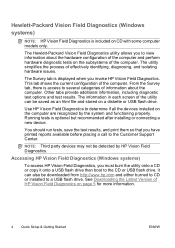
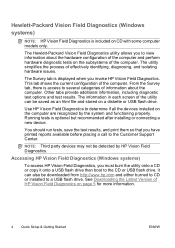
...Packard Vision Field Diagnostics (Windows
systems)
NOTE: HP Vision Field Diagnostics is included on page 5 for more information.
4 Quick Setup & Getting Started
ENWW NOTE: Third party devices may not be ...From the Survey tab, there is optional but recommended after installing or connecting a new device.
It can be detected by the system and functioning properly.
The utility simplifies...
Quick Setup and Getting Started Guide - Page 16
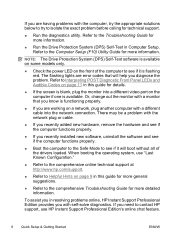
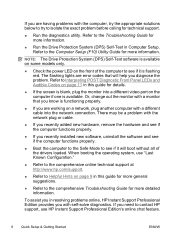
...● If you recently added new hardware, remove the hardware and see if the computer functions properly.
● If you recently installed new software, uninstall the software and ...self-solve diagnostics. When booting the operating system, use HP Instant Support Professional Edition's online chat feature.
8 Quick Setup & Getting Started
ENWW Refer to the Computer Setup (F10) Utility Guide...
Troubleshooting Guide - Page 28
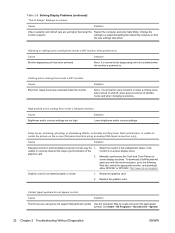
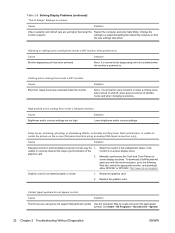
... select the appropriate symbol. To download a SoftPaq that
the new settings take effect. Vibrating or rattling noise coming from inside... and out of standby mode, and when changing resolutions.
Click Start > All Programs > Accessories > System
22 Chapter 2 Troubleshooting Without..., and download either SP32347 or SP32202: http://www.hp.com/support
Graphics card is not seated properly or ...
HP Enterprise/Mid-Market Desktop PC Power Supply Architecture - Page 2


... PCI Express standard. The ATX12V electrical power supply interface has been the primary industry standard for the HP Compaq dc7900 Series. Introduction
The HP Compaq 6000/6005 Pro Series and HP Compaq 8000/8100 Elite Series desktop PC products introduced a new PC power supply architecture designed to improve power delivery and efficiency in current products. The interface standard...
HP Enterprise/Mid-Market Desktop PC Power Supply Architecture - Page 6


...6005 Pro Series of the smaller USDT form factor, and it transitioned to the external power adapter solution following the HP notebook standard design described above . The dc7700 USDT product did not allow the power supply to the enterprise and mid-market customer segments.
New HP...business PCs, HP rolled out a new internal power supply architecture to the 2008 generation platforms. This new ...
Quality Testing on HP Business PCs - Page 2


... and test process. This engineering organization, established in 1988, is our attention and dedication to ensure that each new desktop platform meets or exceeds HP quality standards for design quality and functionality. We verify that PCs meet HP's required functional, electrical and mechanical standards.
2
Hardware and Software design evaluation tools
ETD validation tools include both...
Quality Testing on HP Business PCs - Page 3
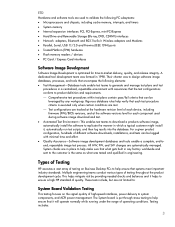
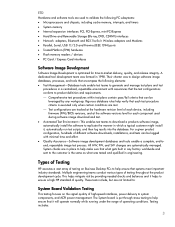
... Trusted Platform (TPM) hardware Flash memory readers / devices PC Card / Express Card interfaces
Software Image Development
Software Image Development is the same as what ...System Board Validation Testing
This testing focuses on Business Desktop PCs to help make sure that it helps to ensure a high HP standard of operating conditions. For a given product...
Computer Setup (F10) Utility Guide - HP Compaq 6005 Pro Models - Page 2


...as constituting an additional warranty. Computer Setup (F10) Utility Guide
HP Compaq 6005 Pro Business PCs
First Edition (September 2009)
Document Part Number: 576441-001 Nothing...document contains proprietary information that is subject to another language without notice. HP shall not be liable for HP products and services are either trademarks or registered trademarks of Hewlett-Packard ...
Desktop Management Guide - Page 10


3 Remote System Installation
Remote System Installation allows you to start and set up . The Remote System Installation feature is booting up the ... Formatting a hard drive ● Deploying a software image on one or more new PCs ● Remotely updating the system BIOS in the lower-right corner of the HP logo screen when the computer is usually used as a system setup and configuration tool...
Similar Questions
How To Add Another Monitor To Hp Omni Pro 110 Pc Desktop
(Posted by mbbjeAaron6 9 years ago)
How To Add Second Monitor To Hp 6005 Microtower
(Posted by mrrwMrTh 10 years ago)

