HP 6005 Support Question
Find answers below for this question about HP 6005 - Pro Microtower PC.Need a HP 6005 manual? We have 14 online manuals for this item!
Question posted by mrrwMrTh on December 16th, 2013
How To Add Second Monitor To Hp 6005 Microtower
The person who posted this question about this HP product did not include a detailed explanation. Please use the "Request More Information" button to the right if more details would help you to answer this question.
Current Answers
There are currently no answers that have been posted for this question.
Be the first to post an answer! Remember that you can earn up to 1,100 points for every answer you submit. The better the quality of your answer, the better chance it has to be accepted.
Be the first to post an answer! Remember that you can earn up to 1,100 points for every answer you submit. The better the quality of your answer, the better chance it has to be accepted.
Related HP 6005 Manual Pages
Downgrading Microsoft Windows Vista OS Business on HP Business Desktop FAQs - Page 2


... provide the Vista downgrade?
A Vista Recovery DVD will ship Microsoft Window XP-based Business PC with a Vista COA and Windows XP preinstalled on the recovery partition of the OS. ...both Vista Business and XP Pro recovery kits are actually pre-loaded on the system and Windows XP Professional 32-bit is highly recommended that HP will be done by calling HP customer support. A: Windows ...
Implementing Out-Of-Band Desktop Management with DASH - Page 2


... 2008, the Distributed Management Task Force introduced the Desktop and mobile Architecture for managing, monitoring and controlling PCs regardless of system power state (on, off, stand-by) or operating system capability. HP has played an important role in order to assist in the remote management of common desktop infrastructure tasks, such as deploying new operating...
Implementing Out-Of-Band Desktop Management with DASH - Page 7


...following platforms: HP Compaq 6005 Pro Business PC Although the Broadcom NetXtreme™ Gigabit Ethernet Plus discrete PCI Express add-in a predefined management ...61623;
Enabling DASH Support
HP does not typically ship platforms in card is available as an option for HP business class desktops and workstations, DASH functionality is only supported on the ...
Implementing Out-Of-Band Desktop Management with DASH - Page 8


... Elite Business PC
786H1
1.00
HP Compaq 6005 Pro Business PC
786G6
1.03
HP Compaq 6000 Pro Business PC
786G2
1.09
HP Compaq dc7900 Business PC
786G1
1.08
HP Compaq dc5850 Business PC HP Compaq dc5800 Business PC (1)
786F6 786F2
2.06 1.53
HP Z800 Workstation
786G5
1.14
HP Z600 Workstation
786G4
1.14
HP Z400 Workstation
786G3
1.14
(1) The HP Compaq dc5800 Business PC does not...
Implementing Out-Of-Band Desktop Management with DASH - Page 19


... Functionality with Computer Setup
When the Broadcom NetXtreme™ Gigabit Ethernet Plus add-in Computer Setup (F10) for DASH to be configured through: Computer Setup... can be the default and will only support ASF management functions).
HP Compaq dc5850 Business PC
By default, the embedded Broadcom Ethernet controller is installed into a...HP business desktops and workstations.
Hardware Reference Guide - HP Compaq 6005 Pro Microtower Model - Page 2


... subject to another language without notice.
The information contained herein is protected by copyright. Hardware Reference Guide
HP Compaq 6005 Pro Microtower Business PC
First Edition (September 2009)
Document Part Number: 576438-001
HP shall not be liable for HP products and services are either trademarks or registered trademarks of Hewlett-Packard Company.
No part of this...
Hardware Reference Guide - HP Compaq 6005 Pro Microtower Model - Page 7


... are provided in the computer, run the diagnostic utility (included on the model. Figure 1-1 Microtower Configuration
ENWW
Standard Configuration Features 1 For a complete listing of the hardware and software installed in the Troubleshooting Guide. 1 Product Features
Standard Configuration Features
The HP Compaq Microtower features may vary depending on some computer models only).
Illustrated Parts & Service Map: HP Compaq 6005 Pro Microtower Business PC - Page 1


...001. 1st Edition September 2009.
Illustrated Parts & Service Map
HP Compaq 6005 Pro Microtower Business PC
© 2009 Hewlett-Packard Development Company, L.P. Key Specifications
...320W 3 Power supply, 320W, 89% efficient * 5.25-inch bezel blank, jack black * Not shown
HP Compaq 6005 Pro, MT
581571-001 585159-001 508153-001 508154-001 570838-001
581654-001
page 1 The information con- ...
Illustrated Parts & Service Map: HP Compaq 6005 Pro Microtower Business PC - Page 2


...PC Security Lock Kit * Hard drive conversion kit, 2.5-inch to 3.5-inch * Solenoid lock *Not shown LP = Low profile
System Board
585884-001 581354-001 581577-001 581572-001 497727-001 537748-001 537749-001 570580-001 571536-001 392414-001 508987-001 397117-001 392416-001
HP Compaq 6005 Pro...
Power switch connector
DISPLAY PORT
External monitor connector
SPKR
Internal speaker connector HLCK
...
Illustrated Parts & Service Map: HP Compaq 6005 Pro Microtower Business PC - Page 3


...through Computer Setup
1.
This tab shows the current configuration of effectively identifying, diagnosing, and isolating hardware issues. Use HP Vision Field Diagnostics to the computer. Enter the product number in Computer Setup. Select the OS.
7.
Computer ... the hard drives installed in the lower-right corner of any changes. HP Compaq 6005 Pro, MT
581654-001
page 3
Illustrated Parts & Service Map: HP Compaq 6005 Pro Microtower Business PC - Page 4


...module conforming to initialize
There is configured for bent or missing pins.
3. Check monitor connection.
4. Reseat CPU fan. Reseat fan cable. 3. Either remove the Drivelocked... correctly for memory support information.
301, 304-Keyboard error
Keyboard failure or System 1.
HP Compaq 6005 Pro, MT
581654-001
page 4 System ROM checksum. 1. Clear CMOS. 2. Ensure memory...
Quick Setup and Getting Started Guide - Page 9


CAUTION: Do not add optional hardware or third-party devices to the computer until the operating system is being ...the computer was not shipped with a Microsoft operating system, some portions of the unit and above the monitor to register the computer with HP Total Care before installing the operating system. You will be prompted to permit the required airflow.
Additional information...
Troubleshooting Guide - Page 9
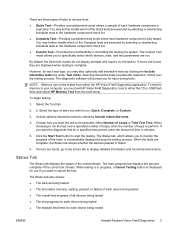
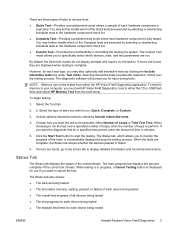
... The test progress for each test type, you must exit HP Vision Field Diagnostics, boot to start the testing. Choose how ...run : Quick, Complete, or Custom.
3. You may also optionally add interactive tests by selecting Include interactive tests.
4. By default, the three...overall test progress of tests you want the test to monitor the progress of Loops or Total Test Time.
If errors...
Troubleshooting Guide - Page 16
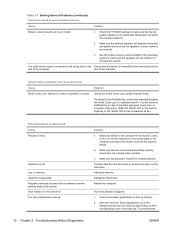
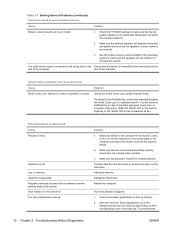
...the device is available from the hard drive to the system. Add more memory. Close unnecessary applications to permit the required airflow.... the computer.
Low on the hard drive. Transfer data from HP.
Run virus protection program.
1. Table 2-1 Solving General Problems ...space on the
rear of the computer and above the monitor to free up memory.
2.
Make sure the processor ...
HP Enterprise/Mid-Market Desktop PC Power Supply Architecture - Page 2


... interface has been the primary industry standard for understanding the new HP Enterprise/Mid-market business PC power supply architecture. The 24-pin Main Power Connector and 4-pin...1990s and maintained by Intel. Introduction
The HP Compaq 6000/6005 Pro Series and HP Compaq 8000/8100 Elite Series desktop PC products introduced a new PC power supply architecture designed to improve power delivery...
HP Enterprise/Mid-Market Desktop PC Power Supply Architecture - Page 5


... system dimensions; This action effectively broke away from the ATX12V standard.
As with the introduction of the 2009 HP Compaq-branded business PC products did not meet thermal and acoustic performance requirements set for this issue in 2005. In summary, the CMT and MT power supplies follow the ...
HP Enterprise/Mid-Market Desktop PC Power Supply Architecture - Page 6


... has not been fully compliant with the 2009 introduction of the HP Compaq 6000/6005 Pro Series of the power supply fan connection. Ultra-Slim Desktop (USDT)
The USDT form factor has evolved significantly since the ..., and the MT required a rear chassis fan connection instead of business PCs, HP rolled out a new internal power supply architecture to replace the existing ATX power supply electrical interface...
HP Enterprise/Mid-Market Desktop PC Power Supply Architecture - Page 11


The desktop industry is the only product group that direction, and it enables HP to provide new and innovative features and products to ... will be construed as constituting an additional warranty. Summary of HP Power Supply Standard Compatibility
As shown in the discussion above, HP Enterprise/Mid-market business PC products have not supported a formal power supply design standard for...
Computer Setup (F10) Utility Guide - HP Compaq 6005 Pro Models - Page 2


... Vista are set forth in the United States and/or other countries. Computer Setup (F10) Utility Guide
HP Compaq 6005 Pro Business PCs
First Edition (September 2009)
Document Part Number: 576441-001 HP shall not be liable for HP products and services are either trademarks or registered trademarks of Hewlett-Packard Company. No part of this...
Desktop Management Guide - Page 13
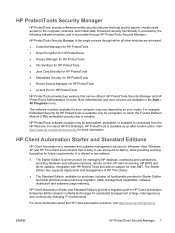
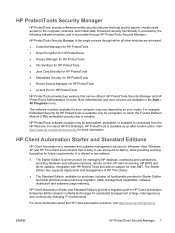
... from the HP Web site. For select HP Pro Desktops, HP ProtectTools is a free product for managing HP desktops, notebooks and workstations, providing hardware and software inventory, remote control, HP alert monitoring, HP BIOS and driver updates, integration with HP Protect Tools and add-on your computer may be utilized: HP ProtectTools Security Manager and HP ProtectTools Administrative...
Similar Questions
Hp Pavilion A1210n Media Center Pc Desktop Windows Xp
I am able to power on but the next screen is where it freeze on startng windows screen. What do I do...
I am able to power on but the next screen is where it freeze on startng windows screen. What do I do...
(Posted by bbgdiesel007 9 years ago)
How To Add Another Monitor To Hp Omni Pro 110 Pc Desktop
(Posted by mbbjeAaron6 9 years ago)

