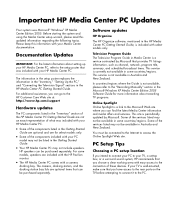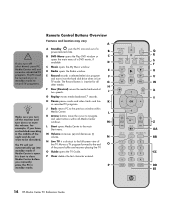HP Media Center m7000 - Desktop PC Support and Manuals
Get Help and Manuals for this Hewlett-Packard item

View All Support Options Below
Free HP Media Center m7000 manuals!
Problems with HP Media Center m7000?
Ask a Question
Free HP Media Center m7000 manuals!
Problems with HP Media Center m7000?
Ask a Question
Most Recent HP Media Center m7000 Questions
I Need A Cpu Suppor List. Help?
(Posted by Anonymous-143707 9 years ago)
How To Add Dvd Drive To Hp Pavilion
(Posted by Chbill 9 years ago)
How Does Hp Pavilion Media Drive Work
(Posted by srwh47n 9 years ago)
Where Can I Find Media Center M7000kr Desktop Pc Ethernet Driver
(Posted by rarober 9 years ago)
How To Download Recovery Discs For M7000 Hp
(Posted by pizclyde 9 years ago)
Popular HP Media Center m7000 Manual Pages
HP Media Center m7000 Reviews
We have not received any reviews for HP yet.