HP Media Center m7000 Support Question
Find answers below for this question about HP Media Center m7000 - Desktop PC.Need a HP Media Center m7000 manual? We have 20 online manuals for this item!
Question posted by Chbill on August 14th, 2014
How To Add Dvd Drive To Hp Pavilion
The person who posted this question about this HP product did not include a detailed explanation. Please use the "Request More Information" button to the right if more details would help you to answer this question.
Current Answers
There are currently no answers that have been posted for this question.
Be the first to post an answer! Remember that you can earn up to 1,100 points for every answer you submit. The better the quality of your answer, the better chance it has to be accepted.
Be the first to post an answer! Remember that you can earn up to 1,100 points for every answer you submit. The better the quality of your answer, the better chance it has to be accepted.
Related HP Media Center m7000 Manual Pages
PC Basics Guide - Page 4


... Media Drives 17 Using Your CD and DVD Drives 17 Handling CDs and DVDs 17 Inserting and Removing CDs and DVDs 17
Using a Diskette (Floppy) Drive 19 Using a Printer 19
Introducing the Software 21 Learning More about Software 21
Using the Desktop 21 Removing Desktop Icons 22 Retrieving Desktop ...35 If Using Outlook Express 35 If Your ISP Provides the E-Mail Program 36
iv PC Basics Guide
InterVideo Home Theater Quick Start Guide - Page 53


... CDs and DVDs 47 If the Audio CD wizard window opens, choose
Play Audio CD using Windows Media Player or ...Media Player, or play music CDs or DVDs
with InterVideo WinDVD or Windows Media Player.
Playing CDs and DVDs
Your PC includes software that lets you do not have either a CD or DVD drive... on the source list and your CD or DVD drive.
• The iTunes window opens. For more information...
InterVideo Home Theater Quick Start Guide - Page 77


...easy steps by burning your home movies in your files. Add Menu: Add a menu with existing video file: Brings up the ...). Creating DVD Movies 71 Creating DVD Movies
Your PC allows you to capture (copy), edit, and record your movie to a DVD. Getting ...for you to
capture media.
• Create CD/DVD with chapters to your DVD.
Edit: Arrange and trim your DVD drive.
• Open ...
Important HP Media Center PC Updates - Page 2


.... Wait until finished, and then either close or minimize Media Center.
2 Important HP Media Center PC Updates Choosing a display
HP recommends using a composite or S-video connection, the Media Center setup wizard cannot make automatic adjustment of settings for your TV display. For best video quality use the Windows Desktop Properties to do not need additional cables that follows...
Important HP Media Center PC Updates - Page 3


... shortcut icon on the desktop.
2 Insert a CD into the drive.
Click nView Display Settings, Device Settings, and then you change the speaker setup. Adjust settings if necessary.
Important HP Media Center PC Updates 3 Use this procedure.
1 Close or minimize Media Center. 2 Click the Sound Effect speaker icon in Media Center or from iTunes on your desktop. HP Tunes only displays songs...
Important HP Media Center PC Updates - Page 4
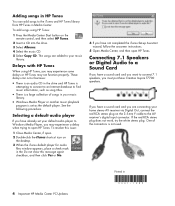
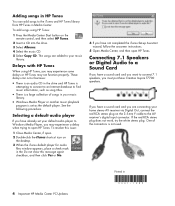
... on
the desktop. 3 When the iTunes default player for audio
files window appears, place a check mark in the drive and HP Tunes is not used.
Printed in Media Center.
Delays with HP Tunes
When using HP Tunes:
1 Press the Media Center Start button on the 3.5-mm Y cable to the iTunes and HP Tunes library from HP Tunes in
4 Important HP Media Center PC Updates Selecting...
Creating Disc Labels with LightScribe - Page 1


...:48 AM however, as new disc versions are available from the HP Customer Care Web site: http://www.hp.com/support
Frequently Asked Questions
• What do is burn, flip, and burn. Burning a label with LightScribe requires three things:
• LightScribe-enabled DVD drive • LightScribe software • LightScribe discs (sold separately) and enhanced...
Important Media Center Information: iTunes - Page 2


... exist in the drive and HP Tunes is on the
desktop. 3 When the iTunes Setup Assistant wizard
opens, follow the onscreen instructions.
5 Open Media Center, and then open HP Tunes.
Printed in... the iTunes Set-up wizard. 2 Add songs to perform this program from running. To resolve this issue: 1 Close Media Center, if open HP Tunes.
HP
Tunes only displays songs and playlists that...
Microsoft Windows XP Media Center Edition 2005 Reference Guide - Page 5


... Pictures in HP Image Zone Plus 75 Using My Pictures in Media Center 76 Organizing Pictures in My Pictures 77 Adding Pictures to My Pictures 77 Viewing Pictures in My Pictures 78 Editing Pictures in My Pictures 81 Printing Pictures in My Pictures 83 Copying Pictures to CDs and DVDs 84 Using the Desktop for...
Microsoft Windows XP Media Center Edition 2005 Reference Guide - Page 7


... a random shuffle from your HP Media Center PC, you can play songs from your HP Media Center PC.
Select a playlist or a single album, or do amazing things with a single remote control. Add music and have fun viewing your living space into a theater
Whether you are not able to catch every moment of live TV
With Media Center you want to record...
Microsoft Windows XP Media Center Edition 2005 Reference Guide - Page 27


... files, playlists, music CDs, DVD movies, home videos, and live TV or moves to receive TV programming or CD artist information. Move the cursor to the original channel you are at the desktop. Press OK again to toggle back to select actions within the Media Center program. Increases or decreases PC volume. Changes channels for...
Microsoft Windows XP Media Center Edition 2005 Reference Guide - Page 74


... Plus program and Media Center work together. Using HP Image Zone Plus in HP Image Zone Plus program. For example, you must do in the HP Image Zone Plus program on your desktop with your mouse and keyboard, and some things up in Media Center
Some tasks you must add your pictures to your pictures in Media Center, you can access...
Microsoft Windows XP Media Center Edition 2005 Reference Guide - Page 96


...DVD with Media Center. Make sure a check mark appears next to scroll through and select the location of the internal folders. Select the drive you want to search, and then select the (+) or (-) next to the drive...
3 Select Add folders and then select Next.
Select Add folders on the remote control
to the folder, and then select Next.
6 Select Finish.
90 HP Media Center PC Reference Guide ...
Microsoft Windows XP Media Center Edition 2005 Reference Guide - Page 107


... recorded to. w
HP supports lawful use of technology and does not endorse or encourage the use Media Center or InterVideo WinDVD Creator to copy your recorded TV programs to DVD (select models only) for viewing and playing on your PC and in the Shared Documents folder on your hard disk drive.
See "Authoring Your DVD with RecordNow...
Microsoft Windows XP Media Center Edition 2005 Reference Guide - Page 111


...
You must have either a CD or DVD drive.
1 Insert the music CD into your song names are listed as track numbers. Playing CDs and DVDs
The Media Center PC includes software that lets you do not have...://www.hp.com/music for select models only.
n
The software listed in the iTunes menu bar or go to :
■ Play music CDs using Windows Media Player, or iTunes.
■ Play DVD movies using...
Microsoft Windows XP Media Center Edition 2005 Reference Guide - Page 130


... you to bypass the hard disk drive and record straight from your camera to a disc in your capture device is located in WinDVD Creator The Preview window is viewing. Capture: Displays what your menu and buttons look like.
124 HP Media Center PC Reference Guide Add Menu: Displays what your DVD drive.
Edit: Plays back the selected video...
Warranty and Support Guide - Page 2
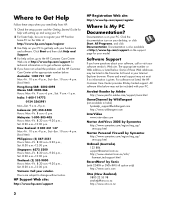
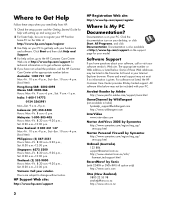
... the HP Customer Care Center Web site at http://www.hp.com/support for your desktop, or...HP Support Web site:
http://www.hp.com/support
HP Registration Web site:
http://www.hp.com/apac/register
Where Is My PC
Documentation?
Documentation is on your PC to register your HP Pavilion home PC...to get help , be included with CD-RW or DVD+RW/+R option only)
http://www.sonic.com
Xtra (...
Warranty and Support Guide - Page 3


... to work right now - Problems? If that you attempted to upgrade your Windows® desktop (to purchase an HP Pavilion home PC! This allows for quicker help when you can reach a real, knowledgeable person by calling the HP Customer Care Center in a few limitations and exclusions to this a key differentiator for help and will make this...
Microsoft Windows XP Media Center Edition 2005 Software Guide - Page 46


... Media Center with your pictures to the HP Image Zone Plus program on using the HP Image Zone Plus program, click the Help link in Media Center
42 HP Media Center PC Software Guide For example, you must do in the HP Image Zone Plus program on your desktop with your mouse and keyboard, and some tasks you must add your remote control. HP...
Microsoft Windows XP Media Center Edition 2005 Software Guide - Page 82


... HP Media Center PC Software Guide Add Menu: Located in upper-right corner. The Storyboard can be displayed in bottom right corner. Getting started with WinDVD Creator
1 Click Start, choose All Programs,
InterVideo WinDVD, InterVideo WinDVD Creator, and then click InterVideo WinDVD Creator again.
2 Select one step: Enables you to bypass the hard disk drive and...
Similar Questions
How Does Hp Pavilion Media Drive Work
(Posted by srwh47n 9 years ago)
Is There A Limit To How Much Ram I Can Add To A Hp Pavilion P6000
(Posted by loboCap 10 years ago)
How To Remove A Hard Drive Hp Pavilion P6000
(Posted by rafsbt 10 years ago)
How Do I Install A New Hard Drive Into My Hp Pavilion Media Center Pc M7000.
(Posted by heywldbil 12 years ago)
What Hard Drive Does The Hp Pavilion Media Center Pc Have?
(Posted by heywldbil 12 years ago)

