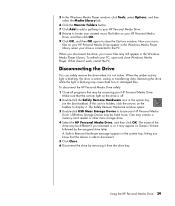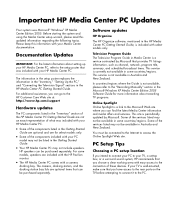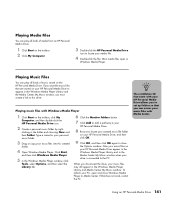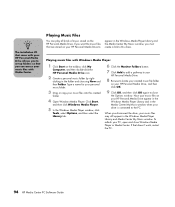HP Media Center m7000 Support Question
Find answers below for this question about HP Media Center m7000 - Desktop PC.Need a HP Media Center m7000 manual? We have 20 online manuals for this item!
Question posted by srwh47n on August 5th, 2014
How Does Hp Pavilion Media Drive Work
The person who posted this question about this HP product did not include a detailed explanation. Please use the "Request More Information" button to the right if more details would help you to answer this question.
Current Answers
Answer #1: Posted by TechSupport101 on August 5th, 2014 5:45 AM
Hi. See page 24 (crossed refered to on page 4) of the Quick Start Guide here http://www.helpowl.com/manuals/HP/MediaCenterm7000/62594
Related HP Media Center m7000 Manual Pages
Similar Questions
What Do I Need To Turn My Old Hp Pavilion Media Center M8400 In To Gaming Pc
(Posted by manalderete 2 years ago)
Video Card For Hp Pavilion Media Centre Pc M800
The video card is failing, I.e producing a very blurred screen. Which video card is most suitable to...
The video card is failing, I.e producing a very blurred screen. Which video card is most suitable to...
(Posted by brianworsfold 3 years ago)
How Do I Install A New Hard Drive Into My Hp Pavilion Media Center Pc M7000.
(Posted by heywldbil 12 years ago)
What Hard Drive Does The Hp Pavilion Media Center Pc Have?
(Posted by heywldbil 12 years ago)