HP M8400f Support Question
Find answers below for this question about HP M8400f - Pavilion Media Center.Need a HP M8400f manual? We have 11 online manuals for this item!
Question posted by peligro3006 on January 29th, 2012
Wireless
Does my computer have access to wireless internet?does it have a wireless router or wireless card?
Current Answers
There are currently no answers that have been posted for this question.
Be the first to post an answer! Remember that you can earn up to 1,100 points for every answer you submit. The better the quality of your answer, the better chance it has to be accepted.
Be the first to post an answer! Remember that you can earn up to 1,100 points for every answer you submit. The better the quality of your answer, the better chance it has to be accepted.
Related HP M8400f Manual Pages
Advanced Setup Guide - Page 4


...34 Connecting digital audio 35 Connecting Speakers Using the Creative Sound Blaster X-Fi Sound Card 37 Connecting the speakers 37 Connecting the FlexiJack connector 38
Connecting the Television Signal and... TV 48 Viewing the computer desktop on a TV screen 49 Adjusting the screen resolution 49 Connecting more than one display 49 Using the Windows Media Center Setup for Optional Setup of the...
Advanced Setup Guide - Page 56
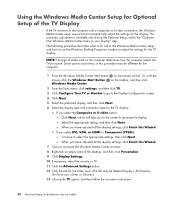
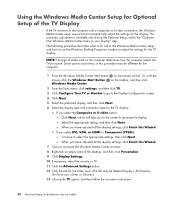
... settings, click Finish this Wizard. Using the Windows Media Center Setup for Optional Setup of the desktop, and then click Personalize.
9 Click Display Settings.
10 If necessary, select the monitor or TV.
11 Click the Advanced Settings button.
12 Click the tab for the video card. (The tab may be labeled Displays, ATI Displays...
Getting Started Guide - Page 5


...or X-Fi Fatality audio card 38 Configuring the FlexiJack...Media Center Remote Control 49 Remote Control Buttons Overview 50 About the Remote Control 52 Troubleshooting the Remote Control 53
Remote sensor is not receiving a signal from the remote control 53
Introducing Your Computer Software 55 Learning More About Software 55 Using the Desktop 55
Removing desktop icons 56 Retrieving desktop...
Getting Started Guide - Page 13


... Care Advisor is a desktop tool you of changes in the status of your computer health.
PC Help provides simple access to monitor and access system health information about those... items.
To open HP Total Care Advisor:
1 Click the Windows Start Button 2 Click All Programs. 3 Click HP Total Care Advisor.
PC Action Center...
Getting Started Guide - Page 24
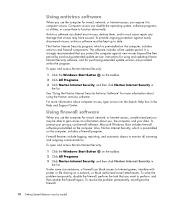
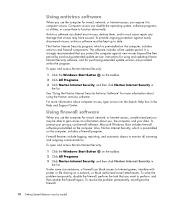
... or utilities, or cause them , and in the Help and Support Center. Antivirus software can block access to computer viruses.
To protect your data. To solve the problem temporarily.... Using antivirus software
When you use the computer for e-mail, network, or Internet access, you expose it to Internet games, interfere with printer or file sharing on the computer.
Under some circumstances,...
Getting Started Guide - Page 59


... models only.
Control the video display. The remote control cannot:
Navigate the Windows desktop or control other computer programs outside of Windows Media Center.
Using the Windows Media Center Remote Control
(Select models only)
NOTE: The remote control is included with Windows Media Center to play CDs and DVDs, view pictures, and much more. Shut down or...
Getting Started Guide - Page 73
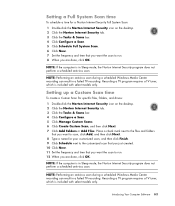
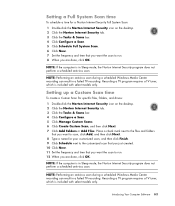
... only. NOTE: Performing an antivirus scan during a scheduled Windows Media Center recording can result in a failed TV recording.
Setting a Full System Scan time
To schedule a time for a Norton Internet Security Full System Scan:
1 Double-click the Norton Internet Security icon on the desktop. 2 Click the Norton Internet Security tab. 3 Click the Tasks & Scans bar. 4 Click Configure...
Getting Started Guide - Page 112


.../regions.
NOTE: The Television Program Guide (Internet service required) is able to read and record to bypass unwanted content. Windows Media Center supports multiple TV tuners, so that you ... moments. For customers in Windows Media Center by model) NOTE: If your DVDs where you a varied and flexible home entertainment system. Access streaming music and video subscription services...
Getting Started Guide - Page 113
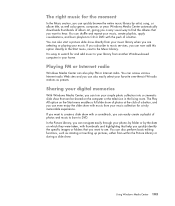
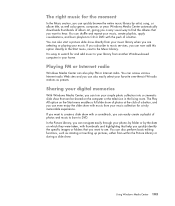
... directly from another Windows-based computer in the living room. Playing FM or Internet radio
Windows Media Center can easily create a playlist of a button. If you want to create a slide show that you want to hear.
You can access various Internet radio Web sites and you can also easily select your music collection for a truly...
Getting Started Guide - Page 115
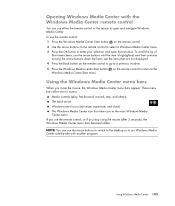
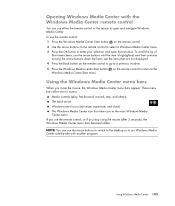
...You can use the resize buttons to switch to the desktop or to run Windows Media Center side-by-side with another program.
If you use ... Press the Windows Media Center Start button on the remote control to select a Windows Media Center menu. 3 Press the OK button to the Windows Media Center Start menu. NOTE: You can use the remote control, or if you to access:
Media controls (play,...
Getting Started Guide - Page 118
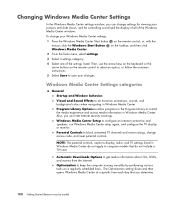
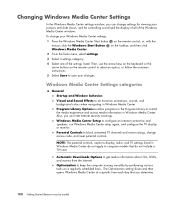
...2 From the Tasks menu, select settings.
3 Select a settings category.
4 Select one of the Windows Media Center windows.
Windows Media Center Setup to control the media experience and access media information in the Program Library to configure an Internet connection and speakers, run Windows Media Center setup again, and configure the TV display or monitor. on the remote control, or...
Getting Started Guide - Page 119


...To find the online documentation for your product, search for your DVDs;
Using Windows Media Center 109 Pictures to set recording defaults. Music to select visualizations or song information to ... , but you can return to the desktop almost instantly by pressing any Sleep button again, by pressing any button on the remote control for media files.
program the Skip and Replay buttons...
Getting Started Guide - Page 169
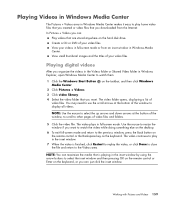
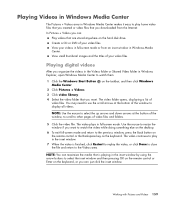
... doing something else on the desktop.
6 To exit full-screen mode and return to watch them:
1 Click the Windows Start Button on the taskbar, and then click Windows Media Center.
2 Click Pictures + Videos...mode or from the Internet. Playing digital videos
After you organize the videos in the Videos folder or Shared Video folder in Windows Explorer, open Windows Media Center to the previous window...
Getting Started Guide - Page 187
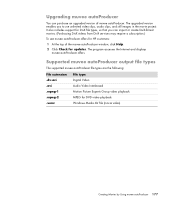
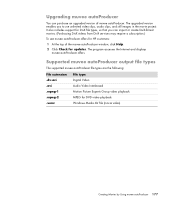
... Group video playback
.mpeg-2 .wmv
MPEG for updates. The program accesses the Internet and displays muvee autoProducer offers. The upgraded version enables you can purchase... an upgraded version of the muvee autoProducer window, click Help.
2 Click Check for DVD video playback Windows Media...
Getting Started Guide - Page 51


on the taskbar.
PC Action Center receives messages and alerts that inform you use to help ...access system health information about those items.
To open HP Total Care Advisor:
1 Click the Windows Start Button 2 Click All Programs. 3 Click HP Total Care Advisor. Products Showcase provides a listing of your computer. Using HP Total Care Advisor Software
HP Total Care Advisor is a desktop...
Getting Started Guide - Page 62


...Security Antivirus Software" for e-mail, network, or Internet access, unauthorized persons may have caused. Microsoft Windows Vista includes firewall software preinstalled on the taskbar.
2 Click All Programs.
3 Click Norton Internet Security, and then click Norton Internet Security in the Help and Support Center. Also, Norton Internet Security, which is preinstalled on the taskbar.
2 Click...
Getting Started Guide - Page 70


Or
Or
Or
Information Opens Help and Support Center. Can be reconfigured.
Pictures (Photos) Music
Video
Internet
Opens imaging software program. Can be reconfigured. Access buttons Icon
Feature Sleep
User
Description
Puts computer into or out of the keyboard. Switches between computer users.
? Opens video software program.
Can be reconfigured. ...
Getting Started Guide - Page 172
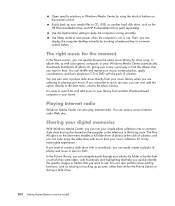
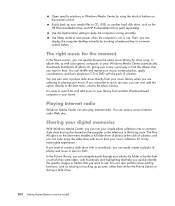
... of a button. Windows Media Center automatically downloads thumbnails of album art, giving you a very visual way to music services, you can access various Internet radio Web sites. You ... can display the computer desktop instantly by touching a keyboard key or a remote control button. You can also play Internet radio. Playing Internet radio
Windows Media Center can shuffle and repeat...
Getting Started Guide - Page 177


...Windows Media Center do not include a TV tuner. Music to select visualizations or song information to control the media experience and access media information in Windows Media Center. ... you determine.
You can hide Internet security warnings. Windows Media Center Setup to organize or delete preset radio stations. Windows Media Center Settings categories
General Startup and Window...
Getting Started Guide - Page 216
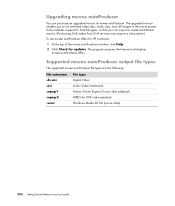
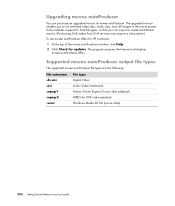
...-2 .wmv
MPEG for DivX file types, so that you to use unlimited video clips, audio clips, and still images in the movie project. The program accesses the Internet and displays muvee autoProducer offers. The upgraded version enables you can purchase an upgraded version of the muvee autoProducer window, click Help.
2 Click Check...
Similar Questions
How To Replace Wireless Card In Hp Pavilion P6000
(Posted by dobnio 10 years ago)
Is The Hp M8400f Wireless Capable?
(Posted by Anonymous-49543 12 years ago)
Where Is The Wireless Switch
(Posted by Anonymous-47218 12 years ago)
Wireless Card
What wireless card is needed forcompaq presario desktop SR5601P This PC was mfg in 2008
What wireless card is needed forcompaq presario desktop SR5601P This PC was mfg in 2008
(Posted by paulhutt 12 years ago)
Where Can I Buy Xp Recovery Disc For M8400f Vista Pc
(Posted by tbellaagh 14 years ago)

