HP Pavilion p6000 Support Question
Find answers below for this question about HP Pavilion p6000 - Desktop PC.Need a HP Pavilion p6000 manual? We have 12 online manuals for this item!
Question posted by dobnio on December 31st, 2013
How To Replace Wireless Card In Hp Pavilion P6000
The person who posted this question about this HP product did not include a detailed explanation. Please use the "Request More Information" button to the right if more details would help you to answer this question.
Current Answers
There are currently no answers that have been posted for this question.
Be the first to post an answer! Remember that you can earn up to 1,100 points for every answer you submit. The better the quality of your answer, the better chance it has to be accepted.
Be the first to post an answer! Remember that you can earn up to 1,100 points for every answer you submit. The better the quality of your answer, the better chance it has to be accepted.
Related HP Pavilion p6000 Manual Pages
Safety and Regulatory Information Desktops, Thin Clients, and Personal Workstations - Page 20


...to co-channel mobile satellite systems. High-power radar is not replaceable. For the Atheros AR5BHB92 card the maximum antenna gain permitted as the primary user of the ...user modification may not cause interference. limit is 3 dBi. For the Belkin Dual-Band Wireless A+G Desktop Card the maximum antenna gain permitted as specified by the Canadian e.i.r.p.
Se você possuir tomada...
Safety and Regulatory Information Desktops, Thin Clients, and Personal Workstations - Page 27


... material that might require special handling at http://www.hp.com/go/reach. ENWW
Environmental Agency Notices 21 Mercury Statement
This HP product may require special handling when recycled or disposed ...restore.
NOTE: ENERGY STAR is not supported on Linux or FreeDOS Desktop PCs. For disposal or recycling information, please contact your computer, select Start > Control Panel, and then...
Warranty - Page 5
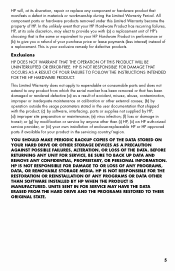
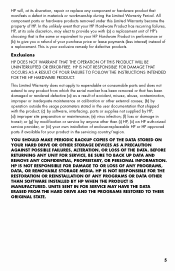
... (a) as a result of accident, misuse, abuse, contamination, improper or inadequate maintenance or calibration or other than (i) HP, (ii) an HP authorized service provider, or (iii) your purchase price or lease payments (less interest) instead of a replacement. HP IS NOT RESPONSIBLE FOR DAMAGE THAT OCCURS AS A RESULT OF YOUR FAILURE TO FOLLOW THE INSTRUCTIONS INTENDED...
Warranty - Page 24


... in terms of the different measuring systems, you may appear to be repaired or to have parts replaced, you have two choices:
• You can send the part directly to your home or business... Disk Drive Space
The hard disk drive on the box. The HP Web site has updated software, tips and tricks, answers for your desktop from HP about one gigabyte (GB) is equal to fix the problem.
...
Getting Started - Page 3


...Special Features of Your Computer 27 Using the Memory Card Reader 27 Using a Vertical CD/DVD Drive 29 Using LightScribe Technology 30 Using the Remote Control 31 HP Easy Backup ...32 Peripheral Device Landing Pad and... Guides on the Web 35 Finding Onscreen Guides 36 Using the PC Help & Tools Folder 36 Using HP Total Care Advisor Software 37 Using the Computer with Safety and Comfort 37
Table...
Getting Started - Page 38


...and video files to a Web server. Edit and preview files. Add music files (.mp3). Access PC Health and Security and PC Help tools.
or image files such as .mp3, .asf, or .wma;
Import audio files such...that becomes a Windows Media source file with a .wmv extension. Get HP software and driver updates.
Microsoft Windows Movie Maker (select models only)
Import audio, video, and other media ...
Getting Started - Page 41


...the computer, arrange the computer and your work habits for your comfort and productivity. PC Help provides simple access to help and support information for computer users. It describes... of your computer. Using HP Total Care Advisor Software
HP Total Care Advisor is a desktop tool you use to monitor and access system health information about those items. To open HP Total Care Advisor: 1 ...
Getting Started - Page 48


...hp.com/support
Select your country/region and language, search on your computer model number, and then search on the keyword cleaning. Use a mouse pad or other less reflective surface under the mouse. I cannot move the cursor using the wireless keyboard or wireless...)
Also clean the rollers on the number key pad.
Replace the batteries in Suspend mode, which the ball moves. The...
Getting Started - Page 74


...wireless LAN device 19 connecting Ethernet LAN 3 connecting wireless LAN device 7 setting up 7
landing pad and cable routing 32 LightScribe, creating a LightScribe disc
label 30 locking the computer 16
M
maintenance tasks 60 memory card...Sleep mode 16, 17 software programs
CyberLink DVD Suite 33 CyberLink LabelPrint 30 HP Total Care Advisor 34 muvee Reveal 33 reinstall 59 Windows Movie Maker 34 ...
Upgrading and Servicing Guide - Page 5


Upgrading and Servicing Guide
Introduction
The Upgrading and Servicing Guide provides instructions on how to remove and replace the following hardware components in your HP Pavilion Slimline Desktop PC:
Optical disc drive Hard disk drive Memory module PCI card PCI-E card Battery
Upgrading and Servicing Guide 1
Upgrading and Servicing Guide - Page 23
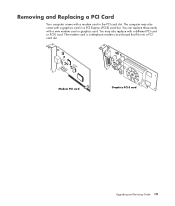
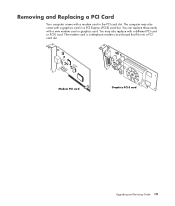
... may also replace with a new modem card or graphics card. Modem PCI card
Graphics PCI-E card
Upgrading and Servicing Guide 19
You may also come with a graphics card in the PCI card slot. The modem card is a telephone modem circuit board that fits into a PCI card slot. You can replace these cards with a different PCI card or PCI-E card. Removing and Replacing a PCI Card
Your...
Upgrading and Servicing Guide - Page 24


... PCI card of the same approximate size of the modem card.
Not all low-profile cards will fit into the PCI-E slot. This procedure requires a Phillips screwdriver. HP recommends that you install a card with... and replacing the component: IMPORTANT: Due to the small computer size, you can only install a small, low-profile PCI-E card of the same approximate size of the graphics card. Some...
Upgrading and Servicing Guide - Page 25


... the PCI slot. NOTE: If the new card or device isn't working, read the card manufacturer's installation instructions, and recheck all low-profile cards will fit into the back panel. Upgrading and Servicing Guide 21 Replacing a PCI Card
IMPORTANT: Due to the small computer size, you can replace the modem card with the screw to secure the...
Upgrading and Servicing Guide - Page 27


... you can replace the graphics card with power consumption of the add-in the PCI-E card slot: 1 Complete the procedures to secure the card. 4 Connect any software drivers - See "Closing the Computer" on page 22. 2 Align the edge of 25 watts or less.
Upgrading and Servicing Guide 23 HP recommends that you install a card with a new...
Getting Started Guide - Page 4


...to 7.1 speaker system with headphones 30 Connecting Speakers Using the Creative Sound Blaster X-Fi Sound Card 31 Connecting the speakers 31 Connecting the FlexiJack connector 32
Getting Help 33 Finding Onscreen Guides 33...the Onscreen Help and Support Center 34 Using the PC Help & Tools Folder 34
Using the hardware diagnostic tools 34 Using HP Total Care Advisor Software 35
Turning On the ...
Getting Started Guide - Page 43


... Care Advisor Software
HP Total Care Advisor is a desktop tool you of changes in the status of your computer.
PC Action Center receives messages and alerts that inform you use to help and support information for your computer, and presents comparison shopping information about key ...
Getting Started Guide - Page 100


.... Create archive CDs or DVDs from files on your desktop. Copy video files. HP Total Care Advisor (select models only)
Backup My PC (select models only)
Quickly organize the Web links you...DVDs, and mini-discs by using the convenient shopping search engine.
Get HP software and driver updates. Access PC Health and Security and PC Help tools. Record data and music files. Record a copy of ...
Getting Started Guide - Page 128


...may appear as Generic Volume followed by model)
The name of the desktop. NOTE: For some computers, this drive. 4 Select HP Media Drive, and then click OK. A Safe to Remove Hardware ... the HP Media Drive is not saving or transferring files. You can safely remove the drive when it . When the amber activity light is blinking, the drive is blinking may contain a memory card reader ...
Getting Started Guide - Page 164
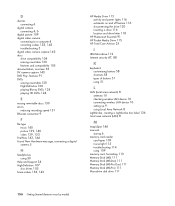
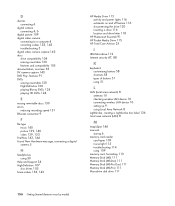
... inserting a drive 116 location and drive letter 118
HP Photosmart Essential 91 HP Pocket Media Drive 115 HP Total Care Advisor 35
I
IBM Microdrive 112 Internet ...wireless LAN device 10 connecting wireless LAN device 10 setting up 9 using Local Area Network 8
LightScribe, creating a LightScribe disc label 136 local area network (LAN) 8
M
magicSpot 146 manuals
storing 6 memory card reader
card...
Warranty and Support Guide - Page 3
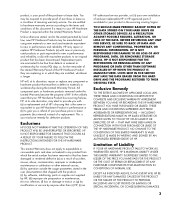
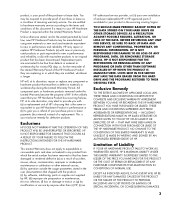
... otherwise stated, and to the extent permitted by local law, new HP Hardware Products may repair or replace HP Hardware Products (a) with new or previously used materials equivalent to be ...to your purchase price or lease payments (less interest) instead of end-user replaceable HP or HP approved parts if available for defective products.
YOU SHOULD MAKE PERIODIC BACKUP COPIES OF...
Similar Questions
What Type Of Video Card Does A Hp Pavilion P6000 Have?
(Posted by mawebnet 10 years ago)
What Is The Fastest Speed Wireless Lan Card Does Hp Pavilion P6000 Series Use
(Posted by llaqjolsza 10 years ago)
Pci Card Hp Pavilion Slimline S5120f Desktop
I would like to put a PCI card HP pavilion slimline S5120F desktop. Suggestion? Thank you
I would like to put a PCI card HP pavilion slimline S5120F desktop. Suggestion? Thank you
(Posted by djdjmwalker84 11 years ago)

