HP Pavilion p6000 Support Question
Find answers below for this question about HP Pavilion p6000 - Desktop PC.Need a HP Pavilion p6000 manual? We have 12 online manuals for this item!
Question posted by mayhnvs on July 10th, 2014
How Much Wireless Card Hp P6000
The person who posted this question about this HP product did not include a detailed explanation. Please use the "Request More Information" button to the right if more details would help you to answer this question.
Current Answers
There are currently no answers that have been posted for this question.
Be the first to post an answer! Remember that you can earn up to 1,100 points for every answer you submit. The better the quality of your answer, the better chance it has to be accepted.
Be the first to post an answer! Remember that you can earn up to 1,100 points for every answer you submit. The better the quality of your answer, the better chance it has to be accepted.
Related HP Pavilion p6000 Manual Pages
Safety and Regulatory Information Desktops, Thin Clients, and Personal Workstations - Page 2


© Copyright 2006-2009 Hewlett-Packard Development Company, L.P. HP shall not be liable for HP products and services are set forth in the express warranty statements accompanying such products and services.
Safety and Regulatory Information
Desktops, Thin Clients, and Personal Workstations
Tenth Edition (October 2009)
Ninth Edition (August 2009)
Eighth Edition (March 2009)
Seventh...
Safety and Regulatory Information Desktops, Thin Clients, and Personal Workstations - Page 20


...-Causing Equipment Regulations. The second is not replaceable. Industry Canada requires this device is that the wireless device must accept any interference, including interference that the wireless device may damage your computer. For the Belkin Dual-Band Wireless A+G Desktop Card the maximum antenna gain permitted as specified by the Canadian e.i.r.p. For the Ralink 802.11...
Safety and Regulatory Information Desktops, Thin Clients, and Personal Workstations - Page 27


... authorities or the Electronic Industries Alliance (EIA) (http://www.eiae.org).
See http://www.dtsc.ca.gov/hazardouswaste/perchlorate/.
Chemical Substances
HP is not supported on Linux or FreeDOS Desktop PCs. ENWW
Environmental Agency Notices 21
ENERGY STAR is committed to providing our customers with information about the chemical substances in California.
Perchlorate...
Warranty - Page 24


...a time. It contains more detailed help and will make arrangements to fix your desktop from HP that are described and advertised by manufacturers in terms of the partitions contains the...computer. There are sent to be smaller than what is necessary, the HP Customer Care Center will give you suggestions on your Windows desktop (to get the latest news from the time you may be repaired ...
Getting Started - Page 3


...Special Features of Your Computer 27 Using the Memory Card Reader 27 Using a Vertical CD/DVD Drive 29 Using LightScribe Technology 30 Using the Remote Control 31 HP Easy Backup ...32 Peripheral Device Landing Pad and... Guides on the Web 35 Finding Onscreen Guides 36 Using the PC Help & Tools Folder 36 Using HP Total Care Advisor Software 37 Using the Computer with Safety and Comfort 37
Table...
Getting Started - Page 19


...the computer until after you are ready to finish, double-click the Easy Setup icon on the desktop to register with getting started using your privacy.
5 When you are physically located, and wait... in which protects the computer and your computer, see the Windows Vista desktop, the initial setup is complete. For help with HP or Compaq, sign up this tool, which you are ready to set...
Getting Started - Page 23


...Your WLAN device should be listed here. If you may include the term wireless, wireless LAN, or 802.11.
Checking the wireless LAN device installation You can use any Web browser; NOTE: Online Services ...the integrated WLAN device is not properly installed.
4 Click the Windows Vista start button on the desktop, and then log in.
4 Open your ISP. b Click Internet Explorer.
The WLAN
device...
Getting Started - Page 38


... HP software and driver updates. Access PC Health and Security and PC Help tools. video files such as .mp3, .asf, or .wma; With this program: You can: (continued)
HP Total Care Advisor (select models only)
Quickly organize the Web links you want available on your desktop.... preview files.
Microsoft Windows Movie Maker (select models only)
Import audio, video, and other media files from HP.
Getting Started - Page 41


...electrical and mechanical safety information. Refer to the Safety & Comfort Guide for your computer.
PC Help provides simple access to help and support information for important ergonomic information: Click the...the taskbar. 2 Click All Programs. 3 Click HP Total Care Advisor. Using HP Total Care Advisor Software
HP Total Care Advisor is a desktop tool you use to monitor and access system ...
Getting Started - Page 46
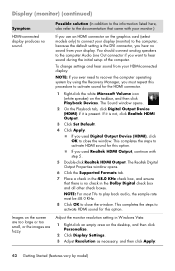
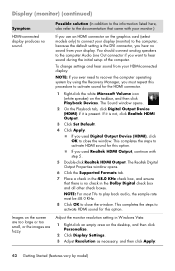
... resolution setting in the Dolby Digital check box and all other check boxes.
Images on the desktop, and then click Personalize.
2 Click Display Settings. 3 Adjust Resolution as necessary, and then...HDMI connector.
1 Right-click the white Microsoft Volume icon (white speaker) on the graphics card (select models only) to connect your HDMI-connected display:
NOTE: If you used Realtek HDMI...
Getting Started - Page 71


... finish installing until you restart.) 7 Use HP Update to get critical updates from HP:
a Click the Windows Vista start button,... and then click Control Panel. Performing the Post-Recovery Procedure
1 At the Welcome to Microsoft Windows screen, follow the onscreen setup instructions, and then click Start in the last screen to display the Windows desktop...
Getting Started - Page 74


...wireless LAN device 19 connecting Ethernet LAN 3 connecting wireless LAN device 7 setting up 7
landing pad and cable routing 32 LightScribe, creating a LightScribe disc
label 30 locking the computer 16
M
maintenance tasks 60 memory card...Sleep mode 16, 17 software programs
CyberLink DVD Suite 33 CyberLink LabelPrint 30 HP Total Care Advisor 34 muvee Reveal 33 reinstall 59 Windows Movie Maker 34 ...
Upgrading and Servicing Guide - Page 5


Upgrading and Servicing Guide
Introduction
The Upgrading and Servicing Guide provides instructions on how to remove and replace the following hardware components in your HP Pavilion Slimline Desktop PC:
Optical disc drive Hard disk drive Memory module PCI card PCI-E card Battery
Upgrading and Servicing Guide 1
Upgrading and Servicing Guide - Page 24


... external connectors, especially connectors located at the top, and carefully pull the card straight out of the slot.
20 Upgrading and Servicing Guide HP recommends that you install a card with power consumption of 25 watts or less.
Removing a PCI Card
1 Prepare the computer and remove the computer cover. Complete the procedures "Opening the Computer...
Upgrading and Servicing Guide - Page 25


..., you can replace the modem card with a new modem card or another PCI card - Upgrading and Servicing Guide 21
HP recommends that you are installing another PCI card in the PCI card slot: 1 Complete the procedures to secure the card. 4 Connect any software drivers - supplied by the card manufacturer if you install a card with the screw to remove the...
Upgrading and Servicing Guide - Page 27


.... Upgrading and Servicing Guide 23 Not all connections, including those to the card, power supply, keyboard, and monitor. See "Removing a PCI-E Card" on
the computer, and gently but firmly press the card straight down into the card slot. HP recommends that you install a card with the slot on page 22. 2 Align the edge of the add...
Getting Started Guide - Page 43


... Care Advisor:
1 Click the Windows Start Button 2 Click All Programs. 3 Click HP Total Care Advisor.
Getting Help 35 Using HP Total Care Advisor Software
HP Total Care Advisor is a desktop tool you of changes in the status of your computer. PC Action Center receives messages and alerts that inform you use to help and support...
Getting Started Guide - Page 100


.... Verify that you on your computer. Edit video files. Get HP software and driver updates. Access PC Health and Security and PC Help tools. Save and burn multiple movie files to attach directly..., scene transitions, and captions. Copy video files. Get important messages from files on your desktop. Copy and share data files.
Use the magicSpot feature to control the motion effects applied ...
Getting Started Guide - Page 128


...then click OK. A Safe to locate the HP Media Drive. When the amber activity light is blinking, the drive is not active. Look for the label of the desktop. Removing the drive while the light is ...if you know that the
activity light on the taskbar to make sure the HP Media Drive is blinking may contain a memory card reader or other mass storage drive. One may cause data loss or damaged...
Getting Started Guide - Page 164
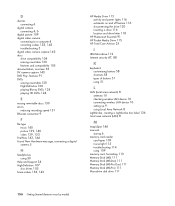
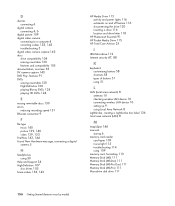
... inserting a drive 116 location and drive letter 118
HP Photosmart Essential 91 HP Pocket Media Drive 115 HP Total Care Advisor 35
I
IBM Microdrive 112 Internet ...wireless LAN device 10 connecting wireless LAN device 10 setting up 9 using Local Area Network 8
LightScribe, creating a LightScribe disc label 136 local area network (LAN) 8
M
magicSpot 146 manuals
storing 6 memory card reader
card...
Similar Questions
What Kind Of Graphics Card Does A Hp P6000 Desktop Series Need?
(Posted by 13mDyson 9 years ago)
How To Replace Wireless Card In Hp Pavilion P6000
(Posted by dobnio 10 years ago)
How To Remove Hard Drive From Hp P6000
(Posted by djkablu 10 years ago)
Pci Card Hp Pavilion Slimline S5120f Desktop
I would like to put a PCI card HP pavilion slimline S5120F desktop. Suggestion? Thank you
I would like to put a PCI card HP pavilion slimline S5120F desktop. Suggestion? Thank you
(Posted by djdjmwalker84 11 years ago)
Wireless Card
What wireless card is needed forcompaq presario desktop SR5601P This PC was mfg in 2008
What wireless card is needed forcompaq presario desktop SR5601P This PC was mfg in 2008
(Posted by paulhutt 12 years ago)

