HP s5120y Support Question
Find answers below for this question about HP s5120y - Pavilion - Slimline.Need a HP s5120y manual? We have 29 online manuals for this item!
Question posted by djdjmwalker84 on January 16th, 2013
Pci Card Hp Pavilion Slimline S5120f Desktop
I would like to put a PCI card HP pavilion slimline S5120F desktop. Suggestion? Thank you
Current Answers
There are currently no answers that have been posted for this question.
Be the first to post an answer! Remember that you can earn up to 1,100 points for every answer you submit. The better the quality of your answer, the better chance it has to be accepted.
Be the first to post an answer! Remember that you can earn up to 1,100 points for every answer you submit. The better the quality of your answer, the better chance it has to be accepted.
Related HP s5120y Manual Pages
Limited Warranty and Support Guide - Refurbished - Page 3


..., SATISFACTORY QUALITY, OR FITNESS FOR A PARTICULAR PURPOSE IS LIMITED TO THE DURATION OF THE EXPRESS WARRANTY SET FORTH ABOVE. Refurbished HP Pavilion Desktop Computers, HP Pavilion Media Center Computers, HP Digital Entertainment Center, HP Displays, and HP Notebook Consumer Products. In addition, you may provide their own warranties directly to local parts availability. Transfer of your...
Limited Warranty and Support Guide - Refurbished - Page 5


... COMPONENTS THAT MALFUNCTION IN CONDITIONS OF NORMAL USE. Customer Self Repair Warranty
Service
(Desktops, Notebooks, Displays and Digital Entertainment Centers ONLY)
In countries/regions where it is a specified, fixed period commencing on the HP Web site at: http://www.hp.com/support
5 Failure to return the defective product may be fixed using one...
Limited Warranty and Support Guide - Refurbished - Page 6


... and the cost for these service upgrades, refer to handle all facilities, information and systems determined necessary by HP. In addition, you . Pick Up & Return Warranty Service
(Desktops and Digital Entertainment Centers ONLY)
Your HP Limited Warranty may involve performing routine diagnostic procedures, installing software updates or patches, removing third party options and...
Safety and Regulatory Information Desktops, Thin Clients, and Personal Workstations - Page 2


Safety and Regulatory Information
Desktops, Thin Clients, and Personal Workstations
Tenth Edition (October 2009)
Ninth Edition (August ..., reproduced, or translated to another language without notice.
The information contained herein is protected by copyright.
HP shall not be construed as constituting an additional warranty. The only warranties for technical or editorial errors or...
Safety and Regulatory Information Desktops, Thin Clients, and Personal Workstations - Page 20


...25-GHz frequency range. For the Belkin Dual-Band Wireless A+G Desktop Card the maximum antenna gain permitted as specified by the Canadian e.i.r.p. For the Intel 802.11 a/b/g/n WLAN mini... Canadian Interference-Causing Equipment Regulations. limit is 3 dBi. For the Ralink 802.11 b/g/n WLAN PCIe 1x card the maximum antenna gain permitted as the primary user of 5.15 GHz to 5.25 GHz to reduce the...
Safety and Regulatory Information Desktops, Thin Clients, and Personal Workstations - Page 26


...only to power down the computer and monitor after a period of inactivity:
Business Desktops
Consumer Desktops Thin Clients Workstations
Operating System XP Vista Windows 7 Windows Server 2008 R2
Computer 15... savings potential of the Power Management Feature: http://www.energystar.gov/ powermanagement.
HP computers marked with any of the external monitor.
To take advantage of this...
Safety and Regulatory Information Desktops, Thin Clients, and Personal Workstations - Page 27


...://www.eiae.org).
Chemical Substances
HP is committed to providing our customers...HP product may require special handling when recycled or disposed of environmental considerations. ENWW
Environmental Agency Notices 21 See http://www.dtsc.ca.gov/hazardouswaste/perchlorate/.
NOTE: ENERGY STAR is not supported on Linux workstations.
ENERGY STAR is not supported on Linux or FreeDOS Desktop...
Warranty - Page 23


...poster included with tools located on , immediately contact the HP Customer Care Center listed earlier in the "Hardware Limited Warranty" section. Thank you have made us famous for all customers. Whether ... seal has been broken, your computer, HP is built to purchase a desktop computer! By breaking the security seal on your new computer.
HP Will Help
Your new computer is ready to...
Warranty - Page 24


... repair, as some important details), which are a few days.
• If a repair is necessary, the HP Customer Care Center will give you suggestions on how to this document and search for your area.
One of your Windows desktop (to fix your home or business in the documentation, or on your computer parts that...
Warranty - Page 46
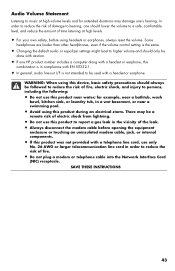
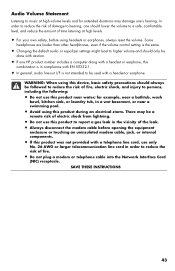
... disconnect the modem cable before using this product during an electrical storm. There may damage one HP product number includes a computer along with a headset or earphone, this
combination is in compliance ... of fire.
• Do not plug a modem or telephone cable into the Network Interface Card (NIC) receptacle. for extended durations may be a remote risk of electric shock from lightning....
Warranty - Page 51
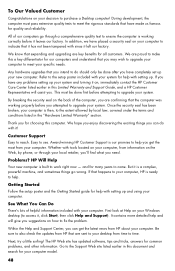
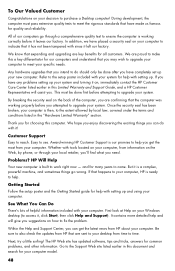
...Thank you for choosing this Limited Warranty and Support Guide, and a HP Customer Representative will give you can get the most from HP...other information. To Our Valued Customer
Congratulations on your Windows desktop (to access it, click Start, then click Help and...We hope you enjoy discovering the exciting things you suggestions on your decision to your computer. Any hardware ...
Warranty - Page 1
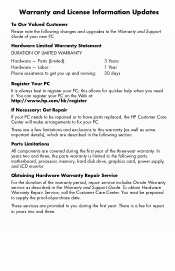
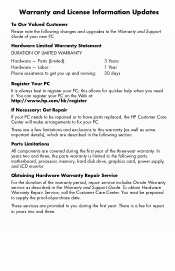
... parts: motherboard, processor, memory, hard disk drive, graphics card, power supply, and LCD monitor.
You must be repaired or to have parts replaced, the HP Customer Care Center will make arrangements to supply the proof-of...Support Guide of your PC;
You can register your PC on the Web at: http://www.hp.com/hk/register
If Necessary: Get Repair
If your PC needs to be prepared to fix your...
Getting Started - Page 3


...26 Special Features of Your Computer 27 Using the Memory Card Reader 27 Using a Vertical CD/DVD Drive 29 Using LightScribe Technology 30 Using the Remote Control 31 HP Easy Backup ...32 Peripheral Device Landing Pad and Cable ... Onscreen Guides 36 Using the PC Help & Tools Folder 36 Using HP Total Care Advisor Software 37 Using the Computer with Safety and Comfort 37
Table of Contents iii
Getting Started - Page 19


...If prompted, select the country/region in which protects the computer and your computer, see the Windows Vista desktop, the initial setup is complete. To turn on the computer.) Follow the onscreen instructions to register with getting... setup poster, you are ready to turn on the desktop to run the first-time wizard.
For help with HP or Compaq, sign up to 30 minutes for this section.
Getting Started - Page 38


With this program: You can: (continued)
HP Total Care Advisor (select models only)
Quickly organize the Web links you want available on your desktop.
Access PC Health and Security and PC Help tools.
Import audio files such as .wmv, .asf, .avi, or .mpg; Record audio and video files to a ...
Getting Started - Page 41


...: Click the Windows Vista start button on the taskbar. 2 Click All Programs. 3 Click HP Total Care Advisor. It also provides important electrical and mechanical safety information. Refer to the Safety...and health and work area to maintain your computer. Using HP Total Care Advisor Software
HP Total Care Advisor is a desktop tool you use to monitor and access system health information about those...
Getting Started - Page 46
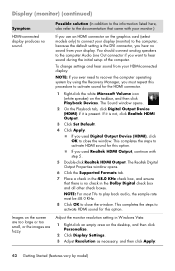
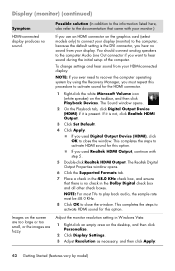
... connector.
1 Right-click the white Microsoft Volume icon (white speaker) on the graphics card (select models only) to connect your display (monitor) to the computer, because the ... HDMI Output.
This completes the steps to activate HDMI sound for this option.
Images on the desktop, and then click Personalize.
2 Click Display Settings. 3 Adjust Resolution as necessary, and then click...
Getting Started - Page 71


... Microsoft: a Click the Windows Vista start button, click All Programs, click the HP folder, and then click HP Update. b Follow the onscreen instruction to download driver and software updates. 8 If... onscreen setup instructions, and then click Start in the last screen to display the Windows desktop.
2 Configure your Internet connection. 3 Turn off your computer, reconnect all peripheral devices...
Getting Started - Page 73


... 5 Audio Line Out 5 audio input, left and right connectors 10
B
backup 61 buttons
Eject, for the CD/DVD drive 29 HP Easy Backup 32 Off, See turning off computer 16
C
card reader, memory 27 carpal tunnel syndrome 37 CD minidisc, using 29 CD/DVD drive, using 29 cleaning 61 Composite video connector...
Getting Started - Page 74


... HDMI-connected, settings to hear sound 42 muvee Reveal, features 33
N
network interface adapter 3 Network Interface Card (NIC) 7
P
passwords 22 peripheral device landing pad and cable
routing 32 peripherals 2 power connector 2...16 Sleep mode 16, 17 software programs
CyberLink DVD Suite 33 CyberLink LabelPrint 30 HP Total Care Advisor 34 muvee Reveal 33 reinstall 59 Windows Movie Maker 34 software ...
Similar Questions
What Is The Maximum Memory For The Hp Pavilion Slimline S3000 Specs
What is the maximum memory for the hp pavilion slimline s3000 specs
What is the maximum memory for the hp pavilion slimline s3000 specs
(Posted by mikeybmikes 1 year ago)
How To Reset The Motherboard For Hp Slimline S5120y
(Posted by cajpc 9 years ago)
How Much Maximum Memory Can I Upgraded On A Hp Pavilion Slimline S3120n Desktop
(Posted by alrod45 9 years ago)
Can I Add A Firewire Card To A Hp Pavilion Slimline S5120y
(Posted by nowaMe 9 years ago)
How Do I Restore Factory Settings To A Hp Pavillion S5120y? K
(Posted by stevallow 10 years ago)

