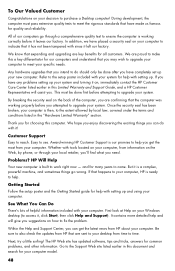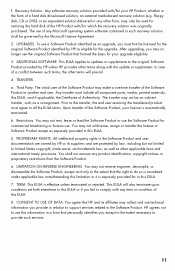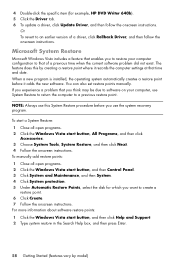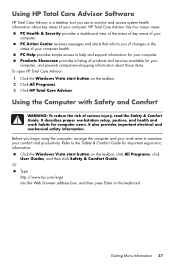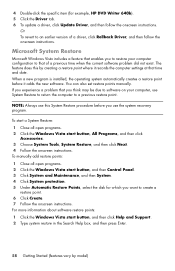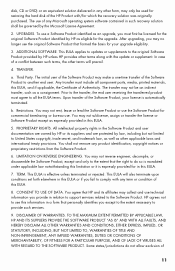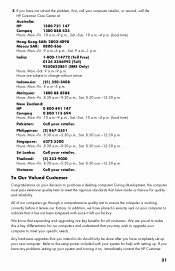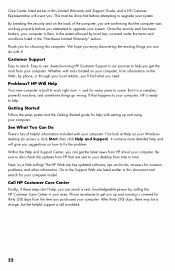HP s5120y Support Question
Find answers below for this question about HP s5120y - Pavilion - Slimline.Need a HP s5120y manual? We have 29 online manuals for this item!
Question posted by stevallow on December 23rd, 2013
How Do I Restore Factory Settings To A Hp Pavillion S5120y? K
Current Answers
Answer #1: Posted by BusterDoogen on December 23rd, 2013 10:07 AM
Instructions
-
- 1
Restart your computer. Press the "F11" key once the BIOS prompts appear on the screen. The Recovery Manager utility will launch.
- 2
Connect the external hard drive and click on "Back up your files first (recommended)" if you want to save any files on the hard drive. Follow the steps in the wizard to backup the files and return to the Recovery Manager window.
- 3
Click "Next" to restore your HP Pavilion to its factory settings. Keep the power source connected to the computer, as the process may take several hours.
- 4
Click "Finish" in the "Restore Completed" window that appears to restart your computer in its original operating condition.
- 1
I hope this is helpful to you!
Please respond to my effort to provide you with the best possible solution by using the "Acceptable Solution" and/or the "Helpful" buttons when the answer has proven to be helpful. Please feel free to submit further info for your question, if a solution was not provided. I appreciate the opportunity to serve you!
Related HP s5120y Manual Pages
Similar Questions
I would like to put a PCI card HP pavilion slimline S5120F desktop. Suggestion? Thank you