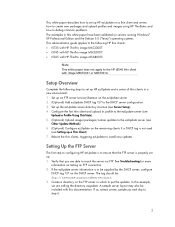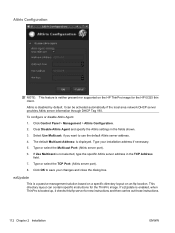HP t5325 - Thin Client Support and Manuals
Get Help and Manuals for this Hewlett-Packard item

Most Recent HP t5325 Questions
How To Access Hp Thin Client Admin
(Posted by haloric 9 years ago)
Whats The Admin Password For An Hp Thin Client T5325
(Posted by skippan 9 years ago)
How To Boot Hp Thin Client To Admin Mode
(Posted by saidtnt90 9 years ago)
How To T5325 Exit Kiosk Mode
(Posted by Ryukojerome 9 years ago)
What Is Standard Password For Hp Thin Client
(Posted by bodziAnge 9 years ago)
HP t5325 Videos
Popular HP t5325 Manual Pages
HP t5325 Reviews
We have not received any reviews for HP yet.