HP vc4815 - Thin Client Support and Manuals
Most Recent HP vc4815 Questions
Numeric Keypad Issue On Thin Client Hp Vc4725 Lnx Issue
Number Keyboard is not workingAll staff have a similar issue with the numeric keypad on their keyboa...
Number Keyboard is not workingAll staff have a similar issue with the numeric keypad on their keyboa...
(Posted by sivajitheboss90 8 years ago)
Popular HP vc4815 Manual Pages
HP Virtual Desktop Infrastructure with Citrix XenDesktop Getting Started Guide - Page 4


... available from the following supported destination options for installing the HP integrated Citrix
XenServer: o Hard drive o Secure Digital (SD) memory card o Flash media (USB flash drive) For more information on device support, see the HP integrated Citrix XenServer Getting Started (http://h20000.www2.hp.com/bizsupport/TechSupport/DocumentIndex.jsp?contentType=Support Manual&lang=en&cc=us...
HP Virtual Desktop Infrastructure with Citrix XenDesktop Getting Started Guide - Page 6


...
To redeem the license file for the XenDesktop installation, provide the server name of your license server. Configuration 6 Citrix support:
• For free downloads for HP integrated Citrix XenServer, see the HP
integrated Citrix XenServer Getting Started Guide (http://h20000.www2.hp.com/bizsupport/TechSupport/DocumentIndex.jsp?contentType=Support Manual&lang=en&cc=us&docIndexId=64179&taskId...
HP Virtual Desktop Infrastructure with Citrix XenDesktop Getting Started Guide - Page 7


... Citrix XenDesktop website (http://www.hp.com/go/vdi/citrix), and then click Support & Documents.
2. To redeem the license keys for your license, go to the HP License Key Delivery Service website (https://webware.hp.com/welcome.asp), and then click Contact License delivery center. o Password o Management interface IP address
Installing XenCenter to your case sensitive license...
HP Virtual Desktop Infrastructure with Citrix XenDesktop Getting Started Guide - Page 11


...-474-6836).
For more
information about Care Packs, refer to have purchased a Care Pack (service upgrade), call HP:
• Technical support registration number (if applicable) • Product serial number • Product model name and number • Product identification number • Applicable error messages • Add-on boards or hardware • Third-party hardware or software...
HP Image Manager 5.0: Quick Setup Guide - Page 27


...Service check-box, set the two polling interval to 30, set the Warning timeout to support Desktop Manager Console 23 NOTE: Experience has shown that a good starting value for this option, perform a client installation... kits provided by HP. The client image also requires the NIMCltSvc service to be running and enabled to be 30 and 90 respectively. To manually install and configure this...
HP Image Manager 5.0: Quick Setup Guide - Page 31


... paper or installed the image from LAN). 3. Windows is configured to boot off a single virtualized disk. Refer to enter your new image. Start the client.
The client then executes HP Primary Bootstrap Loader. Introduction 27 Make sure the client is booted and you have any problems booting your login and password. At this guide if...
HP Image Manager 5.0: Quick Setup Guide - Page 34


.... A Appendix A: Troubleshooting
Unpacking and Installing/Rebooting
I always get a "Service had trouble starting" message when rebooting the Server and also at the end of a conflict between the HP IM PXE Server and the existing DHCP services on the local host. This problem typically occurs because of the HP IM installer. Right-click this element (the DHCP Server), and set the state...
Safety and Regulatory Information Desktops, Thin Clients, and Personal Workstations - Page 5


... Information ...1 Installation Conditions ...2 Battery Replacement Notice ...2 Headset and Earphone Volume Level Notice 3 German Ergonomics Notice ...3 Laser Safety ...3 Power Supply and Power Cord Set Requirements 3 ... 8 Voice Support ...9 TV Antenna Connectors Protection ...10 External Television Antenna Grounding 10 Lightning Protection ...10 Note to CATV System Installer 11 Electromagnetic ...
Safety and Regulatory Information Desktops, Thin Clients, and Personal Workstations - Page 13


... FCC Part 68 rules and requirements adopted by ## are requested to a telephone line.
If this equipment, call . Connection to party line service is resolved. U.S. Provide this HP equipment does not disable your fax machine, you disconnect the equipment until the problem is subject to maintain uninterrupted telephone service.
See installation instructions for information...
Safety and Regulatory Information Desktops, Thin Clients, and Personal Workstations - Page 15
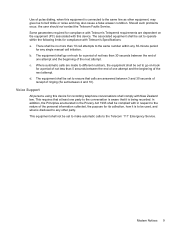
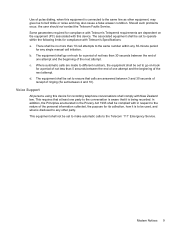
.... d. Voice Support
All persons using...set to ensure that it is to be complied with New Zealand law. Should such problems occur, the user should not contact the Telecom Faults Service. b. The equipment shall be set...set to make automatic calls to the Telecom '111' Emergency Service.
The equipment shall go on the equipment (PC) associated with Telecom's Specifications...
Safety and Regulatory Information Desktops, Thin Clients, and Personal Workstations - Page 16
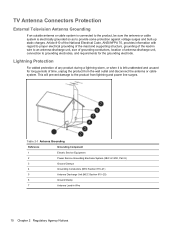
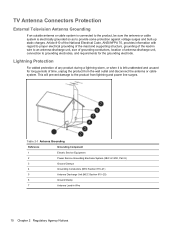
...
2
Power Service Grounding Electrode System (NEC Art 250, Part H)
3
Ground Clamps
4
Grounding Conductors (NEC Section 810-21)
5
Antenna Discharge Unit (NEC Section 810-20)
6
Ground Clamp
7
Antenna Lead-in wire to proper electrical grounding of the mast and supporting structure, grounding of the lead-in Wire
10 Chapter 2 Regulatory Agency Notices This will...
Service Reference Guide:HP Compaq vc4815 Thin Client - Page 13


... when you enter Setup.
✎Support for NumLock.
Security Option
Select whether the Password is set the time.
IDE channel 0 Indicates ATA Flash settings Master
IDE Channel 1 Master
Halt on your
hardware configuration. www.hp.com
3-3
Hard Disk Boot Allows Setting of ATA Flash Disk or
Priority
Bootable Add-in Cards Boot Priority
Service Reference Guide
First Boot Device...
Service Reference Guide:HP Compaq vc4815 Thin Client - Page 18


... a recovery device for thin client (if using the ISO Image option) Before using the utility, you will need the following: „ One or more HP Compaq vc4815 Series Thin Clients „ USB flash device 512MB Compatible USB flash devices (drive
keys) are available from http://www.hp.com/products/thinclientsoftware. Service Reference Guide
www.hp.com
5-14
Service Reference Guide:HP Compaq vc4815 Thin Client - Page 21


...Keyboard
HP USB or PS2 Standard Keyboard
Mouse
HP USB or PS2 two-button scroll mouse
Printer
Local and/or network printers (RDP, ICA, LPD) as per the printer support statement
...on LAN (WOL), PXE
Service Reference Guide
www.hp.com
6-2 Item
Memory Graphics
Input/Output/ Peripheral Support Security Terminal Server Protocols Networking
Thin Client vc4815 Specifications
Specifications -
HP vc4815 Reviews
Do you have an experience with the HP vc4815 that you would like to share?
Earn 750 points for your review!
We have not received any reviews for HP yet.
Earn 750 points for your review!


