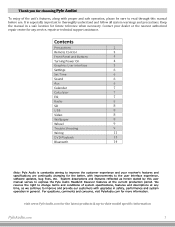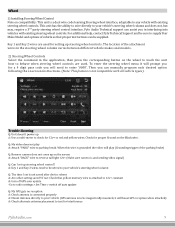Pyle PLT85BTCM Support Question
Find answers below for this question about Pyle PLT85BTCM.Need a Pyle PLT85BTCM manual? We have 1 online manual for this item!
Current Answers
Answer #1: Posted by SonuKumar on April 1st, 2024 9:00 AM
Understanding the Types of Controls
Physical Buttons: Are the physical buttons not responding, or feel stuck/jammed?
Touchscreen: Is the touchscreen not registering your touches, or only partially working?
Steering Wheel Controls: If your car has steering wheel controls, have you mapped them correctly to the Pyle head unit?
Troubleshooting Steps
Basic Checks:
Power: Make sure the head unit has power and is turned on.
Connections: Verify that all wiring harnesses are securely connected to the back of the head unit.
Fuses: Check if any fuses related to the head unit are blown.
Software Reset:
Try a soft reset by turning the head unit off and then back on.
If possible, locate a "reset" button (sometimes a small hole) and press it with a paperclip.
Consult your Pyle PLT85BTCM manual for specific reset instructions.
Firmware Update:
Check the Pyle website for any available firmware updates for your PLT85BTCM model.
Follow the manufacturer's instructions carefully on how to update the firmware.
Physical Button Issues:
Cleaning: Gently clean around the buttons with a slightly damp cotton swab, then dry. Dust or debris might be interfering.
Stuck Buttons: If a button seems stuck, try very gently working it loose. Do not force it.
Touchscreen Issues:
Cleaning: Clean the screen with a microfiber cloth specifically designed for electronics.
Calibration: Refer to your manual to see if the head unit has a touchscreen calibration option.
Steering Wheel Control Issues:
Compatibility: Ensure your car's steering wheel controls are compatible with the Pyle head unit.
Mapping: Review the head unit's manual for how to correctly map the steering wheel controls to the unit's functions.
Still Not Working?
Manual: Carefully read the Pyle PLT85BTCM manual for more specific troubleshooting tips.
Support: Contact Pyle's customer support for assistance.
Important Notes:
Do not disassemble the head unit unless you are experienced with electronics.
Always consult your manual for specific instructions as steps can vary between models.
Let me know if you have any specific issues with any of these steps and I'll help further!
Please respond to my effort to provide you with the best possible solution by using the "Acceptable Solution" and/or the "Helpful" buttons when the answer has proven to be helpful.
Regards,
Sonu
Your search handyman for all e-support needs!!
Related Pyle PLT85BTCM Manual Pages
Similar Questions
Not turning on now. Sprayed electric cleaner but didn't fix.
Park wire is grounded but screen still won't flip out. It is a new unit
I have a pldnb78i. I have the Pyle rear view camera an I'm connecting it to a 2002 mercedes ml 500. ...
Im trying to watch videos using my SD card reader and player keeps saying'Resolution Not Supported"?...