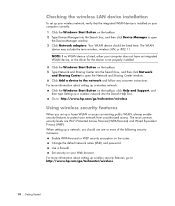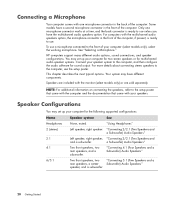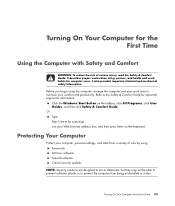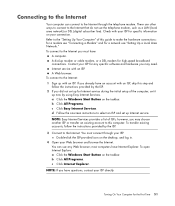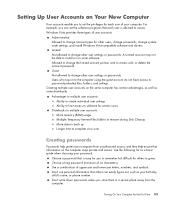HP s3120n - Pavilion - Slimline Support and Manuals
Get Help and Manuals for this Hewlett-Packard item

Most Recent HP s3120n Questions
How Much Maximum Memory Can I Upgraded On A Hp Pavilion Slimline S3120n Desktop
(Posted by alrod45 9 years ago)
No Video Output
put computer into hybernation, when next time tryed to start computer the screen would show message,...
put computer into hybernation, when next time tryed to start computer the screen would show message,...
(Posted by ram9389 13 years ago)
What Is The Model Number For (hp Pavilion S3120n) The Power Supply
I am making repairs I also may need the model number for the: Hard Drive Mother Board Video C...
I am making repairs I also may need the model number for the: Hard Drive Mother Board Video C...
(Posted by pritchardsteven4 14 years ago)
HP s3120n Videos
Popular HP s3120n Manual Pages
HP s3120n Reviews
We have not received any reviews for HP yet.