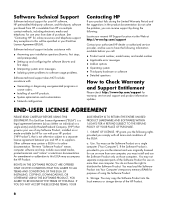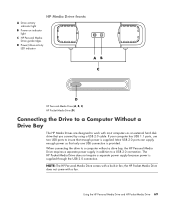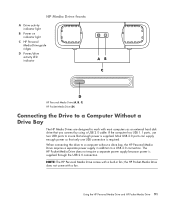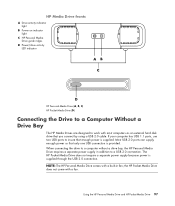HP A6300f - Pavilion - 2 GB RAM Support and Manuals
Get Help and Manuals for this Hewlett-Packard item

Most Recent HP A6300f Questions
How Do I Set My Hp So That It Will Go To Sleep?
My new HP will never go to sleep. I need to change that, advice please and thanks!
My new HP will never go to sleep. I need to change that, advice please and thanks!
(Posted by lois73bibldg 10 years ago)
Bsod
i am getting an bsod error says dpc watchdog violation in my windows 8 computer
i am getting an bsod error says dpc watchdog violation in my windows 8 computer
(Posted by sanjaybaman 11 years ago)
Freezes On Bootup
my hp pavilion a6300f turns on but freezes at the windows login screen
my hp pavilion a6300f turns on but freezes at the windows login screen
(Posted by 1shakey1 13 years ago)
HP A6300f Videos
Popular HP A6300f Manual Pages
HP A6300f Reviews
 HP has a rating of 1.00 based upon 1 review.
Get much more information including the actual reviews and ratings that combined to make up the overall score listed above. Our reviewers
have graded the HP A6300f based upon the following criteria:
HP has a rating of 1.00 based upon 1 review.
Get much more information including the actual reviews and ratings that combined to make up the overall score listed above. Our reviewers
have graded the HP A6300f based upon the following criteria:
- Durability [1 rating]
- Cost Effective [1 rating]
- Quality [1 rating]
- Operate as Advertised [0 ratings]
- Customer Service [0 ratings]