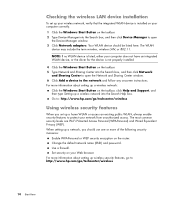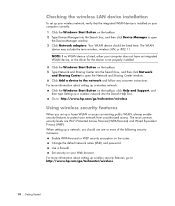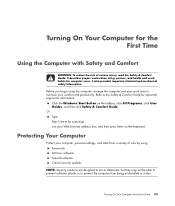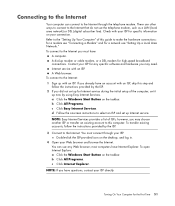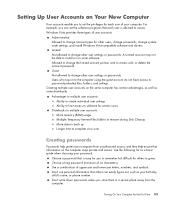HP A1730n - Pavilion - 2 GB RAM Support and Manuals
Get Help and Manuals for this Hewlett-Packard item

Most Recent HP A1730n Questions
No Sound.
(Posted by aminhitti 9 years ago)
Can A Hard Drive From A Compaq Presiro Be Used On A Hp Pavilion Desk Top
(Posted by justlook55 10 years ago)
Remove Hard Drive From A1730n Hp
(Posted by bobandjoannf 11 years ago)
My System Freezes When Paying Videos. What Video Card Upgrade Can I Buy?
(Posted by zapped56 12 years ago)
I Need A Motherboard Schematic For All The Wiring To The Fans Cd-rom Etc...
could you tell me where i could get a schematic as i need to reinstall motherboard and all the wirin...
could you tell me where i could get a schematic as i need to reinstall motherboard and all the wirin...
(Posted by treiling 13 years ago)
Popular HP A1730n Manual Pages
HP A1730n Reviews
We have not received any reviews for HP yet.