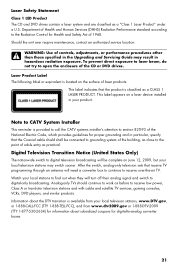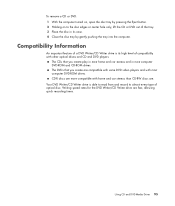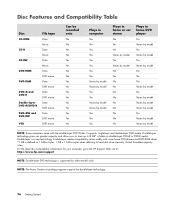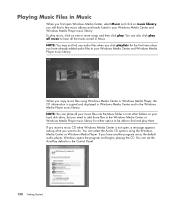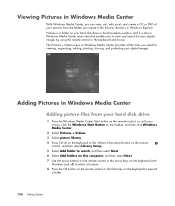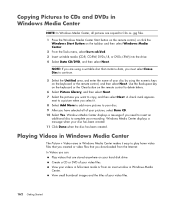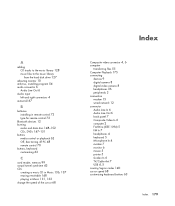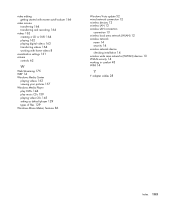HP A1730n Support Question
Find answers below for this question about HP A1730n - Pavilion - 2 GB RAM.Need a HP A1730n manual? We have 11 online manuals for this item!
Question posted by treiling on November 18th, 2010
I Need A Motherboard Schematic For All The Wiring To The Fans Cd-rom Etc...
could you tell me where i could get a schematic as i need to reinstall motherboard and all the wiring.
Current Answers
Answer #1: Posted by exotericroach on November 19th, 2010 2:25 PM
I have good news and bad news, you probably will not find a schematic for the motherboard/system in question, however wiring one is super simple, Ill try to make it as easy as possible, if you have more questions check out my site you can email me there, no charge. everything fits in only one place, except for the hard drives and cd roms, they may pose a problem, however you wont break the machine if they are in the wrong order. I know i don't have much to offer you but feel free to email me at iowadesigns @gmail.com for direct 1 on 1 help. It should only take about 15 minutes to set everything back up. Hope this helps!
Shaun Michael Hawkins, A+ Certified, MCSE, Http://www.xtechnica.net
Related HP A1730n Manual Pages
Similar Questions
Dvd Cd-rom Not Found On Win 10 64 Bit
Originally, My HP 7300 Series MT Came with Win 7 64 bit, upgraded to Win 10 64 bit & was working...
Originally, My HP 7300 Series MT Came with Win 7 64 bit, upgraded to Win 10 64 bit & was working...
(Posted by harhinai4 2 years ago)
How To Remove Cd Rom From Hp Pavilion S3000
(Posted by rjoBlad 9 years ago)
Can A Hard Drive From A Compaq Presiro Be Used On A Hp Pavilion Desk Top
(Posted by justlook55 10 years ago)
Remove Hard Drive From A1730n Hp
(Posted by bobandjoannf 11 years ago)
Cd Rom Driver Built In Hp Pavilion Pc #dv9700 Will Not Work Anymore.
Please give me instructions to get the driver working. Also, what kind of external CD/Rom Driver can...
Please give me instructions to get the driver working. Also, what kind of external CD/Rom Driver can...
(Posted by magetty1934 12 years ago)