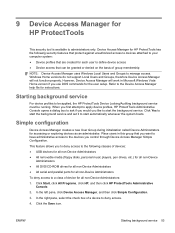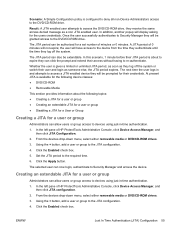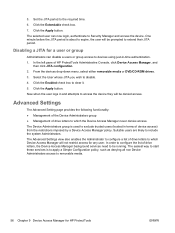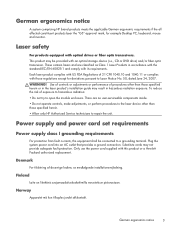HP Elite 7300 Support Question
Find answers below for this question about HP Elite 7300.Need a HP Elite 7300 manual? We have 5 online manuals for this item!
Question posted by harhinai4 on April 24th, 2022
Dvd Cd-rom Not Found On Win 10 64 Bit
Originally, My HP 7300 Series MT Came with Win 7 64 bit, upgraded to Win 10 64 bit & was working fine for long time, recently somehow OS failed an I had to reinstall everything from the beginning. DVD CD-Rom in Not showing on my Device Manager, tried some troubleshooting methods posted on the internet with no result so far. What can I do more? Please Help.Harith Al Hinai
Current Answers
Answer #1: Posted by SonuKumar on April 24th, 2022 7:48 AM
Please respond to my effort to provide you with the best possible solution by using the "Acceptable Solution" and/or the "Helpful" buttons when the answer has proven to be helpful.
Regards,
Sonu
Your search handyman for all e-support needs!!
Related HP Elite 7300 Manual Pages
Similar Questions
Hp Pro 3130 Mt Recovery Dvd Will Not Work
(Posted by craigds1234 9 years ago)
I Have An Hp 3500 Series, But I Can't Able To Boot From My Dvd Rom. It Is Not
I need to install windows on my system, but can.t boot from DVD Rom. Error message can't detect boot...
I need to install windows on my system, but can.t boot from DVD Rom. Error message can't detect boot...
(Posted by mpscomput 10 years ago)
I Lost My Original Hp Restore Plus Cd And Operating System Cd .how Can I Recover
(Posted by rtickooaudit 11 years ago)
Hp Pro 3330-mt Desktop And Red Hat Compatibility
Im trying to install Red-Hat 6 ent.edition , it reads dvd and stop there, configuration is core i3 3...
Im trying to install Red-Hat 6 ent.edition , it reads dvd and stop there, configuration is core i3 3...
(Posted by sirajsyd 11 years ago)