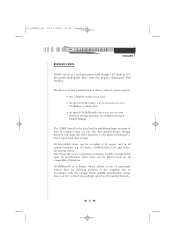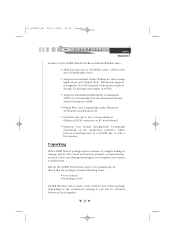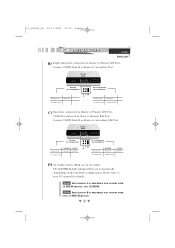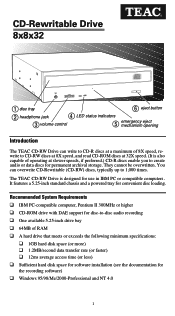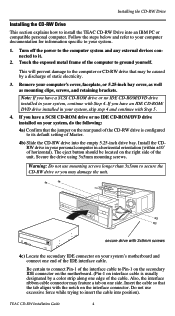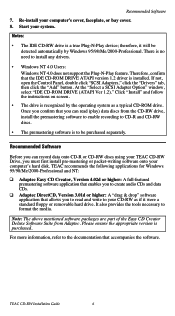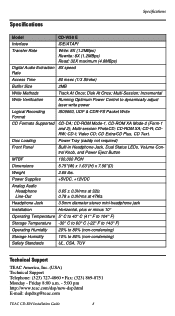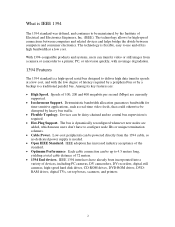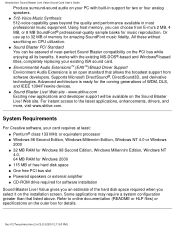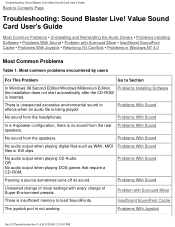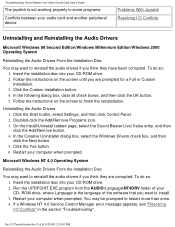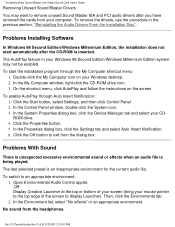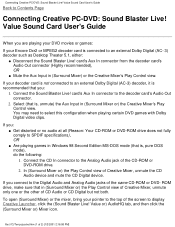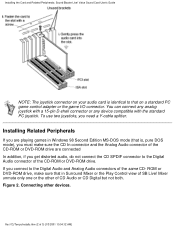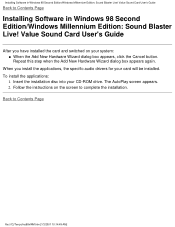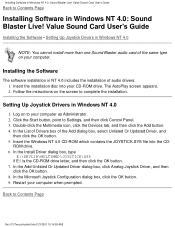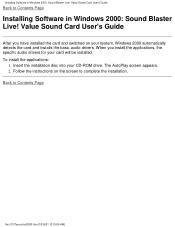HP Pavilion 9700 Support Question
Find answers below for this question about HP Pavilion 9700 - Desktop PC.Need a HP Pavilion 9700 manual? We have 21 online manuals for this item!
Question posted by magetty1934 on February 15th, 2012
Cd Rom Driver Built In Hp Pavilion Pc #dv9700 Will Not Work Anymore.
Please give me instructions to get the driver working. Also, what kind of external CD/Rom Driver can I subsitute with. Thank you
Current Answers
Related HP Pavilion 9700 Manual Pages
Similar Questions
What Is The Maximum Memory For The Hp Pavilion Slimline S3000 Specs
What is the maximum memory for the hp pavilion slimline s3000 specs
What is the maximum memory for the hp pavilion slimline s3000 specs
(Posted by mikeybmikes 1 year ago)
Hp Pavilion A6400z Desktop Errors
running hp pavilion A6400z desktop, the Ethernet driver is showing as missing. It worked until recen...
running hp pavilion A6400z desktop, the Ethernet driver is showing as missing. It worked until recen...
(Posted by videosthatwork 9 years ago)
Hp Pavilion Slimline S3320f Pc Battery
What does the hp pavilion slimline s3320f pc battery look like and it's location?
What does the hp pavilion slimline s3320f pc battery look like and it's location?
(Posted by ceo58454 11 years ago)
Hp Pavilion 9700dv Entertainment Notebook Pc. My Cd Drive Doesn't Work. Order
HP pavilion dv9700 Entertainmant Notebook PC. My CD drive doesn't work. I ordered a CD cleanter and ...
HP pavilion dv9700 Entertainmant Notebook PC. My CD drive doesn't work. I ordered a CD cleanter and ...
(Posted by inshoreslam 12 years ago)
Spesification Hp Pavilion W 5000
HI, i have computer hp pavilion w 5000, i want to know spesification hardware inparticular VGA and ...
HI, i have computer hp pavilion w 5000, i want to know spesification hardware inparticular VGA and ...
(Posted by kangdenny89 12 years ago)