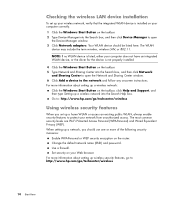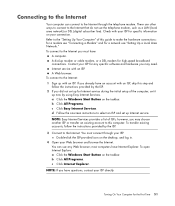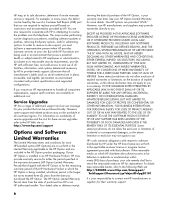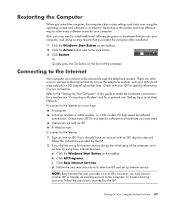HP A6219h - Pavilion - 2 GB RAM Support and Manuals
Get Help and Manuals for this Hewlett-Packard item

Most Recent HP A6219h Questions
Hp Pavilion A6219h Needs A Motherboard
HP Pavilion a6219h needs a motherboard -where can i get one?
HP Pavilion a6219h needs a motherboard -where can i get one?
(Posted by bobedcar 11 years ago)
How To Reinstall A Cpu Fan On My Hp Pavilion A6219h Pc Computer?
(Posted by pbump 12 years ago)
Popular HP A6219h Manual Pages
HP A6219h Reviews
We have not received any reviews for HP yet.