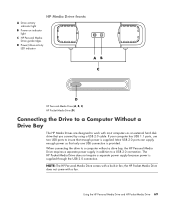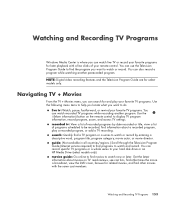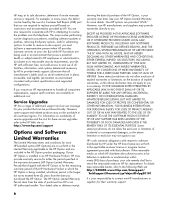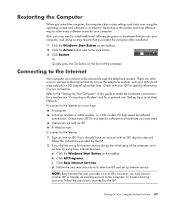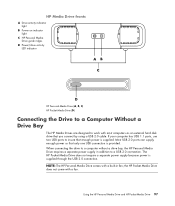HP A6119h - Pavilion - 2 GB RAM Support and Manuals
Get Help and Manuals for this Hewlett-Packard item

Most Recent HP A6119h Questions
Hp Pavilion A6119h
I want to replace my video card on this machine. Can i use a ATI Radeon X300 128MB DDR PCI-e Video C...
I want to replace my video card on this machine. Can i use a ATI Radeon X300 128MB DDR PCI-e Video C...
(Posted by deanfaulhaber 11 years ago)
How Can I Fix Problem With My Computer
Hi.... My name is Peter am using HP Pavilion a 6119h for three years but now i had a problem becaue...
Hi.... My name is Peter am using HP Pavilion a 6119h for three years but now i had a problem becaue...
(Posted by pchilumba94 12 years ago)
Power Supply Wattage
how many watts does hp a6119h pc power supply have?
how many watts does hp a6119h pc power supply have?
(Posted by VirgieHazelEyes 12 years ago)
Popular HP A6119h Manual Pages
HP A6119h Reviews
We have not received any reviews for HP yet.