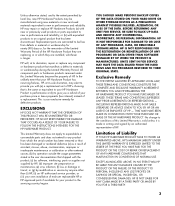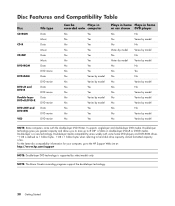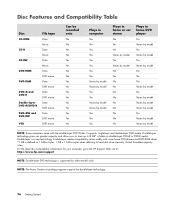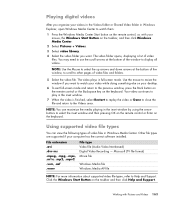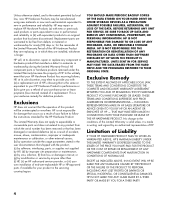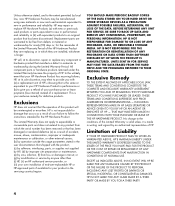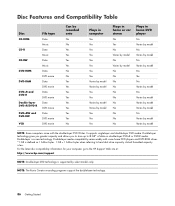HP A6119h Support Question
Find answers below for this question about HP A6119h - Pavilion - 2 GB RAM.Need a HP A6119h manual? We have 24 online manuals for this item!
Question posted by deanfaulhaber on March 18th, 2013
Hp Pavilion A6119h
Current Answers
Answer #1: Posted by tintinb on April 12th, 2013 12:03 PM
- 1.0 (total) / 0.0 (free) x PCIe x16,
- 2.0 (total) / 0.0 (free) x PCI,
- 2.0 (total) / 1.0 (free) x PCIe x1,
Read the full information here:
https://www.cnet.com/products/hp-pavilion-a6119h-pentium-d-3ghz-2gb-ram-250gb-hdd-vista-home-premium/
If you have more questions, please don't hesitate to ask
here at HelpOwl. Experts here are always willing to answer
your questions to the best of our knowledge and expertise.
Regards,
Tintin
Related HP A6119h Manual Pages
Similar Questions
running hp pavilion A6400z desktop, the Ethernet driver is showing as missing. It worked until recen...
I'd like to increase the video memory of my computer. I have an on board nvidia 6150 nforce 430. Can...
Hi.... My name is Peter am using HP Pavilion a 6119h for three years but now i had a problem becaue...
HI, i have computer hp pavilion w 5000, i want to know spesification hardware inparticular VGA and ...
how many watts does hp a6119h pc power supply have?